Cada día ofrecemos un programa licenciado GRATIS que de otra manera tendrías que comprar!

Giveaway of the day — EZBurner 1.0.1.41
EZBurner 1.0.1.41 estaba como Giveaway el día n 28 de agosto de 2018
EZBurner graba CDs, DVDs y discos Blu-ray con audio, video y datos. El programa permite al usuario copiar CDs de audio, copiar CDs de datos, DVDs y discos Blu-ray, grabar CDs MP3 y DVD, grabar DVDs de vídeo y discos Blu-ray, grabar datos en CD, DVD y discos Blu-ray, grabar audio CDs, guardar imágenes ISO en disco, grabar imágenes ISO en soportes grabables. y el formato de los medios regrabables.
The current text is the result of machine translation. You can help us improve it.
Requerimientos del Sistema:
Windows Vista/ 7/ 8/ 8.1/ 10 (32 and 64-bit); Intel 1.3GHz; 120MB HD; 256MB RAM; Minimum screen resolution of 800x600; Microsoft .Net Framework 3.5
Publicado por:
PCWinSoftPágina Oficial:
http://www.pcwinsoft.com/ezburnerTamaño del Archivo:
Precio:
$39.95
Mejores Titulos
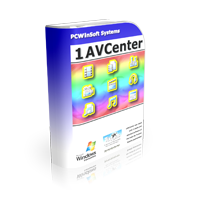
1AVCenter is a powerful Windows application that does the work of an entire library of audio and video applications. 1AVCenter is an all-in-one software for screen capture, video capture, audio capture, webcam capture, computer monitoring, home security monitoring, desktop screen live broadcast, webcam broadcast, streaming video capture, webcam Internet publishing, and secure file sharing. Tucows rated 1AVCenter with 5 stars.
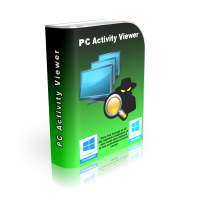
Create eye dazzling slideshow of photos with this photo slideshow software. Make a cool video from the photos you took from a wedding, an anniversary, a graduation party, any event you have a batch of photos from. The program is easy to use with practically no learning curve. It takes only a few moments to get a photo slide show video in any format from AVI, to WMV, MP4, MKV, 3GP, and many more...
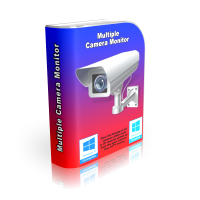
ScreenCamera is a desktop video recorder which happens to be also a virtual webcam. It is perfect to record narrated tutorials, record videos from inside web browsers, share game play on sites like UStream, and remotely help users demonstrating how to do some specific task.

1AV Sound Recorder is a compact application with the solo purpose of capturing and recording audio from any available audio device installed on the system directly to MP3 files with the quality and specifications according to the user needs.

Video to Exe Converter is a video file converter that converts video files to standalone executable files. Movie formats supported are: WMV, MOV, MPG, MPEG, MPE, AVI, ASF, ASX, QT, MP4, MPEG-4, FLV, TS, 3GP, FLI, M1V, M2V, and MJPG. Output format: EXE.
*
Comentarios en EZBurner 1.0.1.41
Please add a comment explaining the reason behind your vote.
During install there was an error trying to write ffmpeg to a folder. My only recourse was to ignore.
Bur otherwise installed and activated on Windows 10.
Usage: Program running to burn a Data Blu-ray. First action, drag files to window. Nope. Doesn't support it apparently. Added files...tried to load a whole folder with subfolders. Didn't take it. Apparently, you need to add folder subtrees using "Add Folder", otherwise it just picks up the files you select, and ignores the folders you select.
Ran "Add Folder". It sat there blinking for a long time while it was reading. No dialog showing progress like Burnaware free. While it was doing it's blinky thing, I loaded burnaware free, dropped the same folder tree on it, and even though it started a lot later, it finished in about 5 seconds, while EZBurner churned on for more than three or four minutes.
Burnaware Free told me exactly the estimated disc size. No feedback from EZBurner.
EZBurner has a handle to enlarge the window, but the window would not enlarge. so you're stuck with a little window (relative to my display) scrolling.)
EZBurner doesn't have -- as far as I can see -- a means to tell you about the disc in the drive, as does Burnaware.
I don't see a way to set it to split discs like Burnaware, but it's possible it could do it, just automatically. But I decided not to waste a disc trying to burn anything with EZ-Burnaware. The software interface itself is too limited in features and design, so I would never use it anyway.
I have just about every burning software there is..all of them have at least one significant fault which keeps me looking. Lately, I've been using Burnaware Free because it does data burning very well in a lightweight package. But I figured I'd try EZBurner out anyway, in case it was even better. It's significantly more limited in every way. I am uninstalling it.
Save | Cancel
BurnAware Free does all of this, and as the name suggests- it can do it for free.
Save | Cancel
Optical discs are obsolete, even Blueray.
I replaced my laptops optical drive with a 500GB SSD.
I have usb drives of 64GB, and HDDs of 2TB, so storing stuff on disc is stoneage.
Save | Cancel
Peter: on three occasions this year I've taken along to parties a couple of home-made CDs of mine which provide 2 hours 40 minutes of background music that the hosts themselves don't possess and have asked if I'll bring with me. Taking along HDD or flash drives ain't exactly convenient for them to pop into their hifi. I know it's fashionable amongst some to announce the death of the CDs and DVDs but for many another, that announcement has no basis in fact -- in much the same way that the death of vinyl has proved to be oh-so wrong.
Save | Cancel
peter, I'm sure you're right. But there are still many of us old timers that love their CDs. Those of us who just can't seem to catch up to today's technology. I spent years building my sound system. Cost many, many dollars.
How did Arnold put it? Old. But not obsolete.
Save | Cancel
outdated use, apendix software. who uses cd burning in usb drives days.
Save | Cancel
kmv, I see your point but I personally have an issue with popping a USB drive into the CD slot in the dash of my car to play music.
Save | Cancel