Cada día ofrecemos un programa licenciado GRATIS que de otra manera tendrías que comprar!
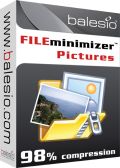
Giveaway of the day — FILEminimizer Pictures
FILEminimizer Pictures estaba como Giveaway el día n 4 de marzo de 2010
FILEminimizer Pictures de Balesio comprime las fotos digitales e imágenes de archivo y logra reducciones de tamaño hasta en un 98%. Por ejemplo, una foto JPEG con un tamaño de 5 MB puede ser reducido a sólo 0,08 MB. El prorama ofrece una innovadora tecnología de optimización de imagen: la compresión de gran alcance de una imagen se consigue sin pérdida de calidad visible y durante el proceso de compresión de todo los detalles del formato nativo de archivo de imagen se mantienen, lo que hace que la descompresión posterior sea irrelevante.
FILEminimizer Pictures puede comprimir cualquier imagen o foto manteniendo siempre la calidad y el formato de imagen. El optimizado y los archivos de imagen mucho más pequeñas son ideales para ser enviados vía E-Mail o para ser subidas a sitios tales como Flickr, MySpace, Hi5 o Facebook. El programa también puede comprimir álbumes de fotos digitales al tiempo, así mismo, cuenta con un asistente de búsqueda que puede encontrar los archivos de imagen en un computador.
The current text is the result of machine translation. You can help us improve it.
Requerimientos del Sistema:
Windows XP/Vista/7
Publicado por:
BalesioPágina Oficial:
http://www.balesio.com/fileminimizerpictures/eng/index.phpTamaño del Archivo:
4.93 MB
Precio:
24.95 euro
Mejores Titulos

Compress images and photos. Optimize PowerPoint, Word and Excel files by up to 98% without zipping. FILEminimizer Suite combines the functionality of FILEminimizer Office and FILEminimizer Pictures under a single fresh and intuitive interface.

FILEminimizer Server helps to save storage space on servers with optimized office and image files. FILEminimizer Server is a professional storage solution which also helps you to enhance your deduplication strategies.
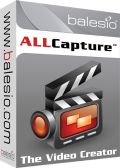
ALLCapture records all your screen activities in real-time and quickly creates internet ready videos and software simulations. Create your own screencasts, demos, tutorials, software simulations and videos for the Internet without any programming language necessary. Convert PowerPoint presentations to Flash.
GIVEAWAY download basket
Comentarios en FILEminimizer Pictures
Please add a comment explaining the reason behind your vote.
Note: This is version 2.0 and has not been updated since the previous giveaway on December 17, 2009.
Previous comments etc etc:
http://www.giveawayoftheday.com/fileminimizer-pictures/
To register you should visit
http://www.balesio.com/giveawayoftheday032010.php
For users running 64 bit versions of Windows... you are out of luck.
Based on comments from last time this was the Giveaway - and todays comments - This is not compatible with 64 bit windows (notice it isn't mentioned in the requirements)
The Good
* Straightforward and easy to use.
* Supports JPEG, PNG, GIF, Bitmap, TIFF, and EMF formats.
* Supports multiple different levels of compression plus gives the user to set a custom level.
* Supports batch processing and drag + drop.
* Works fairly quickly.
The Bad
* Overwrites existing files of the same name in the same output directory without warning.
* The ability to "replace original file" is only available in the server edition.
Free Alternatives
PunyPNG
For final verdict, recommendations, and full review please click here.
* Overwrites existing files of the same name in the same output directory without warning.
not on mine it didnt just go to settings and can change there
This will optmize word,powerpoint file etc mainly by compressing the pictures embedded which is OK if you havent done it yourself. Tried it on a picture and it compressed it from 600 kb to 100 KB which was promising. However it did it by shrinking the dimensions by 2, and increasing the compresion ratio, introducing standard jpeg artifacts.
Not a keeper as I would like more control on how my pictures are "optimized"
Playing some with it, it looks like this program just outputs a high-compression JPG for whatever the input file is: I tried GIF, JPG, and PNG, though I had mixed results in that some of my PNGs did not compress at all.
It does appear they fixed the blind overwrite mentioned by Ashraf, as now the default file name is "filename (FILEminimizer).jpg". I could not get the output directory to change and actually work, however.
Anyway, visible quality loss is in the eye of the beholder, and for me a high-compression JPG has clearly-visible quality loss. At least you have three quality settings and can drag-and-drop files, so I guess if you were going to put a bunch of files on your web page it might be helpful. I would discourage the suggested use case of archival, since once the data is lost in the JPG it is lost for good.
I usually save my files with the resolution I intend to use, and manipulate the lossy settings in Irfanview if it comes to that, so I don't have much use for this program and somewhat regret giving them a valid e-mail for the registration.
@11, Stan -
To explain what Ashraf meant to say:
"Overwrites existing files of the same name in the same output directory without warning"
- The Original and Output files can have 2 different filenames.
Take Photo.jpg
File Minimizer creates Photo (FILEminimizer).jpg
If you Retry to process the same (or a different Photo.jpg) in the same folder, FILEminimizer will overwrite the file Photo (FILEminimizer).jpg without warning.



Funciona realmente bien. Muchas gracias.
Solo había que activar dentro del plazo la versión shareware que se descargaba y adiós restricciones. Muy útil, sí señor.
Save | Cancel
VERDADERAMETNE ESTA MUY BIEN, EL PROBLEMA ES QUE ESTA VERSION SOLO SIRVE PARA 20 ARCHIVOS Y DESPUES TIENES QUE COMPRAR EL SOFTWARE, REALMENTE NO ES GRATIS. QUE MALA ONDA.
Save | Cancel
Lo he probado en su versión trial, funciona perfecto !
Pero no he podido activarlo me ayudan por favor !
Mil gracias
Becs
Save | Cancel
Lo acabo de descargar, activar y probar y realmente funciona muy bien, yo lo recomiendo...
Gracias Amigos!
Save | Cancel