Cada día ofrecemos un programa licenciado GRATIS que de otra manera tendrías que comprar!

Giveaway of the day — FileMarker.NET Pro 1.0
FileMarker.NET Pro 1.0 estaba como Giveaway el día n 10 de diciembre de 2015
FileMarker.NET es una herramienta práctica que permite a los usuarios a los archivos de código de color en Windows y simplifica considerablemente la gestión de archivos con la ayuda de iconos adicionales para mostrar el estado, la prioridad, la integridad y el tipo de datos en un archivo.
Encuentra archivos más rápido, separe los archivos de los archivos de sus compañeros de trabajo, muestra el progreso del documento muestran haciendo click derecho en el icono del archivo, establezca prioridades claramente visibles - todo es posible con FileMarker.NET con sólo 2 clics del ratón!
OFERTA ESPECIAL PARA GAOTD: Obtenga Folder Marker Pro con 50% de descuento sólo por hoy! Folder Marker funciona de la misma manera, pero se utiliza para carpetas. Más info.
The current text is the result of machine translation. You can help us improve it.
Requerimientos del Sistema:
Windows XP/ Vista/ 7/ 8/ 8.1/ 10 (x32/x64)
Publicado por:
ArcticLine SoftwarePágina Oficial:
http://filemarker.net/?utm_source=giveawayoftheday&utm_medium=SiteLink&utm_campaign=gaotd251115Tamaño del Archivo:
7.2 MB
Precio:
$34.95
Mejores Titulos
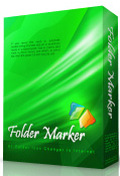
A freeware add-on for Windows lets you mark folders with color-coded icons to make a search for important information a "one-glance" affair.

60+ additional Vista folder icons for Folder Marker Pro. The best choice anywhere in the Web. Use them to customize your folders. Each icon is designed to look impeccable in all sizes. A must-have!

Extra Folder Icons is a set of 45 professionally drawn Windows 7 folder icons with great design and scrupulous attention to detail. Covering many objects and activity types, these folder icons address the needs and interests of a broad range of people, from youngsters interested in cars and music to senior users looking for a way to mark folders containing health and TV-related information.

Jet Screenshot is a simple way to communicate with others visually. Want to show something graphically instead of banging out a chapter of text with wordy, unclear explanations? Use Jet Screenshot! Pro is the most advanced plan with all set of features and available for commercial use.

Need an icon designer? Get your icon design at IconDesignLAB.com! We have been creating custom icon designs since 2005, and specialize in working with IT companies. Get your work on time with Icon Design!

Comentarios en FileMarker.NET Pro 1.0
Please add a comment explaining the reason behind your vote.
Installed and registered with a longest registration code I've ever seen, seen shorter books.
Decided to try it on a file, right clicked selected Mark File, chose a colour but nothing seemed to happen other than a grey box appearing on the screen.
Decided to look for help, but there is none, so finished up as confused and with the same questions as “d adams” in comment 1.
Hopefully the developer will give an answer to this, if I mark and EXE file with a certain colour, will all EXE files become this colour?
Totally confused by this program, maybe someone else can explain how it works.
Save | Cancel
You have two Mode! One to mark a file, and one to mark several files.
After installation, you can right-click on a file to change color / priority of that particular file as desired. Took me a while to come to grips with this, but now it is very easy and good!
Save | Cancel
It doesn't work with all filetypes and it works only in MS Explorer, not in Total Commander.
It works with TXT, COD, DOCX, XLSX, PSD ...
It doesn't work with PDF, EPS, INDD, PUB, PAP, PHP, HTM, 7z, EXE ...
I get many errors from the program. May be it has problems with Windows 8.1 (64bit here) as someone else has stated.
Uninstalled.
Save | Cancel
Filemarker is for marking individual files, not filetypes. However unlike Folder Marker, this program doesn't allow user to add own custom icons. For that you need to rebuild the ICL files in the Filemarker folder. Maybe in a future version?
Save | Cancel
Thanks for the information, not the answer I was hoping for as marketing file types would be really useful.
Looks like mine isn't working so I'll uninstall it.
Save | Cancel
FileMarker.NET Pro 1.0, this is the same version offered on june 2014.
No new features.
Save | Cancel