Cada día ofrecemos un programa licenciado GRATIS que de otra manera tendrías que comprar!

Giveaway of the day — FileMenu Tools 7.6.2
FileMenu Tools 7.6.2 estaba como Giveaway el día n 20 de abril de 2019
FileMenu Tools es una aplicación que le permite personalizar el menú contextual del Explorador de Windows. La aplicación agrega utilidades incorporadas para realizar varias operaciones en archivos y carpetas y agrega comandos personalizados que le permiten ejecutar aplicaciones externas, copiar / mover a una carpeta específica o eliminar tipos de archivos específicos. Con FileMenu Tools, también puede personalizar el submenú "Enviar a ..." y habilitar o deshabilitar los comandos del menú contextual agregados por otras aplicaciones.
The current text is the result of machine translation. You can help us improve it.
Requerimientos del Sistema:
Windows Vista/ 7/ 8/ 8.1/ 10
Publicado por:
LopeSoftPágina Oficial:
https://www.lopesoft.com/index.php/en/products/filemenutoolsTamaño del Archivo:
23.6 MB
Precio:
$11.20
Mejores Titulos
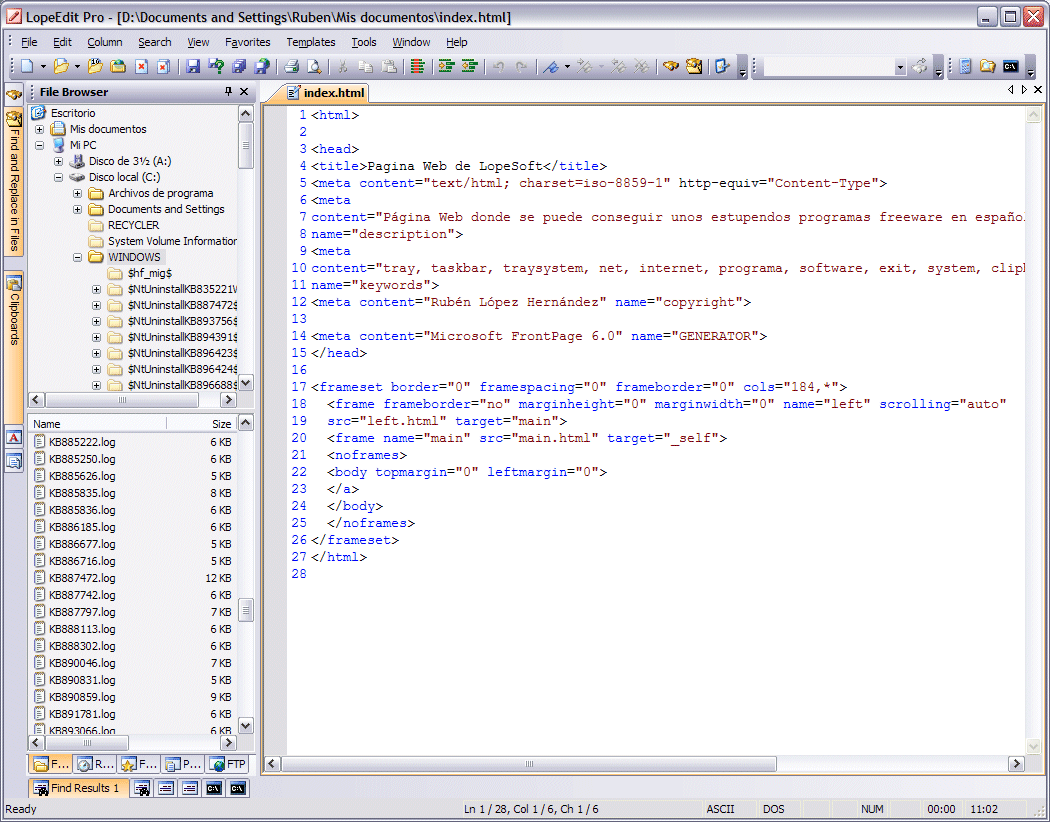
LopeEdit is a powerful programmer's editor and a replacement of Windows Notepad. It has tabs to select between open files, supports syntax highlighting of multiple programing languages (C/C++, Java, JavaScript, Visual Basic, VBScript, XML, HTML, ASP, JSP, SQL, Cobol, C#, CSS, Pascal, Perl, PHP), incorporates built-in hexadecimal editor, some util docking windows (File Browser, FTP Browser, Favorites, Projects Manager, Multiple Clipboards, Code Templates Manager, ASCII Table, MS-DOS console), and more.
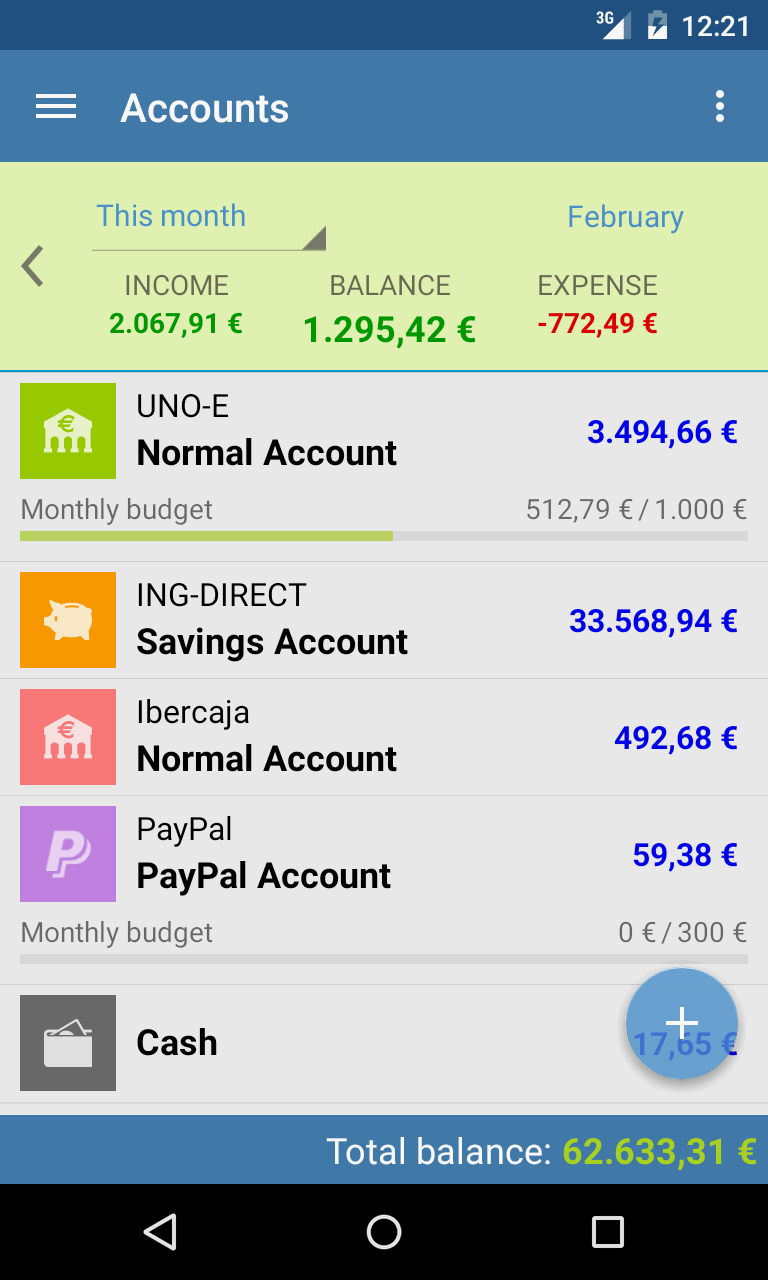
Do you want to have complete control of your personal finances? With Evermoney you can track and manage your incomes and expenses, and so you can control how much you spend on each thing. You just need to add the transactions of incomes and expenses, and let the application do the rest. You can do manage your bank accounts, make advanced searches, and get reports and statistics at any time interval.
GIVEAWAY download basket
Comentarios en FileMenu Tools 7.6.2
Please add a comment explaining the reason behind your vote.
Always free...
Easy Context Menu
Col Spontz, , Easy Context Menu looks great (thanks for the link) , but it is in no way a substitute for FileMenu Tools which IMO is about the options that FileMenu Tools offers me that I would otherwise not have at a right click.
You can read about it here : https://www.lopesoft.com/index.php/en/filemenutools
(I am not associated with developer I have just been using the tool a long time and found it useful)
If anyone is thinking that FileMenu is free (it is) ... well on the website one can read about the PAID version (which presumably this is) :
Purchase a license of FileMenu Tools and the following features will be unlocked:
Custom commands.
Unlimited number of files/folders. Free license only lets you use the context menu commands with up 20 files/folders.
By purchasing a license, you will gain the right to use all future releases free of charge. [So if the GOTD version is ever updated, the valuable additional features will be lost]
Ian, when I entered the registration key it reverted to the Full license.
Good to see a dev giving both installable and portable options.
The problem with this (and every other context menu editor, including Easy Context Menu) is that is fails to display the existing context menu in in order to edit to satisfaction.
There are so many options that I see in mine that this software fails to see.
Of course, dependent on the type of file that you choose, a context menu will differ, so this would make any editor potentially difficult but until what you already have can be shown, then such software will have only limited use and appeal.


WWOOOOHA, this is one of my swiss army apps. Fantastic software. Although i don't use anymore new versions because they are paid. Now is my chance!
One of the features i do use constantly is it's renaming tool: super and easy configuration.
And the other one is the context menu utility, which let's me aeasily add "open with"-like items in my context menu. Lot of options to configure: one or more files to apply on, icon to display, description, determine specific parameters, aplicable on files and-or drives and-or folders...
Pfff i mean, it is a great helping hand when it comes to productivity.
For those who doesn't get their activation on time (or even anyone), i will leave here an archival tip:
v6.8 was the last one to support winXP;
v7.0.5 was the last version to be offered freely (nope, the software not always was paid) and it still works great on win10. I do currently use it!!
Both can be still be found on internet. i know... It's not recommended to use old versions... But i don't care, no doubt it IS useful information.
saludos desde Argentina!!
Save | Cancel
eXeQiEl, as "Col Spontz" mentions, Easy Context Menu is free. And i use it in conjuction with FMT. Don't be fooled, they are both super useful. But there are specific features that one or another has and the other one no.
ECM will not replace totally (even near) FMT. It applies on the other side.
Will recommend Easy Context Menu for context menu items like: "take control", "add/remove from firewall", "reset printer spooler", "restar shell explorer".
Different from FMT, ECM let's you hide elements from context menu, only seeing them throug pressing SHIFT. This is a feature i always wanted to have with FMT... i don't know if it was added on this new version.
And again, if you want it free, it WAS a non paid software until 7.0.5 version.
Save | Cancel