Cada día ofrecemos un programa licenciado GRATIS que de otra manera tendrías que comprar!

Giveaway of the day — FileMenu Tools 7.7
FileMenu Tools 7.7 estaba como Giveaway el día n 14 de marzo de 2020
FileMenu Tools es una aplicación que te permite personalizar el menú contextual del Explorador de Windows. La aplicación añade utilidades integradas para realizar varias operaciones sobre archivos y carpetas, y agrega comandos personalizados que permiten ejecutar aplicaciones externas, copiar/mover a una carpeta específica o eliminar tipos de archivo específicos. Con FileMenu Tools, usted también puede personalizar el "Enviar a..." en el submenú y habilitar o deshabilitar el contexto de los comandos de menú añadido por otras aplicaciones.
The current text is the result of machine translation. You can help us improve it.
Requerimientos del Sistema:
Windows Vista/ 7/ 8/ 8.1/ 10
Publicado por:
LopeSoftPágina Oficial:
https://www.lopesoft.com/index.php/en/products/filemenutoolsTamaño del Archivo:
13.7 MB
Precio:
$11.20
Mejores Titulos
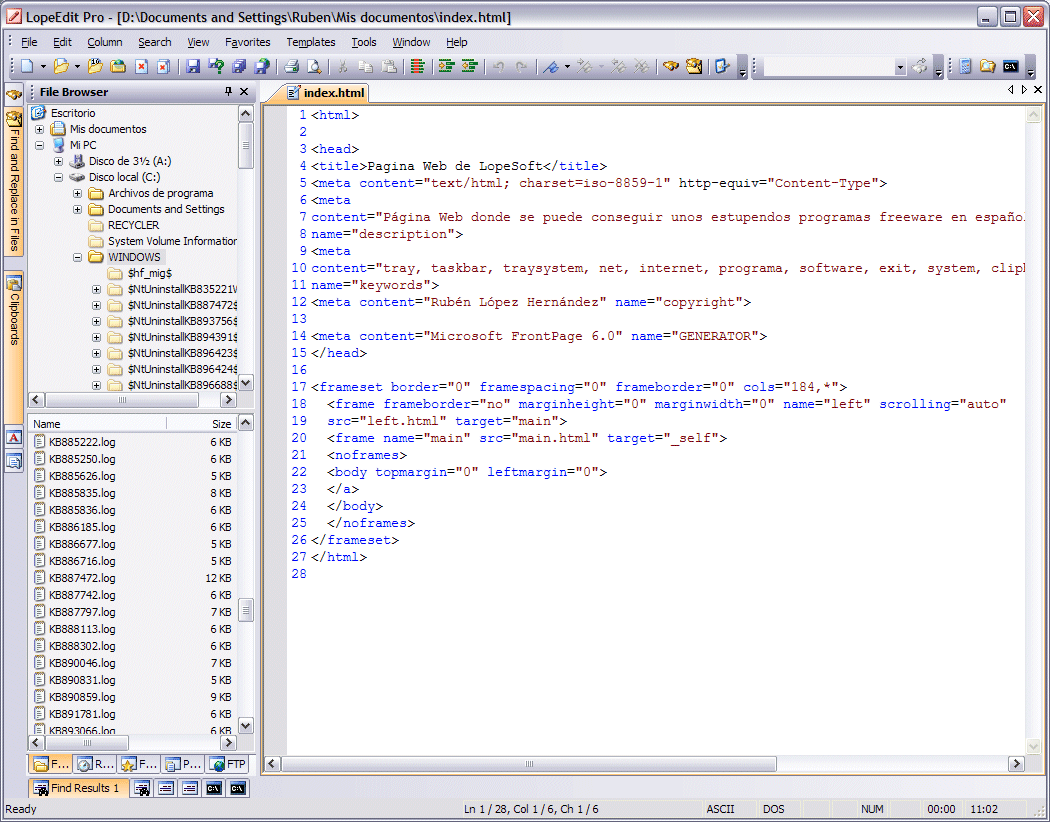
LopeEdit es un potente editor del programador y un reemplazo del Bloc de notas de Windows. Tiene las pestañas para seleccionar entre los archivos abiertos, soporta resaltado de sintaxis de varios lenguajes de programación (C/C++, Java, JavaScript, Visual Basic, VBScript, XML, HTML, ASP, JSP, SQL, Cobol, C#, CSS, Pascal, Perl, PHP), incorpora built-in editor hexadecimal, algunos util de acoplamiento de windows (Explorador de Archivos, FTP, Navegador, Favoritos, Gerente de Proyectos, Varios Portapapeles, Código de Administrador de Plantillas, Tabla ASCII, MS-DOS de la consola), y más.
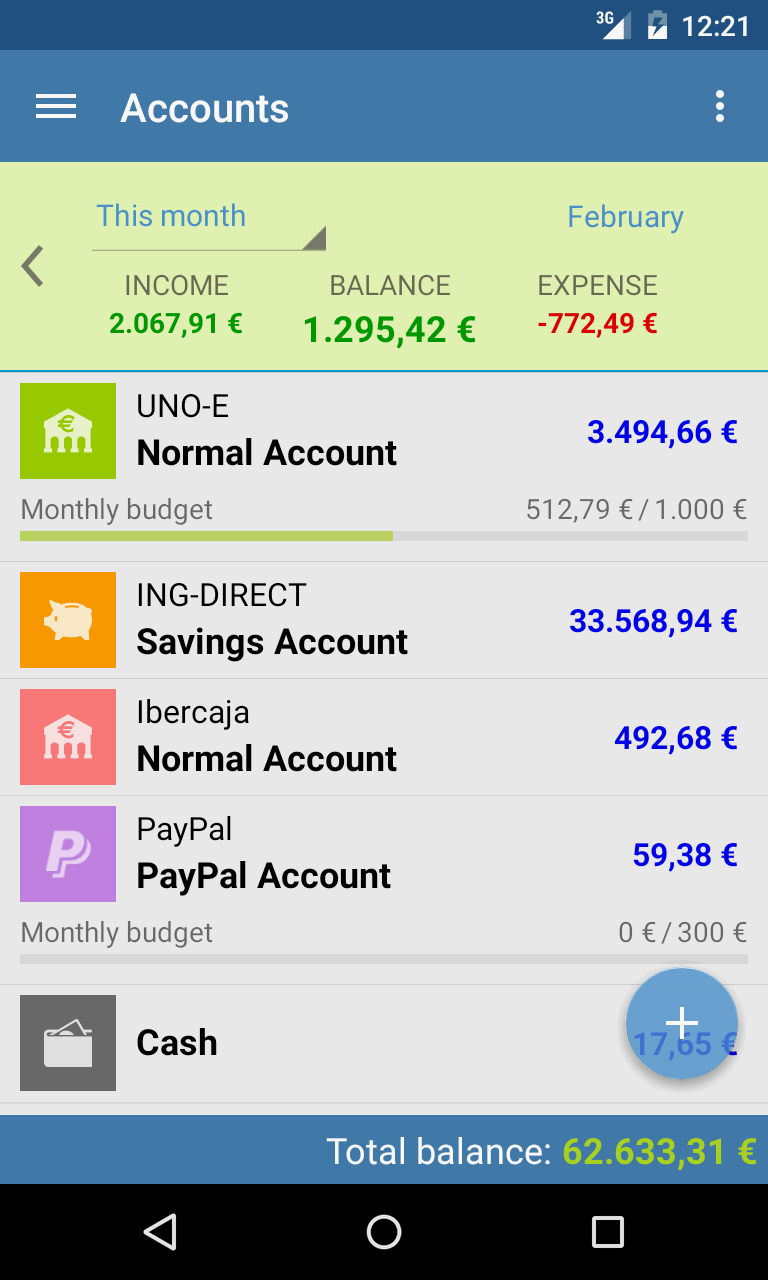
¿Quieres tener un completo control de tus finanzas personales? Con Evermoney usted puede realizar un seguimiento y administrar sus ingresos y gastos, y así que usted puede controlar cuánto se va a gastar en cada cosa. Sólo tiene que añadir las transacciones de ingresos y gastos, y dejar que la aplicación haga el resto. Usted puede hacer administrar tus cuentas bancarias, hacer búsquedas avanzadas, y obtener informes y estadísticas en cualquier intervalo de tiempo.

Comentarios en FileMenu Tools 7.7
Please add a comment explaining the reason behind your vote.
Normally when you right click on a file or directory, you get a context menu popup giving you commands you can run on that type of file - open in a specific editor, print, send to the desktop, etc. This program allows you to tweak this menu. Well, more specifically, it adds its own menu which you can tweak. You still can't amend the menu offered by other programs. For example, 7zip adds a whole bunch of options for files and folders. You cant amend these in this program - only turn it on or off. On the surface the program offers to do a lot, but it is quite limiting. You also have to run the program as administrator, otherwise it moans it can't do certain operations.
The program does come with a set of 'tools' which you would use infrequently - split file, encrypt file, change the file time, create checksum, etc.
If you need to edit the context menu of other applications, the king of doing this is still the tool from Nirsoft. For general file 'admin' tasks, this has a good set of tools, always handily available.
Save | Cancel
If this one is not the good for you, Or il you can get it tomorrow, there is an excellent always free alternative :
"Easy Context Menu"
https://www.sordum.org/7615/easy-context-menu-v1-6/
Save | Cancel
There was a GAOTD program that allowed me to perform saving and opening files very easily to/from a location which is already open in an explorer window. What I needed in it was to just click on the explorer window and come back to the save as/open dialog of any program, the path of the explorer window would be automatically parced into the dialog. Agreat time saver. Sadly, I lost it in the last PC change.
I thought this was it. Guys, Anyone know which program it is?
Save | Cancel
Hariharasuthan KS,
Try www.listary.com and you will love it. I use free version and it enough for me.
Save | Cancel