Cada día ofrecemos un programa licenciado GRATIS que de otra manera tendrías que comprar!
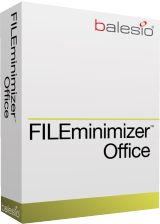
Giveaway of the day — FILEminimizer Office 7.0
FILEminimizer Office 7.0 estaba como Giveaway el día n 15 de febrero de 2018
FILEminimizer Office lo ayudará a comprimir archivos de PowerPoint, Word y Excel, y a reducir el tamaño del archivo hasta en un 98% utilizando una técnica inteligente de software de compresión de archivos de oficina, que comprime imágenes y objetos preservando el formato y la calidad del archivo original. Los archivos de oficina optimizados son mucho más pequeños, seguros e ideales para compartir y enviar por correo electrónico. Los destinatarios no necesitan el software para editar o ver los archivos optimizados. Los buzones, servidores y redes se alivian y el tiempo de carga se acelera.
Si desea optimizar archivos PDF e Imágenes, así como archivos de MS Office, entonces Actualice a FILEminimizer Suite 8.0 60% DE DESCUENTO!
The current text is the result of machine translation. You can help us improve it.
Requerimientos del Sistema:
Windows XP/ Vista/ 7/ 8/ 10
Publicado por:
BalesioPágina Oficial:
http://balesio.com/fileminimizer/eng/index.phpTamaño del Archivo:
5.2 MB
Precio:
$49.95
Mejores Titulos
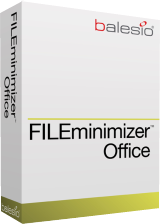
If you would like to optimize PDF & Picture files as well as MS Office files, then Upgrade to FILEminimizer Suite 8.0 60% OFF!

Comentarios en FILEminimizer Office 7.0
Please add a comment explaining the reason behind your vote.
The Microsoft Office programs have a built-in option for compressing images which is pretty efficient: it would be helpful to know from Balesio if they believe that this program offers anything more.
Save | Cancel
I have used an earlier version of this software quite successfully for years. I have found it especially useful for my PowerPoint presentations, which sometimes get bloated by graphics to the point where they are unwieldy to email or save.
Save | Cancel
When I try to activate it, I get an error stating that "You have exceeded the maximum number of activations that can be used with your current license key."
I'm sure it's only a temporary issue. So for anyone else with the same issue, keep an eye on this web page and I'm sure there will be a solution soon.
Save | Cancel
While I did receive that error message, it appears that today's giveaway did activate successfully.
When I launch FILEminimimizer and then go to Help/About, it shows that it is registered and it able to compress files. So, it would appear that the error is nothing to worry about.
Save | Cancel
what a pity there is no offer for the pdf minimizer alone, I don't need the whole suite... Guess I'll keep using the one I have on my old pc till an offer arrives...
Save | Cancel
Just open your oversize .pdf file, hit Print and go for Print Properties. Choose the 'Minimum File Size' option, plus you can reduce pic resolution to, say, 300 dpi. Hit 'Print' and enjoy.
BTW., the same approach can be used with .ppt files too. As long as you don't mind handling a pdf instead of ppt, you don't need the a\m software.
Save | Cancel