Cada día ofrecemos un programa licenciado GRATIS que de otra manera tendrías que comprar!

Giveaway of the day — FileRestorePlus 4.0.24
FileRestorePlus 4.0.24 estaba como Giveaway el día n 5 de junio de 2024
Ya sea que haya eliminado un archivo por accidente, haya perdido todo en una falla del sistema o haya formateado el disco duro, FileRestorePlus recupera cualquier tipo de archivo en muy poco tiempo. Tenga la tranquilidad de saber que tiene un plan de respaldo después de eliminar archivos accidentalmente. ¡FileRestorePlus es la aplicación de recuperación de archivos más fácil de usar! Y si desea recuperar fotos, utilice el modo Photo SmartScan para una recuperación avanzada de archivos de imágenes eliminados.Las características de FileRestorePlus incluyen: - El mejor programa de recuperación de datos de su clase para recuperar archivos perdidos de discos duros, memorias USB, tarjetas SD y otros dispositivos de almacenamiento. - Potentes modos de escaneo como la función Deep Scan para recuperar incluso archivos parcialmente sobrescritos. - No más búsquedas frustrantes en el historial de archivos de imágenes eliminadas. Nuestro nuevo Photo SmartScan recupera fotos borradas en minutos. - Soporte para todo tipo de discos duros y SSD IDE/ATA/SCSI, así como todos los sistemas de archivos de Windows (FAT16, FAT32 y NTFS). - Restaura una carpeta eliminada incluso después de reinstalar Windows.
The current text is the result of machine translation. You can help us improve it.
Requerimientos del Sistema:
Windows XP/ Vista/ 7/ 8/ 8.1/ 10/ 11
Publicado por:
WebMinds Inc.Página Oficial:
https://www.filerestoreplus.com/Tamaño del Archivo:
6.5 MB
Licence details:
1 year license
Precio:
$39.95
GIVEAWAY download basket
Comentarios en FileRestorePlus 4.0.24
Please add a comment explaining the reason behind your vote.
If your hard drive crashes, then even the filerestoreplus program will be gone!!! THen how will you restore????
"If your hard drive crashes, then even the filerestoreplus program will be gone!!! THen how will you restore?"
That's not what any file recovery app is for. You basically have 2 options to save your stuff in case of a hard disk/SSD failure... 1) as gergn posted, you can save copies of the most important stuff elsewhere, then if the hard disk fails reinstall Windows & your software on a replacement hard disk. 2) perform a disk/partition image backup, which is a clone of your hard disk usually stored in a VHD [Virtual Hard Disk], that you'll want to store copies of elsewhere. You can then restore that backup to the replacement hard disk. You would of course need to keep that backup current.
Apps like FileRestorePlus work because all the files on a hard disk/SSD are listed in a sort of table of contents or index, and if you delete a file only that file's entry in that index is deleted. A file's entry in that index may also become damaged due to a disk or OS error. In those cases FileRestorePlus finds the data still on the hard disk & tries to assemble it into files, hopefully including the lost file(s) you're after. The tricky part is that anything written to the hard disk or SSD containing the lost file(s) may overwrite that data, making it unrecoverable. SSDs also have an automated process called TRIM, that deletes the data from deleted files. If the lost files are on the system disk partition that also holds Windows, your best bet is to shut down, boot to another OS, e.g., a copy of Windows on a Windows To Go drive you set up using Rufus, and run FileRestorePlus [or similar] from that. That way Windows isn't writing to the disk with your lost files and potentially overwriting them.


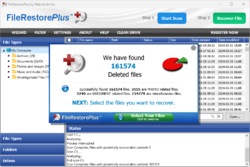
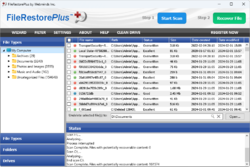

Excelente programa, pro dónde encuentro la clave para activar.
Save | Cancel