Cada día ofrecemos un programa licenciado GRATIS que de otra manera tendrías que comprar!
Fileside 1.7.1 estaba como Giveaway el día n 1 de octubre de 2023
Fileside es un administrador de archivos para Windows y Mac que le permite crear espacios de trabajo de carpetas en mosaico para cada uno de sus proyectos, colecciones o flujos de trabajo. Las carpetas que necesitas nunca estarán a más de un clic de distancia. Y reorganizarlos se vuelve muy sencillo gracias a los diseños uno al lado del otro. Nació de la frustración con los administradores de archivos de stock y fue diseñado para abordar el desafío continuo de recordar dónde guardó las cosas y navegar repetidamente a esas ubicaciones. Ya no es necesario abrir varias ventanas, navegar hasta el lugar correcto en cada una y luego cambiar su tamaño y organizarlas minuciosamente para comenzar a mover archivos. Fileside también viene cargado con funciones adicionales que mejoran la productividad, como deshacer completamente todo, vistas previas, búsqueda, combinación avanzada de carpetas, favoritos, historial, control total del teclado, compresión/extracción, temática, etc.
The current text is the result of machine translation. You can help us improve it.
Requerimientos del Sistema:
Windows 10 or higher
Publicado por:
FilesidePágina Oficial:
https://www.fileside.app/Tamaño del Archivo:
58.8 MB
Licence details:
Lifetime
Precio:
$29.00


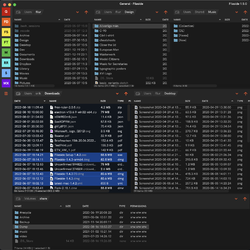
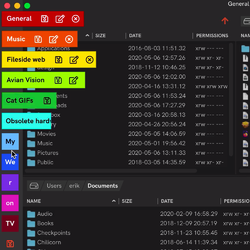
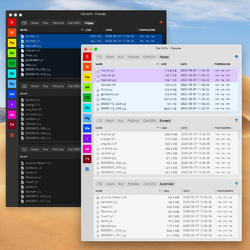
Comentarios en Fileside 1.7.1
Please add a comment explaining the reason behind your vote.
So far I love the idea, still checking out the execution. First big problem I'm having, why can't I see the path of or the name I've given to my locally mapped network drives? For example, all I see is "Z: Windows8_OS" as opposed to "Customer Projects (\\devicename\user\folder\)(Z:)". Every other file manager I use (yes I use several trying to find the perfect one) shows me the latter. I have over 20 mapped drives. This is a deal breaker for me if I can't see their name.
Save | Cancel
I don't know if the developer reads the comments here or not
But for a software that has been developed for four years now, at least adding different file viewing modes should not be such a complicated task.
Save | Cancel
After every start- it shows a very annoying nag- saying this is a giveaway version and asking to buy the commercial one.
I am not able to find my network drives.
50+ MB installation file- to install something, which doesn't help much more than the native Windows Explorer? Hm...
Save | Cancel
Be warned: This auto-saves to the C drive.
Save | Cancel
Curious, what do you feel is problematic about this? Fileside follows Microsoft's recommendations and auto-saves settings and other application data to the C:\Users\[your_username]\AppData\Roaming\Fileside folder.
Save | Cancel
The key request page doesn't always show up, I had all pages open and cookies where accepted. After a second try I got the page.
Also a very annoying thing is the splash screen at boot:
"Welcome to fileside....This is a special version of fileside...."
This is truly and utterly annoying everytime you start the application.
You MUST click the small "ok" button at the lower right.
It does not close when clicking outside the splash-window.
I appreciate the giveaway and I the way this filemanager approaches file-management but that splash screen has to go. (I tried looking in the settings).
A portable version would also be nice.
Save | Cancel