Cada día ofrecemos un programa licenciado GRATIS que de otra manera tendrías que comprar!
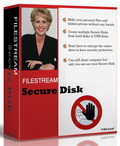
Giveaway of the day — FileStream Secure Disk (180-day subscription)
FileStream Secure Disk (180-day subscription) estaba como Giveaway el día n 11 de septiembre de 2011
FileStream Secure Disk es la solución perfecta para proteger la información sensible de los robos y otros ataques. Se hace sobre una parte o la totalidad de su disco duro, unidad flash USB, o una unidad extraíble, en una bóveda de seguridad, a la que se puede tener acceso como cualquier otra unidad, excepto que requiere nombre de usuario y contraseñas de conexión para abrir.
Toda la información privada almacenada en el disco seguro estará protegida con cifrado seguro con opciones de 256-bit o el cifrado de 448 bits. Usted puede crear muchas bóvedas de cualquier tamaño que desee para compartimentar los datos con la capacidad de mover archivos de una bóveda a otra.
The current text is the result of machine translation. You can help us improve it.
Requerimientos del Sistema:
Windows XP/ Vista/ 7 (x32/x64)
Publicado por:
FileStreamPágina Oficial:
http://www.filestream.com/securedisk/Tamaño del Archivo:
17.8 MB
Precio:
$59.95
Mejores Titulos

Sync TOGO is a portable application. You will never again blindly transfer files between computers or portable drives. In addition to installing it on your computer, you can also install it directly on portable storage, where your files are stored, so you can carry it around without being concerned about synchronizing files with another drive or computer that may not have the program installed. Now you can save $60 and get it for only $9.99!

WinSettings Pro speeds up your PC startup, and helps you to cover your tracks. To better protect your privacy, its Secure Delete will shred files and folders so they cannot be recovered with any Undelete utility. Merging RegistryBooster, DriverScanner and SpeedUpMyPC under a single interface, PowerSuite boosts and protects your PC, giving you more speed and stability. Now you can save $100 and get it for only $59.99!

Comentarios en FileStream Secure Disk (180-day subscription)
Please add a comment explaining the reason behind your vote.
What will happen after 180 days subscriptios is over? Do I have to buy the peoduct to get my files back? I dont understand the limited time subscription. It is not a antivirus product. It is more like a trial software with a extended trial. And what this software does, I would rather use True Crypt. It is free and gets the job done perfect.
Save | Cancel
It is a tough field to compete with the TrueCrypt and Bestcrypt. I am sure it will do what it is suppose to do but who will pay $60 when you can get the best for free. My improvement idea is to download and play with TrueCrypt. No need to ask the GTD fans.
Save | Cancel
Caution Needed using encryption software.
Will you still be able to get at your locked data after 180 days or a Windows reinstall.
Use freeware for this kind of task.
Save | Cancel
Very much useless as there are better alternatives, such as the Free Truecrypt or the built-in to windows 7 ultimate, BitLocker. Why would someone pay for a product like this when there are known products like those I mentioned?
Save | Cancel
I'm not understanding why there's so many steps in getting this thing installed. So lets start from the beginning.
1. Unzip downloaded file (normal)
2. Run GOTD Wrapper (normal)
3. Go to website to register (a bit odd)
First, I'm looking at their dialog. It says it requires a password. Huh. OK. You probably, though, will see the registration form first. For some reason, they want more personal information than necessary. I just typed in name, email, and country. The next page you see is a thank you page. Now this page looks very wrong. It has a TrialPay ad for one of its products and a "free scan for Windows errors" ad. Now there's no explanation for the TrialPay, though it's tolerable because it's their own product. Then there's the other ad. Is that what you really want for a first impression? It's one of those crappy cleanup program ads you can find anywhere on the Internet, especially on unreputable download sites. OK, on to the next thing.
4. Email them (wait, what?)
Since when did we have to email a developer, ever? They all sent emails to us, and have us click a link to confirm it. This is abnormal.
5. Enter key to begin (um, sure)
6. Extract MSI installer (finally)
7. MSI installer extracts EXE (huh?)
8. EXE extracts another EXE (WTF???)
9. Second EXE extracts yet another EXE (that's normal for InstallAware, I'm guessing)
10. EXE launches, presenting an MSI based installer (frigging finally)
Interesting thing to note is this is an OEM version. Maybe they're thinking of partnering with computer manufacturers. And as with those types of bundled software, this one's time limited.
Let's see how many extraction process we have. Not counting the GOTD wrapper, there's 4 extractions. The EXE that was extracted from the MSI is actually the same type as the initial extractor (the one the GOTD wrapper decrypts). Now, wouldn't it make more sense to set the password on that one instead of putting it in two more containers? Also, their so called "password" does squat. Everyone gets the same key, and it's compared to the constant key in the extractor. The contents are not even encrypted. With no problem, I was able to get to the source InstallAware package by unpacking each extractor with Resource Hacker, 7zip, and extracting the MSI with Orca. Seriously, if they have to run loops and still not be able to secure their own installer, then I don't know what security they're providing for your files.
So, in the end, save yourself from having to give info to this company. Don't fill their form, and don't email them. The product's just a long trial, and there's no online activation. I would post the password here, but the GOTD moderators will most likely delete them. Someone will leak it eventually. Or just grab a PE resource editor and a archiving program that can handle .CABs (Windows can natively). Of course, with all of their hoops to jump through, I'd rather stay away from them.
Save | Cancel