Cada día ofrecemos un programa licenciado GRATIS que de otra manera tendrías que comprar!
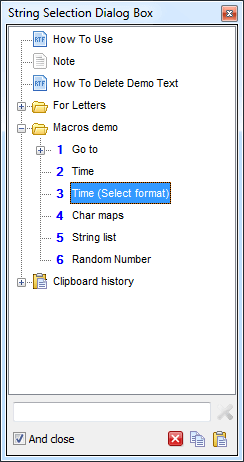
Giveaway of the day — Flashpaste 6.6
Flashpaste 6.6 estaba como Giveaway el día n 19 de noviembre de 2021
Flashpaste proporciona una solución potente y altamente eficaz para ahorrar tiempo al escribir. Se puede utilizar el software para escribir con el uso de plantillas de texto de una manera que amplía en gran medida el portapapeles estándar proporcionado en Windows. Ya no vas a tener que cortar y pegar varios textos de diferentes fuentes constantemente. No sólo esta solución te permite ahorrar tiempo, sino que también ayuda a evitar erratas inevitables por escribir manualmente cada vez. Para los usuarios ocasionales del computador, el portapapeles puede ser suficiente, pero en muchos casos, simplemente se carece de las características que se requieren para ahorrar tiempo y hacer el trabajo de forma fiable y rápida.
The current text is the result of machine translation. You can help us improve it.
Requerimientos del Sistema:
Windows 10/ 8/ 7/ Vista; Interface languages: Bosnian, Bulgarian, Croatian, Czech, Danish, Dutch, English, Finnish, French, French(Canadian), German, Hindi, Hungarian, Italian, Korean, Norwegian, Portuguese, Romanian, Russian, Simplified Chinese, Slovak, Spanish, Spanish(Mexico), Swedish, Thai, Traditional Chinese, Turkish, Ukrainian
Publicado por:
SoftvoilePágina Oficial:
http://flashpaste.com/Tamaño del Archivo:
2.2 MB
Licence details:
Lifetime, no updates
Precio:
$19.99
Mejores Titulos
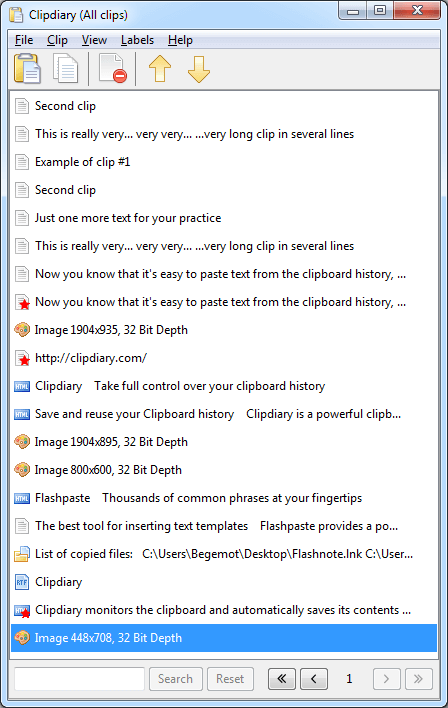
Clipdiary is a powerful clipboard manager, which records every piece of data that goes to the clipboard, meaning that you can easily retrieve any information that was once copied to the clipboard. Isn't it nice to know that you can easily get back anything that was once in the clipboard? If you don't think so, you should try Clipdiary and feel yourself a power user: Whenever you want to, you can retrieve any data you once copied, be that last hour or last week! Basically, that means that you can restore information that otherwise might be lost forever. Most importantly, you can almost instantly access the recently copied clips, so you can literally work faster!
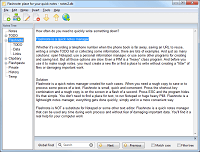
How often do you need to quickly write something down? Whether it's recording a telephone number when the phone book is far away, saving a URL to reuse or just copying pieces of text for editing, there is any number of examples. And just as many solutions… What do you usually do in such cases? Try out our freeware utility for rough copy for your texts.

Comentarios en Flashpaste 6.6
Please add a comment explaining the reason behind your vote.
I have been using the open source (free) software ditto that does the same as this but decided to tried this to see if it was an improvement. It seems to be almost the same functionality.
But there seems to be a bug in this one that makes it unusable for me. I cannot find a way to delete a copied item (copied using Control C).
If I go to the paste window it appears under clipboard history but I can't find a way to delete things from there.
If I go to the main window where things can be deleted it does not appear.
For this reason I will not be using it.
To the developer. Thanks for the free opportunity to try it. I think you need to add a delete function to the paste window and introduce some functions to make it better than the many free alternatives.
Save | Cancel
There is also a portable version you can find and download on the vendors website. Registering with the provided info you got via email. Just mentioning.
Save | Cancel
I have looked at a lot of clipboard managers and I always come back to the excellent free software Ditto
https://ditto-cp.sourceforge.io/
Save | Cancel
Bruce Baxter, Ditto is excellent. I used it for years, but now I use CopyQ (also free/open source):
https://hluk.github.io/CopyQ/
I don't recall why I switched, but I know I spent some time comparing them.
Save | Cancel
ClipDiary is my favorite, reliable clipboard manager. I've been using it for years and it does all I could hope for. When I first began using it, their support was excellent and I imagine, still is.
Save | Cancel