Cada día ofrecemos un programa licenciado GRATIS que de otra manera tendrías que comprar!
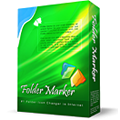
Giveaway of the day — Folder Marker Home 3.0.1
Folder Marker Home 3.0.1 estaba como Giveaway el día n 19 de junio de 2009
Folder Marker Home es un marcador útil extensión de shell que te permite cambiar la carpeta de color o cambiar rápidamente icono de la carpeta para indicar un nivel de prioridad o el estado del proyecto (alto, bajo, hecho, a medio hacer, etc previsto), el nivel del estado del proyecto (hecho, por la mitad-hecho, planeado), por situación laboral (aprobado, rechazado, a la espera), y el tipo de información almacenada dentro (trabajo, importante, temporal y archivos privados). Simplemente has click derecho en cualquier carpeta y selecciona el icono o el color que será usado en la nueva opción del menú. La descarga perfecta si necesitas un poco más de velocidad para tus archivos!
PS: Estimado visitante de GOTD, necesitamos de tu retroalimentación en este nuevo programa! por favor, prueba el Jet Screenshot, y escríbenos lo que piensas de usar nuestro programa usando este formulario. Jet Screenshot es un programa de captura de pantalla para compartir imágenes de pantalla.
The current text is the result of machine translation. You can help us improve it.
Requerimientos del Sistema:
Windows 98, Me, NT, 2000, XP, 2003 or Windows Vista (x32)
Publicado por:
ArcticLine SoftwarePágina Oficial:
http://www.foldermarker.com/folder-marker-home.php?discount=giveawayofthedayTamaño del Archivo:
5.04 MB
Precio:
$19.95
Mejores Titulos
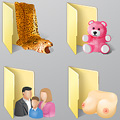
60+ additional Vista folder icons for Folder Marker Home. The best choice anywhere on the Web. Use them to customize your folders. Each icon is designed to look impeccable in all sizes. A must-have!

Jet Screenshot is a freeware screen capture utility enabling you to share screenshot via the internet in seconds. It allows you to take a screen snap, edit it and send it to the Web, so that you can immediately provide anyone with a link to the image. Such an approach allows you to speed up sharing of ideas, facilitating further discussion. It's ideal for remote work of programmers, designers, QA testers, bloggers, technical assistance specialists, sales managers, etc... A MUST HAVE! Test it now!

Web Form SPAM Protection is a utility to protect forms from being scanned, analyzed and used to send SPAM emails. It encodes form source code, so that form spiders can't work with it and can't use it to send SPAM emails. Web Form SPAM Protection can work both with HTML documents (located on the Internet or on a local computer) and with a separate form source code.
If you like everything dull, typical and common, don't ever visit BeeIcons.com or download Bee Icons. This program is intended for all fashion-conscious PC users who are willing to go beyond desktop beauty standards and make computer desktop the ultimate expression of their style. Bee Icons allows changing over 250 system icons by applying themes to them. Your PC will stand out from thousands of boring look-alikes, generating the OOOHs and AAAHs Download 200+ free additional icon themes from: http://www.beeicons.com/themes.php?discount=giveawayoftheday
GIVEAWAY download basket
Comentarios en Folder Marker Home 3.0.1
Please add a comment explaining the reason behind your vote.
Lemon! I liked my previous version from Give Away. Of course, this one overwrote it. Now I can choose only so called Everyday Icons (not even a dozen), the color & ABC options disappeared. I regret, I liked the previous version. Do not go for it!
The Good
* Very easy to use.
* You manipulate a folder icon in many ways (color code, add a letter or number, etc.)
* You can change the icon of multiple folders at once.
* You can revert back to the default icon if needed with the click of a button.
* Not very resource intensive.
* Adds context menu entries.
* No bugs or errors.
The Bad
* You can't apply whole icon packs/themes.
* No Network icon changing in Home version.
* No "setting it so a folder icon change will be carried over from computer to computer." in the home version.
Free Alternatives
Folderico
MyFolder Free
TuneUp Utilities 2007
DIY icon changing
For final verdict, full review and recommendations please click <a href="http://dottech.org/gotdreviews/7642"here.
#16 - get a life! Ashraf and Jean-Luc have been providing a valuable service giving decent reviews of the GAOD for some time, and many of us rely on their comments to decide if it is worth downloading a particular app.
Ashraf/Jean-Luc - keep up the good work!
Robert
#2, Home version has colors and ABC options. If you don't see them, please write us (using contact form on our website). We will try to help you with this.
The program is fantastic and I am going to have a lot of fun tomorrow organizing my programs and files into some nice color coded folders.
Thank you Arcticline and GAOTD, and please, ignore prudish remarks like those from #22.


hi, you can add a contact form in your blog ealisy. it makes the job a whole lot easier. you can take a look at my contact form and click on the "colored logo" to have a contact form yourself. go to- lifeasiknowit22.blogspot.comgo to- Contact
Save | Cancel
Un software espectacular!!!! Me ha encantado, me ayuda mucho a ordenar mis carpetas. Muchas gracias!!!!
Save | Cancel