Español
Cada día ofrecemos un programa licenciado GRATIS que de otra manera tendrías que comprar!
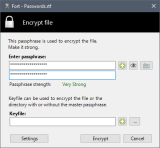
$24.90
EXPIRÓ
Giveaway of the day — Fort - File encryption for Windows 2.0
Fort cifrará los archivos y directorios individuales.
$24.90
EXPIRÓ
Votación de Usuario:
39
Déjanos un Comentario
Fort - File encryption for Windows 2.0 estaba como Giveaway el día n 30 de julio de 2016
Hoy en Giveaway of the Day
¡Convierta DVD a vídeo/audio en más de 180 formatos!
Fort puede cifrar archivos y directorios individuales para que puedan utilizarlos de manera segura un servicio en la nube o similar. Incluso si sólo tiene archivos y datos sensibles en su computadora portátil a nivel local, lo que si el portátil es robado? Seguramente no desea que los criminales sean capaces de utilizar los datos.
Features:
- Integración con Windows Explorer;
- El código fuente tiene disponibilidad para auditar el código;
- Usa AES con 256 bit;
- Soporta 4096 bit keyfiles;
- Cifrado usando una frase de paso, un archivo de claves o combinación de ambas para una mayor seguridad;
- Detecta la manipulación de datos;
- Muy ligero, no ralentiza el equipo;
- Fácil de usar y fácil de instalar;
- Copia de seguridad de archivos cifrado opcional antes;
- Cifrar y descifrar los directorios, así como archivos individuales;
- Proteger contra los keyloggers, apoya el teclado en pantalla;
- Cifrar archivos en onedrive, Dropbox y servicios similares;
- Bien diseñada librería criptográfica FortMachine.dll disponible para los desarrolladores;
- Fort tiene sus propias asociaciones de archivos, haga doble clic en un archivo cifrado para descifrarlo;
- Utiliza sólo FIPS módulos criptográficos que cumplen.
Obtener Fort - Archivo de cifrado para Windows con 50% de descuento! El código de descuento: FORT20
The current text is the result of machine translation. You can help us improve it.
Requerimientos del Sistema:
Windows Vista/ 7/ 8/ 10 (x32/x64)
Publicado por:
Niko RosvallPágina Oficial:
https://www.cryptoextension.eu/Tamaño del Archivo:
6.5 MB
Precio:
$24.90
GIVEAWAY download basket
Log in to your system and web browsers using fingerprint management.
Developed by New Softwares.net
Developed by Kaspersky Lab
Detect and remove any type of malware and Internet threats.
Ofertas de hoy para iPhone »
$4.99 ➞ gratis hoy
World Rally Cross is the most authentic, challenging and thrilling rally game ever made.
$3.99 ➞ gratis hoy
$0.99 ➞ gratis hoy
$0.99 ➞ gratis hoy
$3.99 ➞ gratis hoy
Ofertas de hoy para Android »
The sound meter Pro app uses your microphone to measure noise volume in decibels(dB).
$2.99 ➞ gratis hoy
In SPHAZE, you will manipulate impossible mazes and guide mysterious robots through stunningly beautiful worlds.
$2.49 ➞ gratis hoy
Buff Knight Advanced is a 2D Pixel RPG where a player's character is constantly on the move.
$1.99 ➞ gratis hoy
$0.99 ➞ gratis hoy
HD Edition: 5 Exclusive Legendary Taser Colors, 4K Resolution, HD textures and dynamic lighting!
$2.49 ➞ gratis hoy

Comentarios en Fort - File encryption for Windows 2.0
Please add a comment explaining the reason behind your vote.
I have this through one of the Giveaway from different site.
It doesn't run in Winxp which was disappointing but it runs in Win7 and after.
This is good for file encryption, but can't make an exe file that require a password to decrypt. Any ways i am keeping it as it runs in Win7.
But there are great many freeware to choose from.
True crypt (which runs on both Winxp and 7)
Vera crypt '' '' ''
Save | Cancel
Unfortunately True Crypt is not longer supported but many still use it. I have moved on to Vera Crypt as an excellent replacement for True.
Save | Cancel
7-Zip includes free AES 256-bit encryption as well as other encr. options. Just right-click on any file or folder and select 7-Zip / Add to archive. When the Add-to-archive dialog box opens, type in a password for the file and choose the type of encryption from the little drop-down menu. Click OK and you now have a 256-bit encrypted file. If the encrypted file is intended to be the only copy then don't forget to shred/erase the original!
Save | Cancel