Cada día ofrecemos un programa licenciado GRATIS que de otra manera tendrías que comprar!
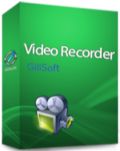
Giveaway of the day — GiliSoft Screen Recorder 6.1
GiliSoft Screen Recorder 6.1 estaba como Giveaway el día n 15 de abril de 2015
La grabación de la pantalla puede ser útil cuando se necesita para grabar un video tutorial para ayudar a alguien a aprender cómo utilizar el programa, grabar el tutorial del un juego, o prepararse para una presentación. Grabar significa que puedes crear un video de lo que estás haciendo en tu escritorio, guardar la grabación como archivo de vídeo y enviarla a un amigo o subirlo a YouTube.
Screen Recorder GiliSoft es un software de grabación de pantalla para Windows, que capta lo que se ve en la pantalla y lo que se oye / dice simultáneamente, y los guarda en el archivo de vídeo comprimido en tiempo real. Se utiliza para crear demostraciones de software Normalmente, videos en captura y registro de juegos.
The current text is the result of machine translation. You can help us improve it.
Requerimientos del Sistema:
Windows 2000/ 2003/ XP/ Vista/ 7/ 8/ 8.1
Publicado por:
GiliSoftPágina Oficial:
http://www.gilisoft.com/product-video-recorder.htmTamaño del Archivo:
18.7 MB
Precio:
$49.95
Mejores Titulos

11 Powerful and Useful Video Software in One Pack, including Video Converter, Video Editor, Screen Recorder, Slideshow Movie Creator, Movie DVD Converter, Movie DVD Copy, Movie DVD Creator, Audio Converter Ripper, Audio Recorder Pro, Audio Editor, and MP3 CD Maker.

Comentarios en GiliSoft Screen Recorder 6.1
Please add a comment explaining the reason behind your vote.
'GiliSoft Screen Recorder' is undoubtedly a compact and powerful program. It records entire screen , specific window or fixed region with reasonable file sizes saved as FLV files with audio . Also can capture frames which are automatically saved to PNG format.
While Hotkeys ( remappable ) are available for starting and stopping the recording the video files can be set to split automatically by time or size. Video properties can be adjusted in terms of scale, frames per second, and bit rate.
The best part is it can capture or record game play smoothly.
Thumbs up.
Alternatives:
Icecream Screen Recorder - http://icecreamapps.com/screen-recorder/
CamStudio Portable - http://portableapps.com/apps/utilities/camstudio_portable
ActivePresenter
Free Edition - http://atomisystems.com/activepresenter/free-edition (Record full motion video)
Fast & Easy Screen Recorder - http://www.ezvid.com/
SMRecorder - http://www.video2down.com/index.php/documentation/smrecorder.php
Screen2Avi - http://www.trustfm.net/software/video/Screen2Avi.php
E.M. Free Game Capture - http://www.effectmatrix.com/Game-Capture/index.htm
Save | Cancel
Installed and registered without problems on a Win 8.1.3 Pro 64 bit system. A clean install.
A (Chinese) company without name&address. The EXE digitally signed as Hengyida Information Technology CO.,LTD. with an email from Yahoo.com.
Some video and audio codecs from 2012.
After start a small not resizable window opens, in the language settings you can switch between English and Chinese, in the settings you define the video, audio and video parameters, you can define a cursor behavior and print a watermark.
I made a short screen video within a defined area. It works simple and produced a result without problems, I played with the video folder and showing a part of my first test screen capture.
Here is the FLV file. It is a small 4 MB file on a new (to me...) filehoster.
http://rockfile.eu/e1igy0uq0tas.html
This is a little tool for screen recording. Does what it claims, no tool for taking screenshots or producing more complex learning videos.
Does what it claims in a simple manner.
Uninstalled via reboot. Don't need it.
Save | Cancel
@karl wrote: "no tool for taking screenshots." It DOES have a tool for taking screenshots. Look in settings, hotkeys. See here: http://tinyurl.com/mvg7jfx
Save | Cancel
Installed and registered without any problems, opens up to a very simple interface.
Tested with default settings, highest quality, FLV format, 24 frames per second and custom size of capture of 840 x 480 pixels, capturing audio using computer sound.
The quality of the video and the audio was absolutely superb and was extremely easy to accomplish.
The size of the capture was just short of 1 MB per second making it a large file well worth it because of the quality.
Couldn't be more pleased with the download most definitely a keeper because of the really amazing quality of both the video and the audio, the audio is something other capture programs were having great difficulty obtaining.
Save | Cancel
Screen capture software (if you really are a power user) is like loyalty to your loved one and you won't change to another. For my workflow it's not doing the job and I keep sticking to Fraps and Microsoft Expression Encoder.
Microsoft Expression Encoder (Free, but grab a copy soon because as I read between the lines that thing is going to be downed for good) http://www.microsoft.com/en-us/download/details.aspx?id=18974
cheers a lot
Save | Cancel