Cada día ofrecemos un programa licenciado GRATIS que de otra manera tendrías que comprar!
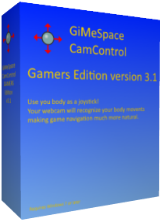
Giveaway of the day — GiMeSpace CamControl Gamers edition 3.1.5
GiMeSpace CamControl Gamers edition 3.1.5 estaba como Giveaway el día n 23 de septiembre de 2016
Este programa permite navegar tu juego mediante el uso de tu propio cuerpo como una palanca de mando. Puedes mover tu cuerpo hacia la izquierda o a la derecha para girar en esas direcciones. Y a la parte delantera y trasera para ir hacia delante o hacia atrás.
Hay muchas opciones para calibrar la entrada de cámara para optimizar la precisión de la entrada de la cámara. El teclado, joystick y el ratón de entrada puede ser emulado. Este programa está desarrollado para tener un impacto mínimo sobre el uso de la CPU para que tus juegos no bajen el rendimiento.
The current text is the result of machine translation. You can help us improve it.
Requerimientos del Sistema:
Windows Vista/ 7/ 8/ 8.1/ 10; webcam
Publicado por:
GiMeSpacePágina Oficial:
http://www.gimespace.com/products/camctrlge.htmlTamaño del Archivo:
6 MB
Precio:
$24.95
Mejores Titulos
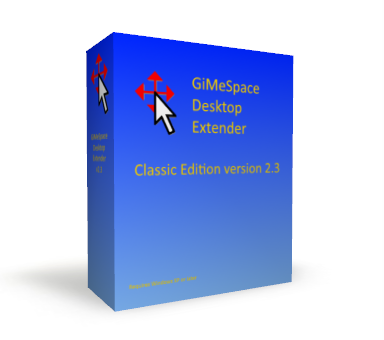
GiMeSpace Desktop extender is the standard edition of the virtual desktop manager. When you move your mouse to the edge of your screen you will notice that your desktop extends beyond the borders of your normal desktop. It provides a cheap alternative for adding more monitors to your computer.

GiMeSpace Desktop Extender 3D is the deluxe version of the Desktop Extenders. Like in the standard edition you can scroll left-right, up-down. But now you can also zoom in and out seamless. So you can navigate your desktop in 3 dimensions!

GiMeSpace is offering desktop users the most simple and fastest task launcher&switcher possible! GiMeSpace QuickMenu! Press a custom assigned mouse/keyboard key, the menu pops up at the place of the mouse cursor, move to the desired task, release the key, and that is all! Can not be quicker or easier!
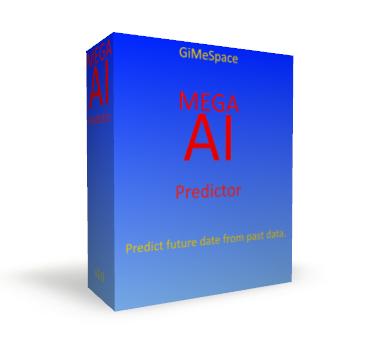
GiMeSpace Mega AI predictor is a program that is using past historical data to predict future data. Obvious applications can be predicting stock market shares and any other hard to predict data streams. It is using highly optimized techniques that automatically adapt to the data that is being used.

Comentarios en GiMeSpace CamControl Gamers edition 3.1.5
Please add a comment explaining the reason behind your vote.
I definitely have to give it a 10. It obviously has many limitations but somebody was handicap like me and now allows me to play some games I couldn't previously. My hand movement is very limited, I can move them across a touchpad to navigate but accuracy is very limited and slow. I can't use keyboard keys for anything because of these limitations. Using this I can now at least play some games that were impossible previously.
Save | Cancel
My first reaction seeing todays giveawy was "Funny, but would I use it"
My second reaction was "HECK NO" Can you imagine, lpaying your game while you move front, back and side to side the whole time in order to have you character go forward and backward? or say you play a golf game, imagine you doing the tee off with your head? I am kinda sure you will be motion sick or get a headache after a short time playing.
Also, you will be moving while at the same time using your keyboard as it will be impossible to map all your keys to a headmovement as according to the included readme (in the program, not the gotd readme) talks about 4 directions only so front/back and left/right. Basically simulating either one analog stick or your mouse movement.
The idea of the program is nice and it might work for some very simple platformers and possibly some of the HoG games given away on the game side of this site but for any serious gaming not so much as it currently stands. However to the developer... keep developing this further, cameras and movement tracking get better each time and if you can get the program to recognise ore from the body then just the head. different hand gestures for example which would be way better than using the head to be honest as you can map hotkeys to "sign language" .. now THAT could make this usefull as "extra input option". As for the head, nods and such could be useful as "gestures" for example for reloading in shooters or for browing in menus for example.
As axis controllers however, I don't see this taking off
Save | Cancel