Cada día ofrecemos un programa licenciado GRATIS que de otra manera tendrías que comprar!
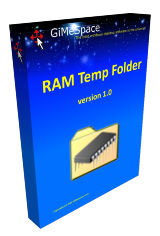
Giveaway of the day — GiMeSpace RAM Temp Folder 1.2.0
GiMeSpace RAM Temp Folder 1.2.0 estaba como Giveaway el día n 13 de julio de 2024
Convierta su carpeta temporal en una carpeta RAM. Es como si tuviera un disco RAM local montado en su carpeta temporal. Esto mejora enormemente la velocidad de acceso a sus archivos en su carpeta temporal y al mismo tiempo evita el acceso innecesario al disco para leer y escribir estos archivos, ya que la mayoría de los archivos temporales se eliminan después de un tiempo de todos modos. Este programa está optimizado para ejecutarse también en sistemas con poca memoria; nunca utilizará más de 128 MB de RAM, lo cual es suficiente para el uso diario típico de la computadora.
The current text is the result of machine translation. You can help us improve it.
Requerimientos del Sistema:
Windows Vista/ 7/ 8/ 8.1/ 10/ 11
Publicado por:
GiMeSpacePágina Oficial:
https://gimespace.com/products/ram-folder.htmlTamaño del Archivo:
6.1 MB
Licence details:
Lifetime
Precio:
$15.00
Mejores Titulos
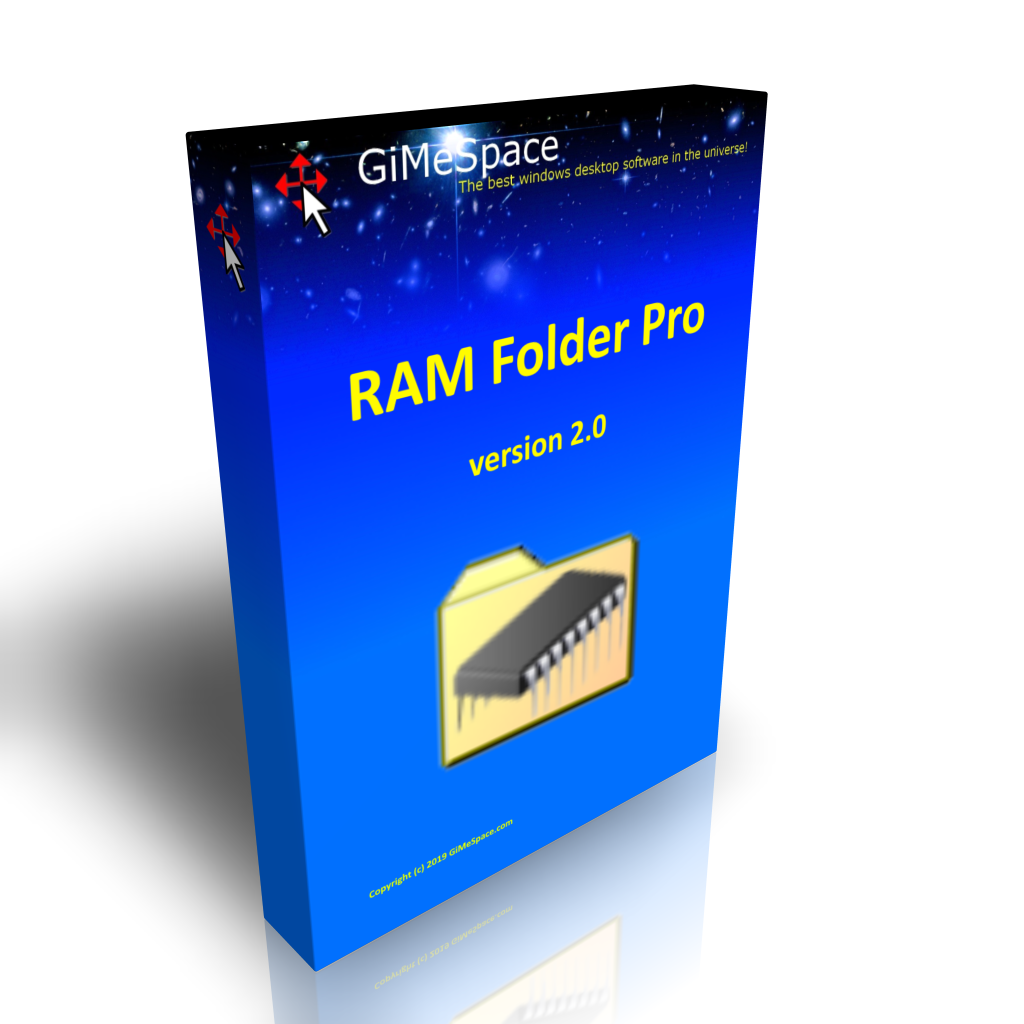
La versión Pro de RAM Folder permite múltiples carpetas de RAM, carpetas que tienen habilitado el almacenamiento en caché de escritura especial y la capacidad de usar tanta RAM como desee, incluida la VRAM de su tarjeta gráfica dedicada.
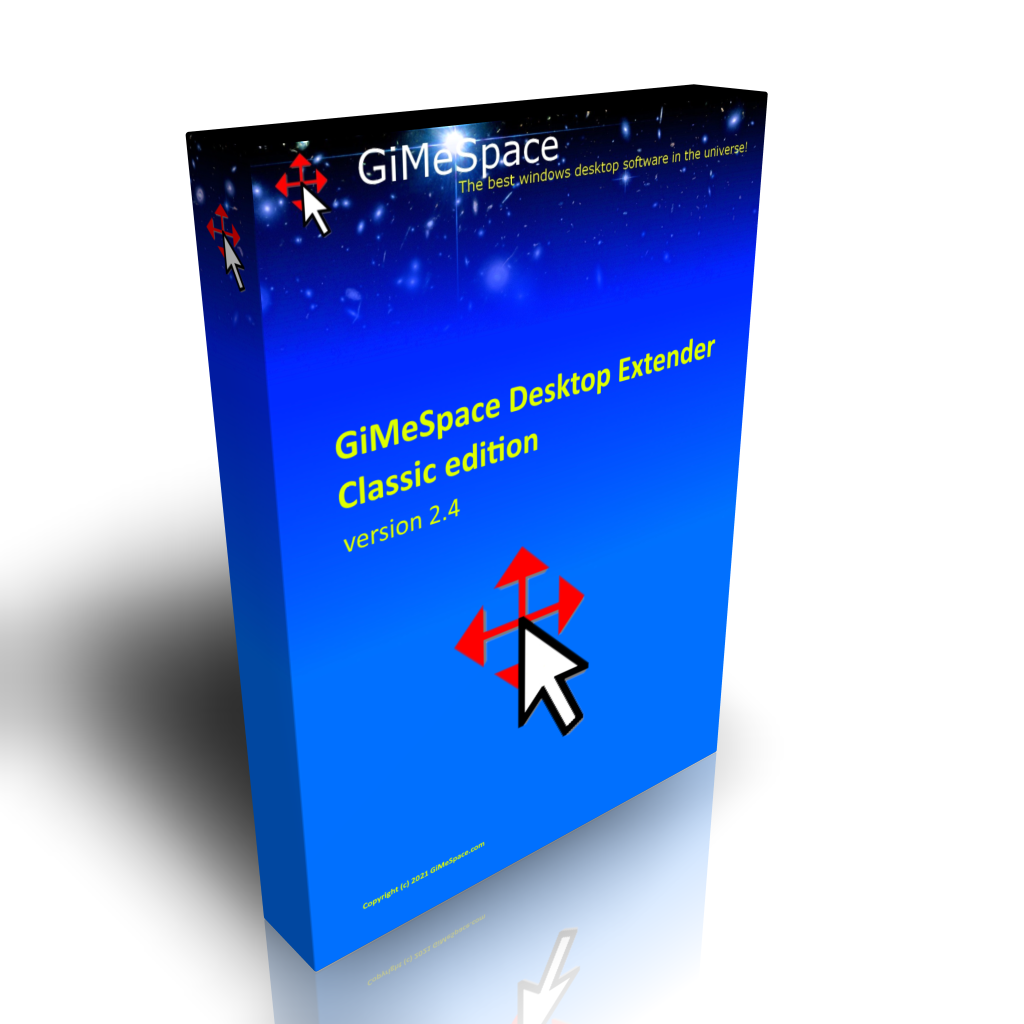
GiMeSpace Desktop Extender es la edición estándar del administrador de escritorio virtual. Cuando mueva el mouse hacia el borde de la pantalla, notará que su escritorio se extiende más allá de los bordes de su escritorio normal. Proporciona una alternativa económica para agregar más monitores a su computadora.
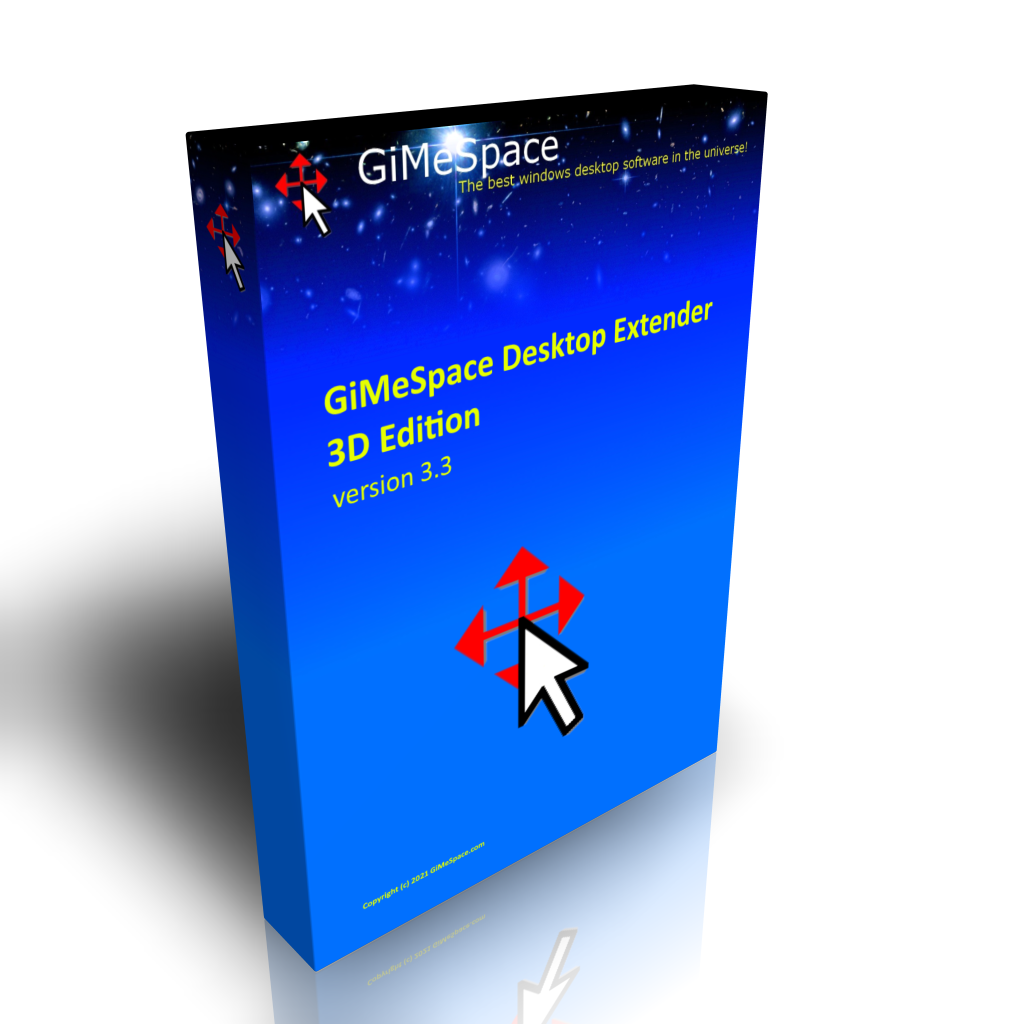
GiMeSpace Desktop Extender 3D es la versión de lujo de Desktop Extenders. Al igual que en la edición estándar, puedes desplazarte de izquierda a derecha y de arriba a abajo. Pero ahora también puedes acercar y alejar sin problemas. ¡Para que puedas navegar por tu escritorio en 3 dimensiones!

Haga un buen uso de su computadora portátil o de sus computadoras viejas conectando 2 o 3 computadoras juntas. Comparta el mouse, el teclado y el portapapeles y use las pantallas de las computadoras conectadas como pantallas adicionales para los programas que ejecuta en su computadora principal.

Este programa fue creado para hacer que la reproducción de música en una computadora sea más intuitiva y asequible para cualquiera que quiera hacer música. Ofrece la forma más natural de hacer música simplemente usando la pantalla táctil o la mano frente a la cámara web. Si no los tiene, también puede usar el mouse.

Comentarios en GiMeSpace RAM Temp Folder 1.2.0
Please add a comment explaining the reason behind your vote.
Is this not a huge security risk if a stack trace in RAM can be viewed as a file?
Any activity the RAM such as paypal password, credit card details, encrypted connection keys could be parsed and sent to another location in theory.
What measures are taken to ensure that nobody can view critically private details without being detected?
Cheers
Save | Cancel
Micky, Windows does zero out memory before it is allocated for new purposes like storing files in RAM. So this is not an issue
Save | Cancel
Micky, I assume that if someone already has access to your computer, you are already in bigger troubles.
Save | Cancel
please tell me this is an old program.
With SSD is this program not useless
please correct me if I am wrong.
If you do correct me give evidence of more than .0022 second savings
Save | Cancel
MOV, this program works by modifying the windows storage cache behavior making writes to %TEMP% folder not write-through so for up to 128Mbytes of %TEMP% files nothing get written to the physical media this helps both rotational hard drives and SSD but in different ways, rotational hard drives in terms of performance as physical writes are slower than cache only writes and SSD by reducing the daily erase/write cycles from electrical writes to SSD. But 128MB is too small for installing many programs or large windows updates packages. There are no significant controls on the RAM temp folder product which a cut down edition of GiMeSpace RAM Folder which actually has controls and settings. It does not work using the conventional method of creating a small RAMDrive letter and redirecting the environment variable %TEMP% to the RAMdrive letter which with some RAMdrive providers can be dynamic in size but usually ends up too small to be of serious use, like this disk cache modifications 128MByte limit. SO for SSD the reason is not speed of access which is only ever marginally measurable but improving SSD longevity in a system.
TK
Save | Cancel
I really wanted to try this. Of course, I had to disable Bitdefender for 5 minutes while I installed it. Then I rebooted my PC (Windows 10 64bit). I tried loading my main browser, which is Firefox, but it would not load. I then tried Windows Edge and Slim Browser. They both opened.
Unfortunately, I "need" to use Firefox. I will remove your program from my windows startup for now, hoping you will respond with a suggested fix for me to get Firefox to work with your program.
Thanks, Mark (a retired database programmer).
Save | Cancel