Cada día ofrecemos un programa licenciado GRATIS que de otra manera tendrías que comprar!
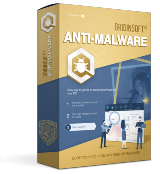
Giveaway of the day — GridinSoft Anti-Malware 4.1.67
GridinSoft Anti-Malware 4.1.67 estaba como Giveaway el día n 2 de noviembre de 2020
GridinSoft Anti-Malware es la mejor remediación contra todo tipo de amenazas informáticas en su PC con Windows, incluyendo malware, adware, y PUP. Es rápido, confiable y eficiente. Es su ayudante principal cuando está cansado de luchar con procesos desconocidos en su PC. No es un antivirus, pero mucho mejor y más eficaz!
Derrota virus en unos pocos clics en lugar de procedimientos manuales duraderos y realmente aburridos y obtener la ayuda de expertos en seguridad siempre que lo necesite. Dondequiera que esté, siempre estamos listos para ayudarle con sus problemas de PC.
Tenga en cuenta: El programa proporciona una licencia de 6 meses para aquellos correos electrónicos que nunca antes se han utilizado en el sorteo.
The current text is the result of machine translation. You can help us improve it.
Requerimientos del Sistema:
Windows 7/ 8/ 8.1 10 (x32/x64); 90 MB free hard drive space; Minimum 800x600 Screen resolution; Internet connection
Publicado por:
GridinSoftPágina Oficial:
https://gridinsoft.com/antimalware/Tamaño del Archivo:
97.1 MB
Licence details:
6 months
Precio:
$29.95
GIVEAWAY download basket
Comentarios en GridinSoft Anti-Malware 4.1.67
Please add a comment explaining the reason behind your vote.
Trying this one for the first time - easy install.
The Good: Easy install. Nothing annoying. Performed a quick scan and, even though I thought my Windows 10 64-bit was clean, it found about 30 files that were suspect. It wants to reboot to finish the cleaning, but I said NO and this time ran the full, slower, deep scan. It did find one additional suspect file. Quarantine was easy as you'd suspect. I thought even the deep scan was not too horrible on processing time, but, as you'll see in the next paragraph, maybe it's speedy because it doesn't look around much, I can't find a way to tell.
The Bad: So far I can't find where it can show me exactly what drives it is scanning. I have 3 internal hard drives, and 2 external drives. If I request a Quick Scan, it begins scanning immediately, and although you can see a light gray message bar that shows you it's running through various C:/ directories, you can't review that beforehand. I don't see any way I can select any other drive(s). FULL SCAN: Ditto. Can see it flying through C: folders but no way to know unless your staring at it. Standard scan appears it's running through the Windows Directory as well as C: Drive stuff, but again, no way to select or verify what drives it will perform on. CUSTOM SCAN: Says "Add some files or folders to get started" but when I click to browse, it only offers the option of Desktop, or my USER name from windows. I can look at scan logs to see where it's been, but I see nowhere that it offers selection of any other drives.
The "info" tab shows that I do have a registered version, Valid for 183 days and licensed for 1 computer. Although it says registered, the header on top does say "TRIAL".
If I cannot select my other drives to scan, this wouldn't be the software solution for me. I'm grateful for the trial, but I think for my needs, I need this to be a little more informative up front of where it's going to look, and I need to be able to select drives easily, I keep my C: Drive pretty clean, it's the other ones I download to that worry my, and I can't see any way to make this software look there.
Having a problem it say's email was already used and this is my first time using this software! Please advise! thank you






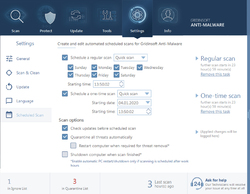


Is this software a good option?
Save | Cancel