Cada día ofrecemos un programa licenciado GRATIS que de otra manera tendrías que comprar!
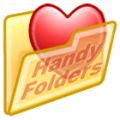
Giveaway of the day — Handy Folders
Handy Folders estaba como Giveaway el día n 2 de agosto de 2009
Si tu eres como nosotros, debes tener muchos, muchos archivos diferentes distribuidos entre muchas, muchas carpetas diferentes. Más importante aún, si eres como nosotros, estás enfermo y cansado de tener que ampliar los mismos confusos, cada vez más amplias estructuras multi-nivel de árbol para acceder a tus archivos preferidos y aplicaciones.
Por lo tanto, si eres como nosotros, Handy Folders es para ti! Esta super-funcional aplicación te permite crear una lista de tus carpetas favoritas de la misma forma que lo harías en un navegador de Internet - excepto que puedes ampliar con el Handy Folder, carpetas, archivos, discos en tu PC o LAN, o incluso carpetas predefinidas en sitios web o FTP.
The current text is the result of machine translation. You can help us improve it.
Requerimientos del Sistema:
Windows 2000/ XP/ Vista/ 2003
Publicado por:
Resort LabsPágina Oficial:
http://www.resortlabs.com/handy-folders/handy-folders.phpTamaño del Archivo:
4.06 MB
Precio:
$19.95
Mejores Titulos
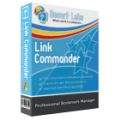
Link Commander is a unique fully-automated, bookmarks manager that allows you to surf the web more easily! Sort bookmarks basing on an extensive set of criteria, set individual link verification options, share your bookmarks with others and synchronize bookmarks between two computers! Download a FREE trial version now and experience true comfort!
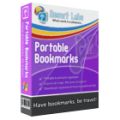
Portable Bookmarks is designed for users surfing the web at different places. Upload Portable Bookmarks to any removable device and from that moment on you can create a browser-independent web links database on any PC. Multi-language support expands the sphere of the program's usage, and a carefully arranged set of tools creates auspicious conditions for managing your database. Password protection is included.

Comentarios en Handy Folders
Please add a comment explaining the reason behind your vote.
WARNING! I classify this as EXTREME MALWARE. The uninstaller completely deletes the ultra-critical registry key, subkeys, and values in HKEY_LOCAL_MACHINE\SOFTWARE\Microsoft\Windows\CurrentVersion\Run. I'm going to have to load my last known good configuration when I restart. It also adds a bunch of phone number and Windows Messenger stuff to the registry. I'm not sure how dangerous that is, but I don't like it at all and I'm going to delete it. Testing installers and uninstallers is extremely basic stuff, so Resort Labs goes on my permanent do-not-install list.
I hadn't really wanted to install this in the first place. Most Windows UI "enhancers" are completely unnecessary and screw up Windows. But if I say that without testing, people get bent out of shape. As far as I'm concerned, if you have Vista, this is completely unnecessary and screws up Explorer, etc. If you do install this malware, you may need to restart for it to work. It runs two startup items, so that's yet more stuff running all the time. In Explorer, its toolbar attaches to the normally hidden Explorer menu (normally, you press Alt to display/hide it), so you wind up with a bunch of wasted screen real estate. Further, its bars, even when set to minimal sizes and display options, interfere with the minimal-display mode of file open/save dialog boxes. It adds absolutely no functionality. In Vista Explorer, you already have your configurable Favorite Links. You already have the leading-string searchable folder tree, with Computer (drives), Network, Recycle Bin, etc. You already have a form of recent/favorite places in the full address-bar drop-down, which Vista seems to more or less memorize when you use the address-bar quick folder selects, which are also leading-string searchable. Of course, the main Explorer files/folder window is leading-string searchable. And then you have the extraordinarily versatile Windows Search box for the current folder (and you should have downloaded Windows Search 4.0). So, next time, I'm going to spare myself some headache and say bad things about the next Windows UI enhancer without installing it. By the way, AnVir (at least some versions) will optionally add a recent folders drop-down button to some open/save dialog boxes, without messing things up (it's supposed to work in the tray icon, but doesn't, I"ll have to get on their case).
Save | Cancel
WARNING.
Sorry. I have changed my opinion.
I do not recommend to install this program!
Erase windows registry's values when you uninstall it.
In my case missing this values:
- Avira Antivir
- Comodo Firewall
The first time the program has eliminated ccc.exe value (catalyst control center) and other values.
I performed more tests on Windows XP Pro - SP3
Alternative free:
Fences Stardock (see above)
Save | Cancel
Hi all,
Three very important notes:
1. In order to register this program, right-click the Handy Folders program icon (located in the system task tray) and enter your username and password.) This required step is not clear from the "readme.txt" guidance.
2. In order to fully complete the registration/activation process, you must re-boot your computer, per program pop-up message guidance.
3. 15-day trial license period is applicable only if you downloaded this program directly from the developer's site for free for the 15-day trial period - so this particular clause is not applicable for GOTD users.
THE GOOD:
Downloaded, installed, and activated/registered fine on Vista x32 OS.
THE BAD:
*** Contrary to GOTD and developer's website descriptions, this program appears to be incompatible with Vista OS, as the program's own Help Menu (Systems Requirements Section) clearly does not say it is compatible with Vista OS. Windows XP is the most current OS listed as being compatible with this program.
*** It completely messed up my Vista system. After installation, I was unable to access my Control Panel, Recycle Bin, Computer folders, etc. Every time I clicked on these start button links, I would get the infamous Windows error message, saying that Windows Explorer has stopped working.
*** Run As Administrator Rights option and Windows XP SP2 compatibility option did not resolve this problem.
*** I was unable to access my Control Panel folder - thus, I was unable to implement the DEP Exception security option, which may have potentially resolved this issue.
IN SUMMARY:
I had no choice but to uninstall this program in order to restore my native Vista operational functions and utilities. Fortunately, the Handy Folders program has an "uninstaller function", otherwise I would not have been able to remove the program from my computer, as I had no access to my Control Panel Add/Remove utility feature.
Two thumbs down for today's GiveAway - Wow, and I had such high hopes for this software - oh well, maybe next time.
Thanks much anyway, GOTD and Resort Labs, for sharing this program with us.
Save | Cancel
Hi all
Works fine on Windows XP Pro - SP3
Good software. Simply to use.
This program install toolbar in the Windows Explorer ...
[Ot03] - Toolbar: Handy Folders - {D8168918-45A1-4514-A2DB-2263A6C58D44} File: C:\PROGRA~1\HANDYF~1\folders.dll
... and runs itself.
[Ot04] - [HKLM] Run: [Handy Folders] File: C:\PROGRA~1\Handy Folders\hf_tray.exe
Free Alternative to organize files and folders on your desktop:
h ttp://www.stardock.com/products/fences/
(remove space from "h ttp")
Fences is a program that helps you organize your desktop, and can hide your icons when they're not in use.
Save | Cancel
For the users who don't know if they have entered the supplied serial number correctly - right click on the HandyFolders icon in the system tray - and select "About Handy Folders".
It should display a message that reads - "This program licensed to: giveawayoftheday".
If it doesn't, you will need to "Enter Registration Key" again. (Also selected from the system tray menu).
NB. use copy & paste & the name - 'giveawayoftheday' is all lower-case.
Save | Cancel