Cada día ofrecemos un programa licenciado GRATIS que de otra manera tendrías que comprar!
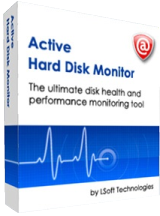
Giveaway of the day — Active@ Hard Disk Monitor Pro 3.1.9
Active@ Hard Disk Monitor Pro 3.1.9 estaba como Giveaway el día n 27 de mayo de 2016
Vigilar el estado, el rendimiento y la temperatura de los discos y evitar la pérdida de datos mediante el autocontrol de Análisis y Tecnología de Información (S.M.A.R.T.). Detectar sectores defectuosos en una superficie de disco ejecutando avanzada Scan Disk. recuperar al instante la información de salud del disco de la aplicación que se ejecuta en la bandeja del sistema. Con Hard Disk Monitor Professional, puede controlar de forma remota hasta tres ordenadores y recibir notificaciones por correo electrónico en caso de condiciones críticas de las unidades.
The current text is the result of machine translation. You can help us improve it.
Requerimientos del Sistema:
Windows XP/ Vista/ 7/ 8/ 10 and Server 2003/ 2008/ 2012; CPU: Pentium III 500MHz and higher or compatible; RAM: 256 MB; Disk space: 15 MB
Publicado por:
LSoft.netPágina Oficial:
http://disk-monitor.com/Tamaño del Archivo:
10.3 MB
Precio:
$14.95
Mejores Titulos

Active@ Boot Disk is a fully functioning operating system based on WindowsPE 5.1 that comes with embedded LSoft's data recovery, security and backup tools. By Installing it on a USB or CD/DVD, you get a powerful tool capable of recovering deleted data or unbootable PC, securely deleting your confidential files or creating a backup. Special 50% OFF coupon code for GOTD users: GOTD-50

Active@ Data Studio is a comprehensive utility packed with Active@ Boot Disk and 13 data recovery, data security and backup applications. Recover your data and passwords, securely delete your files with KillDisk or back them up with Active@ Disk Image from your Windows desktop or Active@ Boot Disk environment. Get all of LSoft’s utilities for less than half a price! Special 50% OFF coupon code for GOTD users: GOTD-50.
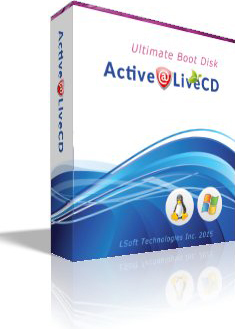
Active@ LiveCD is an operating system based on Linux’s openSUS, and as such can also be installed on USB or CD/DVD. LiveCD comes with LSoft’s top of the line data recovery, data security and backup utilities. Thanks to Linux’s particular kernel, with LiveCD you can recover and backup data from different operating systems. For example, Windows to Linux/Unix and vice versa, OS X to Windows/Linux/Unix, Unix to Windows/Linux, etc. Special 50% OFF coupon code for GOTD users: GOTD-50

Recover your boot sectors, deleted/formatted files and partitions with Active@ Undelete. Regardless of the current OS, Undelete can successfully recover files from Windows, OS X, and Linux. Supporting more than 130 file signatures and armed with easy to use recovery wizards, Active@ Undelete is all you want to have beside you in the case of unfortunate data loss. Special 50% OFF coupon code for GOTD users: GOTD-50
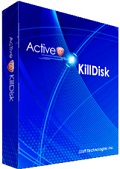
Active@ KillDisk is an industry leader in data security field and is used by many government agencies, tech companies, and universities. Being US DoD 5220.22-M compliant and supporting 22 data erasing/wiping standards, Active KillDisk is a guarantee that no one will ever access your confidential data once they have been securely deleted. Special 50% OFF coupon code for GOTD users: GOTD-50

Comentarios en Active@ Hard Disk Monitor Pro 3.1.9
Please add a comment explaining the reason behind your vote.
I installed Hard Disk Monitor, but don't like it for two important reasons.
Firstly, the data it gives is very technical. While it will show if there are problems with a hard drive (or SSD) it won't give an explantion of how serious the issue is. Secondly, when I connected some notebook hard drives to my laptop with a USB cable, it was not able to read the SMART data from them, meaning it could give no information on the condition on the drives.
I usually use Hard Disk Sentinel to do the same job, and it works a lot better. It gives a detailed explanaton of any problems found in plain English, so you can tell if the problems are minor (in which case there is probably no need to replace the drive just yet), or serious (in which case you should replace the drive as soon as possible as it may fail soon), which is of course, very useful to know. Also, Hard Disk Sentinel was able to read the data from the external drives that Hard Disk Monitor couldn't read from.
You can often get Hard Disk Sentinel as a giveaway. Just do a search for hard disk sentinel giveaway.
Whenever I buy a used hard drive from eBay, I connect it to my laptop, and hard disk sentinel tells me if there are any issues with the drive, and if there are any, I won't use the drive. I can't do this with today's giveaway as it can't read this information from the drives I connect.
If you want a completely free alternative, CrystalDiskInfo, while not giving detailed information like Hard Disk Sentinel does, can at least read the diagnostic data from any hard drives I connect to my laptop.
Save | Cancel
The program seems to not have been updated since 2012, and there's plenty of room for improvement so I don't know whether the developers just decided to settle for what it is or they abandoned the program completely.
For example you can't choose to see SMART data in decimal, there's no logging of SMART attributes over time, hard drive health is badly estimated, the program is not compliant with Windows' theme (select Windows as the style in settings to see), settings are scattered everywhere (e.g. to change the temperature threshold you have to edit the connection settings of the machine), ...
So for a quick fix, and if you don't have anything else around I'd say you could use this program, but I wouldn't recommend it given there are better alternatives to it.
Save | Cancel
Install without problem after jumping through hoops to get the download link via e-mail. Registration requires you to sign up for newsletters from the publisher and confirm your subscription before you get the activation code.
Program doesn't seem to like external drives (shows eSATA and USB connected devices as Not Supported) or SSD's. Out of 9 drives on my system, it could only examine 4. That in itself is a deal breaker for me. SiSoftware 2016 lite is a much more capable program - and it, too, is free.
Save | Cancel
Totally at a loss as to what to make of this program; first install after exiting and reopening it could not find the hard drive.
Uninstalled, and then reinstall and this time it could find the hard drive but said it was not supported; a Western Digital 1 TB drive.
Did the same again and got the same result, getting no temperature readings not even when requested to be placed in the taskbar.
Hard Disk Sentinel works perfectly on this drive!
The above suggests that the program contains some very serious bugs and therefore I cannot take any information it gives me seriously, uninstalled yet again.
Save | Cancel
Well Svend, the company may know what they are doing, but the Hard Disk Monitor Pro 3.1.9 has a feature missing that renders it useless in my case. It works perfect with fix installed hard disks, but doesn't work with external hard disks via USB connection.
It recognizes the HD, but says that S.M.A.R.T. data, temperature, etc. are NOT supported. That's a big flaw in a program that claims to be a 'Pro' version.
BTW, it's not the USB 3.0 or the HD, because Ashampoo's HDD Control 3.1 supports every external HD just fine. So, consequently, I had to uninstall it again and went back Ashampoo's version.
Save | Cancel