Cada día ofrecemos un programa licenciado GRATIS que de otra manera tendrías que comprar!

Giveaway of the day — HDD Mechanic Standard 2.1
HDD Mechanic Standard 2.1 estaba como Giveaway el día n 22 de julio de 2014
HDD Mechanic es una herramienta con todas las funciones para la recuperación de datos y reparación de discos duros dañados en Windows. HDD Mechanic reconoce todos los tipos de medios de almacenamiento como discos duros, unidades de memoria flash, SSD, tarjetas de memoria, discos duros externos y cámaras digitales.
HDD Mechanic puede reparar tablas de partición, MBR, y sistemas de archivos de forma totalmente automática. La vista previa en vivo disponible le ayudará a elegir lo que desea restaurar entre todos los archivos recuperables. Previsualización puede mostrar más de 250 tipos de archivos, como documentos, fotos, archivos y archivos multimedia en las versiones completas y gratuitas de HDD Mechanic.
Usted puede pedir cualquier software de recuperación Mechanic con 80% de descuento! Utilice el código de cupón: GiveawayoftheDay80
The current text is the result of machine translation. You can help us improve it.
Requerimientos del Sistema:
Windows 98, Me, XP, Vista, 2003 Server, 7, 8
Publicado por:
Recovery MechanicPágina Oficial:
http://recoverymechanic.com/hard_drive_recovery/hdd_mechanic.phpTamaño del Archivo:
16.9 MB
Precio:
$139.95
Mejores Titulos

The innovative NTFS recovery tool can undelete files and folders, recover files from corrupted and re-formatted NTFS disks, unformat partitions and fix corrupted and inaccessible disks in just a few clicks. Full live preview for every recoverable file is available before the recovery in full and evaluation versions of NTFS Mechanic. The preview displays formatted documents, plays back video and music, enters compressed archives, and displays images in a variety of formats. More than 220 types of files can be previewed.
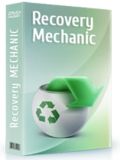
Undelete files and folders from FAT and NTFS disks! Recovery Mechanic makes it possible to recover all types of files from healthy and damaged media such as hard drives, flash memory, SSD drives, memory cards, and digital cameras. Even if the disk is formatted or inaccessible, Recovery Mechanic will still be able to scan it and recover your files and folders!

Mail Mechanic handles all sorts of issues with individual email messages and email databases in Microsoft Outlook, Outlook Express, and Windows Vista Mail. Mail Mechanic can restore messages removed from the Deleted Items folder, recover deleted email databases, and salvage emails from damaged and inaccessible hard drives. If your mail database is corrupted or not recognized by an email client, Mail Mechanic will fix the damage by repairing the database.

Comentarios en HDD Mechanic Standard 2.1
Please add a comment explaining the reason behind your vote.
Wanna recover any kind of files form any device (PC, Laptop, iPhone, tablet, USB drive etc...) for FREE?
http://www.togethershare.com/data-recovery/data-recovery.html
PRO version FREE here:
http://malwaretips.com/threads/togethershare-data-recovery-pro-100-discount.30494
In my view better than today's giveaway....
Enjoy! ^_^
Save | Cancel
Installed and registered without problems on a Win 8.1 Pro 64 bit system.
An American company with address ... Really???, this software looks identically like Canadian Disk Recovery Wizard 4.1 from June 13th 2014.
The Disk Recovery Wizard 4.1 is slightly "younger" from July 3rd, 2012.
This software is from June 11th, 2012. The name "standard" is misleading, because there are no other versions (Pro, Super, Ultimate, Platinum, Diamond...)
Upon start a resizable window opens, it shows physical and logical drives, then you can select your search.
I'll repeat my former impression, because it is the same software under a different flag:
The possibility to create an image of the (corrupted) disk is a good and safe way to work on corrupted files.
The program makes a good and professional impression.
A reliable, a well structured and well tested program. What do you demand else? I will keep this, even if I did not need any of these recovery programs up to now. Backup is my favorite solution.
http://www.giveawayoftheday.com/disk-recovery-wizard/
If you haven't installed the other flag software in June of this year you can take this. If you own it, you may install this, if you are collecting software like a stamp collector - different colors of the same stamp. LOL
Save | Cancel
As #2 Karl pointed out this appears to be almost the same as the previous offering; same price, many of the same files and follows the same steps in recovery.
On the assumption that it is the same basic program then, I recommend that you grab it with both hands, it is by far the best recovery program that I have ever used.
Unfortunately, I do not have the same SD card that I used on the previous program, having said that it was the only program of the many, many I have tested that recovered files from it and I believe today's download would do the same.
I have installed this on a new hard drive of mine and anticipate that this will be the only recovery program I will ever need, it's that damned good.
Download today's offering and give it a try, I doubt you'll be disappointed.
Save | Cancel
It just happened that 2 days ago my 8Gb MP3 player "lost" it. The partition table may be defective. Glad to have this GOTD, installed fine on my XPSP3. I can see the flash drive, and find the "recoverd" FAT32 partition but what next?
(This GOTD is evaluation version)
XP explorer still sees nothing. So does the MP3 player.
I hoped this GOTD will FIX the FAT table, but it didn't.
So is it good only for retrieving lost data files as been just evaluation version?
The statement "HDD Mechanic can repair partition tables, MBR, and file systems completely automatically" did not worked for me
Save | Cancel
http://betanews.com/2014/05/26/how-to-continue-getting-free-security-updates-for-windows-xp-until-2019/
Microsoft has stopped providing XP users with security updates, forcing them to either upgrade to another, newer operating system, or gamble with their safety. While the latest usage figures show that a large portion of users are moving away from XP, there’s still a sizable number of users who aren’t -- or can’t.
If you’re an XP user, or know some XP users, there’s a trick which makes it possible to receive security updates for the aging OS for another five years -- right up until April 2019.
he workaround makes use of updates for Windows Embedded Industry (formerly known as Windows Embedded POSReady). This is based on Windows XP Service Pack 3, and the security updates which are being released for it are essentially the same ones Microsoft would have pushed out for XP, if it was still doing so.
You can’t simply install the updates -- that would be too easy -- and you’ll receive a version mismatch error if you try. But a simple registry tweak is enough to fix that.
Create a text document, and call it XP.reg. You’ll need to make sure .reg is the proper extension -- so not "XP.reg.txt". If it’s not showing up as a registry file, open any folder, go to Tools > Folder Options, select View and uncheck 'Show hidden files and folders'. That should fix the problem.
Right-click the file, and select Edit. Paste in the following:
Windows Registry Editor Version 5.00
[HKEY_LOCAL_MACHINE\SYSTEM\WPA\PosReady]
"Installed"=dword:00000001
Save it, and then double-click the file. That will make that change to the registry. That’s all you need to do. Windows will now automatically fetch updates designed for POSReady 2009, ensuring XP remains protected for the foreseeable future.
This trick only works for 32-bit editions of XP, but there’s a workaround for 64-bit versions here.
Save | Cancel