Cada día ofrecemos un programa licenciado GRATIS que de otra manera tendrías que comprar!
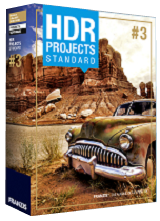
Giveaway of the day — HDR Projects 3 (Win&Mac)
HDR Projects 3 (Win&Mac) estaba como Giveaway el día n 23 de mayo de 2016
HDR Proyectos 3 ofrece a los entusiastas de la fotografía las herramientas para crear imágenes magistrales. El software genera imágenes reales de 32 bits, que contienen toda la información de brillo del mundo real y no sólo una parte de ella, como las cámaras digitales sistemáticas. Con la ayuda de algoritmos innovadores, preajustes inteligentes y filtros de alta gama, puede crear imágenes que están más allá de la inspiración.
Features:
- ¡NUEVO! módulo de RAW completo para la mejor calidad de imagen y opciones de edición máximos;
- ¡NUEVO! expansión individual con el sistema de complementos;
- ¡NUEVO! Eliminar las manchas de sensores, horizontes de nivel, agregar viñetas y corregir distorsiones;
- ¡NUEVO! Adaptación Inteligente Colorspace (SCA) para la más fina gradación detallada del color;
- Asistente de Optimización informado.
Si eres un usuario de Mac, descarga el archivo de instalación aquí (66.9 MB).
The current text is the result of machine translation. You can help us improve it.
Requerimientos del Sistema:
Windows XP/ Vista/ 7/ 8/ 8.1/ 10 (x32/x64); Dual Core Processor; 2 GB RAM; 2 GB HDD; 1.280x1.024 Screen Resolution; Graphic Card: DirectX-9+-compatible; 128 MB; 32-bit color range; Mac: OS X 10.7 and higher (x32x64); Intel Processor/G5; 2 GB RAM; 2 GB HDD; 1.280x1.024 Screen Resolution; Internet connection
Publicado por:
FRANZIS Verlag GmbHPágina Oficial:
https://www.projects-software.com/hdr/hdr-projects-3-standardTamaño del Archivo:
69 MB
Precio:
$149.00
Comentarios en HDR Projects 3 (Win&Mac)
Please add a comment explaining the reason behind your vote.
Thank you so much for giving away another Franzis tool, they are probably my favourites from the give-aways. Also after you gave away Silver Projects I purchased BW Projects from them, so they are hopefully working for Franzis too.
The Projects software is a set of (basically) stand-alone photographic processing tools, they do install as Photoshop plugins, but under File->Export, not as Filters, which IMHO doesn’t really count.
With the HDR software in today's give-away you have an additional step beyond just opening a photograph, you have to select the images to combine and choose some options. I was very pleased to see it has support for Raw file import, although as a 2015 program I don't know how it will do with the very latest cameras.
Once you’ve imported the images (i.e. clicked on post-processing) it works in basically the same way as the other Franzis Projects software. Here’s what I wrote as a quick-start guide before and it’s generally applicable to the HDR software (which I’ve only just started playing with).
The thing to get your brain around with the Projects software is they are a huge pile of image processing tools, which are gathered together into presets in the left pane. All those options do is select a bunch of processing tools and choose options for them, so they are infinitely tweakable.
After you've loaded the image(s) you want to work with you can then play with the canned effects on the left side, play with assorted things on the right side panel (which should start on the “Finalise” tab). Changing to "Expert" in the right panel you can add filters from the list at the top, select them in the middle of the panel and tweak their effects at the bottom (may need scrolling down). The boxes at the top of the left panel filter the effects that are listed in the panel, so ignore them initially. On a faster computer you can use the Eye icon on the toolbar to disable the preview mode and show the final image in the main window, which IMHO is worth doing.
When saving the final image note that the first dialog, where it asks for the title, is going to write that over the image, it isn't the file name. The main disadvantage is the lack of Undo operations.
Download link arrived almost instantly, as did the activation code. So aside from an extra hoop to jump in order to get them, downloaded and installed fine on my Win7 laptop. It appears to be a tool to adjust exposure, which is my most common problem to want to fix - but I'm not sure of any other editing features it may have. I will have to play with it more, but it seems to be a one trick pony that does its one trick very well.
Oh, if anyone doesn't know what HDR is, it stands for "High Dynamic Range" and is usually used to combine differently exposed photographs of a scene to end up with an image capturing a greater range of brightness than the camera can. The classic example is being in a dark room looking out on a brightly lit scene. The camera can show the detail in the room, with the Window solid white, or the detail outside the window but everything in the room is black. But taking a set of (typically three) exposure-bracketed images of the scene you can then combine them in some HDR software and have room and outside both visible in the picture.
Looks somebody has to go down to the market and get some new serial numbers, hope they get a big bag of them :-)
Get this message by email, which is frustrating - will I still be able to register in 2-4 days, and how can I install the software before the offer runs out, if no serial numbers available :
Please do not reply to this automatically-generated email. For questions, please contact the Support: fragen@franzis.de
Dear Mr
for product HDR projects 3 Windows - giveawayoftheday
there are currently none available serial numbers available.
The system administrator has been informed.
Once the software vendor has provided us with additional serial numbers, they are loaded to the system and
You will receive, automatically your personal serial number by e-mail to be sent. You do not need to register again to.
Tell us to ask about 2-4 working days to the serial numbers from the manufacturer and einzuspielen in the system.
Thank you for your understanding.
Your Franzis Registration Team
Please do not reply to this automatically-generated email. For questions, please contact the Support: fragen@franzis.de
Just attempted to download this software. i filled out my obligation for registration support and received an e-mail from fragen@franzis.de. I was told that the publisher ran out of serial numbers and wont have any for another 2-4 days.
Will i still be able to download the program and install????
need some help people!!!
I have version 2 of this software and have been impressed with the results. It does a lot of the work for you by offering many presets to choose from, as well as more granular settings for fine tuning. If you want your photos to pop and stand out from "ordinary" photos this software is recommended!



En W10, 64bits El instalador presenta errores de ejecución.
Save | Cancel
Estimado Kutzay,
para el producto HDR proyecta 3 de Windows - giveawayoftheday
en la actualidad hay ninguno disponible números de serie disponibles.
El administrador del sistema ha sido informado.
Una vez que el proveedor de software nos ha proporcionado los números de serie adicionales, que se cargan en el sistema y
Usted recibirá, automáticamente su número de serie personal por correo electrónico que se enviará. No es necesario registrarse de nuevo a.
Dinos que pedir alrededor de 2-4 días hábiles para los números de serie del fabricante y einzuspielen en el sistema.
Save | Cancel