Cada día ofrecemos un programa licenciado GRATIS que de otra manera tendrías que comprar!
Hide Files 4.4 estaba como Giveaway el día n 15 de septiembre de 2018
Asegure sus archivos y carpetas confidenciales. Hide Files es una utilidad de locker de carpetas. Puede cifrar y descifrar sus documentos confidenciales, álbumes de fotos, videos, correos electrónicos y cualquier tipo de datos. Puede proteger con contraseña cualquier archivo secreto o embarazoso. Ocultar sus archivos y carpetas de miradas indiscretas. Establezca su contraseña maestra y bloquee sus archivos.
Nadie puede acceder a sus archivos sin su contraseña maestra. Hide Files admite los tipos de sistema de archivos NTFS, FAT32 y FAT16, discos duros locales, discos duros externos, unidades SSD, tarjetas de memoria SD / MMC y discos flash USB. Ocultar archivos puede bloquear y desbloquear tus gigabytes de datos en cuestión de segundos. Ocultar archivos admite arrastrar y soltar desde el Explorador de Windows y admite la recuperación de contraseña perdida. Ocultar archivos detiene el proceso de bloqueo si se produce un error de archivo o disco y le ayuda a no perder sus datos importantes.
Sin embargo, siempre es una buena idea hacer una copia de seguridad de sus archivos y carpetas importantes primero.
The current text is the result of machine translation. You can help us improve it.
Requerimientos del Sistema:
Windows 10/ 8.1/ 8/ 7/ Vista/ XP
Publicado por:
VovsoftPágina Oficial:
https://vovsoft.com/software/hide-files/Tamaño del Archivo:
1 709 KB
Precio:
$9.99
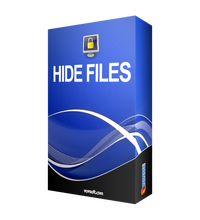

Comentarios en Hide Files 4.4
Please add a comment explaining the reason behind your vote.
It's great to be able to hide files or lock them. The problem is that if you lose this particular program for any reason such as having to reinstall Windows, then you may lose access to the locked or hidden files.
7-Zip is a totally free program which can lock and encrypt files or folders with a password. If you lose the program just download and install it afresh and access to all those files or folders is reestablished quickly and easily.
Save | Cancel
Another offering from vovsoft, which I'm guessing is just as "secure" as their password-protected daily journal. See comment #13 by TK here: https://www.giveawayoftheday.com/daily-journal-4-2/
Also not too happy with their software collecting "personally identifiable" information, as mentioned in comment #7 by Smith
Save | Cancel
Installed , files that were supposed to be locked are still opening as normal , uninstalled
Save | Cancel
Installed the program in a Win10-64.
Registration went fine.
Locking also OK.
But first locking a file and after that locking the map was wrong.
I could unlock the map, but not unlock the file any-more.
AND after locking a map, I restarted Windows and therefore lost the program.
After restart and reinstall the GOTD-program and use the same password, no files and maps could be unlocked.
Try it yourself, lock a file on an USB-stick and examine the USB with another Windows for the file.
After that insert the USB-stick in the original Windows and try to open the file.
Save | Cancel