Cada día ofrecemos un programa licenciado GRATIS que de otra manera tendrías que comprar!
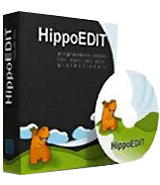
Giveaway of the day — Hippo Edit 1.60
Hippo Edit 1.60 estaba como Giveaway el día n 23 de febrero de 2017
HippoEDIT es un editor de texto de Windows para programadores y usuarios avanzados. Uno puede utilizarlo como IDE completo con el apoyo de proyectos, herramientas externas y autocompletado, o como simple visor de código fuente para navegadores web y shell. Con HippoEDIT, puede abrir archivos de registro grandes, ver y editar textos Unicode, abrir archivos en diferentes estilos de codificación y salto de línea. El editor tiene el resaltado de la sintaxis y el código que bosqueja la ayuda para muchos lenguajes de programación, plugins que extienden el redactor con la nueva funcionalidad (explorador del ftp, explorador del archivo, corrector ortográfico, Emmet y JS Beautifier, HTML Tools, Esquemas HippoEDIT tiene muchas características únicas que no encontrarás en otros editores, lo que puede acelerar y simplificar tu trabajo: Barra de Jerarquía y Navegación, Brazales y Guías Coloreados, previsualizadores de color e imagen en línea, Smart Highlight Inteligente, Sugerencias de Código, Búsqueda Difusa, Usuario Resaltado de texto, Multi-Portapapeles y Espacios de trabajo, etc.
The current text is the result of machine translation. You can help us improve it.
Requerimientos del Sistema:
Windows XP/ Vista/ 7/ 8/ 10
Publicado por:
HippoEDITPágina Oficial:
http://www.hippoedit.com/?lang=enTamaño del Archivo:
9.24 MB
Precio:
$48.89

Comentarios en Hippo Edit 1.60
Please add a comment explaining the reason behind your vote.
Hi All,
Some introduction that may help:
• You can find a lot of information and already answered questions here in old comments, on HippoEDIT forum, and on HippoEDIT wiki (for example FAQ page)
• GAOTD HippoEDIT edition can NOT run portable.
• If you are looking for some feature or a syntax highlighting for your favorite language, but cannot find it the menu, check available plugins: Tools->Options->Plugins (select needed in the list), available syntaxes on Tools->Options->Syntax Settings (check needed) or use Update Manager Help->Check for Updates. The easiest way to get needed syntax schema is to just open a source code file in the corresponding language - HippoEDIT will check by itself if syntax schema for it is available online and will download it for you.
• Comparison of the HippoEDIT with other text editors can be found in old comments or on forum (not really up-to-date but better than nothing ;) )
• HippoEDIT has only English user interface.
• The license you get here with GAOTD special offer is a FULL license. There are no limitations or differences to standard HippoEDIT license.
• If you bought HippoEDIT and did not get the license in 24 hours, maybe license email is caught by your spam filter. If you are sure it is not, leave a comment on the forum, and I will send you the license in private message.
Best regards,
Alex.
------------------------------------
HippoEDIT: http://www.hippoedit.com
Save | Cancel
Can anyone who uses this editor explain to me what its advantages are over (the free) Notepad++?
Save | Cancel
Hi Patrick,
you can find some advantages in user comments from previous giveaways of HippoEDIT:
- https://www.giveawayoftheday.com/hippoedit-1-60/#wrap_comments_gotd
- https://www.giveawayoftheday.com/hippo-edit-1-60/#wrap_comments_gotd
From what I can add, IMHO HippoEDIT has:
- better and faster search capabilities
- better support of documents in mixed languages
- better, seamlessly integrated online repository
- built-in code templates
- built-in code/type hints
- better code visualization
- highly customizable/extendable syntax highlighting
- better FTP Manager/File Manager/Project Explorer/Spell Checker plugin
- much more powerful support of integration for external tools
- Better printing support
- more flexible keyboard configuration
- much smarter built-in auto-completion, autocorrection
- better encoding support
- better recovery functionality
- etc...
Best regards,
Alex.
Save | Cancel
Downloaded and installed but remains unregistered. No instructions to register so how does one do so?
Save | Cancel
M. H., Of course, first thing I always do!
Save | Cancel
HippoEdit also has scripting capabilities (in addition to plug-ins). It's probably a "niche" feature, not useful for the casual user but it does make this text editor even more powerful.
Save | Cancel