Cada día ofrecemos un programa licenciado GRATIS que de otra manera tendrías que comprar!
HitPaw Photo Enhancer estaba como Giveaway el día n 17 de junio de 2021
HitPaw Photo Enhancer puede funcionar para mejorar sus imágenes, mejorar la calidad de sus imágenes y hacerlas mucho más claras. Si tiene alguna foto borrosa que tome, cree material de archivo que posea, imprima imágenes que tenga o haga capturas de pantalla, puede usar HitPaw Photo Enhancer para mejorar su calidad y resolución. Solo necesita descargar el software, cargar su imagen borrosa, proceder, luego, exportar la imagen clara.
The current text is the result of machine translation. You can help us improve it.
Requerimientos del Sistema:
Windows 7/ 8/ 10 (x64)
Publicado por:
HitPawPágina Oficial:
https://www.hitpaw.com/photo-enhancer.htmlTamaño del Archivo:
113 MB
Licence details:
Anuual
Precio:
$29.99
Mejores Titulos

¿Desea eliminar marcas de agua, textos, logotipos, pegatinas u otros objetos de videos e imágenes? HitPaw Watermark Remover será una buena opción para usted. Y su removedor de marcas de agua de imagen tiene tres modos de eliminación que pueden ayudar a los usuarios a obtener mejores efectos. Su diseño de interfaz de usuario es muy fácil de usar, se puede utilizar sin ninguna guía.

Si eres un profesor, un jugador o cualquier otro creador de contenido, con la pantalla de grabación de HitPaw Screen Recorder, la cámara web de grabación y la grabación de imagen en imagen, puedes obtener videos satisfactorios. La característica más destacada de HitPaw Screen Recorder es que cuando graba su cámara y pantalla al mismo tiempo, puede cambiar el tamaño y la posición del pip, y también cambiar la pantalla y la cámara web con un solo clic . También es compatible con la captura de teclados y el ratón que puede obtener más atención de sus espectadores de vídeo. Y sabes cómo usarlo a pesar de que eres un novato.

HitPaw Toolkit es un kit de herramientas de edición de vídeo e imagen. Puede ayudar a los usuarios a cortar videos, recortar y rotar videos, convertir videos o audios a cualquier formato, fusionar videos en uno, recortar y ajustar imágenes, crear sus propios memes, etc.


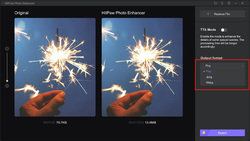
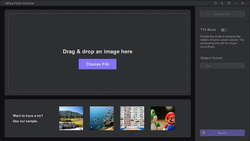
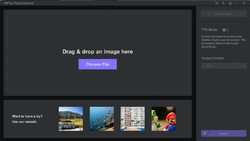
Comentarios en HitPaw Photo Enhancer
Please add a comment explaining the reason behind your vote.
Upload your blurry image, proceed, then, export the clear image. Upload to where?
Save | Cancel
David Cooper, I think using the word upload gives the impression that your photo(s) are being uploaded to some unknown server, it isn't, they should have perhaps used the word import rather than upload, although technically you are uploading your photos in to the software, but let's not nit pick. I've tested the software and assure you that nothing is "uploaded" to any servers. Hope this eases your mind.
Save | Cancel
Our elders had a word for that: open.
Save | Cancel
Win 10 Home, fully updated
Downloaded the program, installed it and registered it without any problem.
On the first run I tried an included sample image with reasonable result but when I tried my image several times with different settings (Including the TTA mode) all I could get was a blank black image. I'm sure I followed the instructions to the letter but still no enhanced image.
I think the developer of this program should research and develop it more, as I really liked the idea of enhancing pictures.
My thanks in advance
Save | Cancel
It did make a noticeable improvement to a really fuzzy photo that I have. It will help improve photos for people who don't do their own photo editing.
Save | Cancel