Cada día ofrecemos un programa licenciado GRATIS que de otra manera tendrías que comprar!

Giveaway of the day — Icecream Slideshow Maker Pro 3.49
Icecream Slideshow Maker Pro 3.49 estaba como Giveaway el día n 6 de agosto de 2019
Icecream Slideshow Maker es un software fácil de usar para crear presentaciones de diapositivas de video con solo un par de clics. Agregue imágenes, configure la transición y el tiempo, agregue audio y su presentación de diapositivas estará lista. La interfaz intuitiva y fácil de usar es la clave para el éxito del uso del programa.
El programa admite la rotación de imágenes, clasificándolas en orden alfabético, barajando las imágenes y agregando texto para cada diapositiva. Establezca uno de los efectos de transición ofrecidos y defina su duración para que la presentación de diapositivas sea más creativa.
Resume working on the previously made slideshows from the “History” panel. Add multiple audio files to create a playlist for your slideshow. Loop audio if needed and add audio fade effect.
Easily share your slideshow on YouTube and upload the videos to Google Drive and Dropbox right from the program's window.
The current text is the result of machine translation. You can help us improve it.
Requerimientos del Sistema:
Windows 10/ 8/ 8.1/ 7/ 2003/ 2000/ Vista/ XP, Windows Server 2008; 1.66Ghz Intel, AMD or any other compatible processor / faster processor for netbooks; 512MB of RAM (4GB for better performance); 100MB to 5GB of free disk space
Publicado por:
Icecream AppsPágina Oficial:
http://icecreamapps.com/Slideshow-Maker/Tamaño del Archivo:
24.9 MB
Precio:
$19.95
Mejores Titulos

Icecream Video Editor is a NEW product by Icecream Apps. This powerful yet simple video editing software helps to edit videos or create them from scratch using video, photo and audio materials. Add transitions and visual effects, trim videos, add text, change video speed, rotate and flip media files, add audio effects and much more. It is completely Free!
GIVEAWAY download basket
Comentarios en Icecream Slideshow Maker Pro 3.49
Please add a comment explaining the reason behind your vote.
Don't click on the pro activation tab you see when the program first opens. Click on the settings and there will be another activate pro. Click on that one and enter the supplied serial number.
Installed ok and even stated it was registered, however when I launched it and added more then 10 photos, it asked for me to upgrade to Pro. I just went to settings and added the key that was included in the readme file and it registered.
As for the program, I was looking for something to create time laps. This only has increments down to 1 second so it will not work for me.
Nice little program, very easy to use. The only problem I had was it was not full screen. It's just like the pictures in the advertisement. Too bad, it was so easy and it even had audio.
Lawrence Rodriguez, It is possible to adjust the resolution, go full screen then bottom right click on resolution and click the one that suits you.
I had no problem installing this newer version over an older version I had in my laptop. However the Activation to PRO was a bit tricky.
When I first started the program (after installation was completed), I clicked on the "Upgrade to PRO" item one sees at the bottom right, which takes you to Icecream's web page to purchase the PRO product. Instead, one should click on the "Setting" button (at the far bottom right found to the right of the "Help" button); just like it is described in the README.txt file. Once inside the "Settings" popup opens up, one needs to click the "ACTIVATE PRO VERSION" button located at the bottom to be able to enter the activation code found in the README.txt file included within your downloaded GOTD zip file. Doing these steps worked for me.
The program looks very promising and easy to use, but I havn't had the chance to try it out, yet.
Thank you GOTD & IceCream for today's freebie.


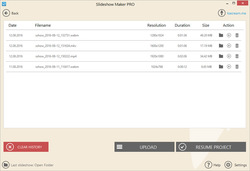
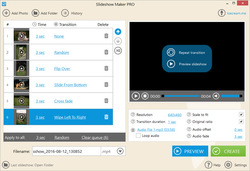

I can't download it. When I push the Download button, it download the giveawayoftheday html page (in Chrome)
Save | Cancel
In firefox it works fine.
Save | Cancel