Cada día ofrecemos un programa licenciado GRATIS que de otra manera tendrías que comprar!

Giveaway of the day — IM-Magic Partition Resizer Professional 3.6.0
IM-Magic Partition Resizer Professional 3.6.0 estaba como Giveaway el día n 16 de mayo de 2020
¿Necesita cambiar el tamaño de la partición sin formatear el disco? Intente IM-Magic Partition Resizer Pro para cambiar el tamaño de los espacios de partición sin volver a formatear el disco, reinstalar el sistema operativo o incluso tener problemas para mover datos grandes de un lugar a otro. Partition Resizer Pro, desarrollado por IM-Magic Inc., es 100% seguro para redimensionar, redistribuir el espacio en disco y su interfaz extremadamente fácil de entender. Funciona en Windows 10, 8,7, Vista y XP Todas las ediciones.
NB: Lifetime license; no commercial use; no update.
The current text is the result of machine translation. You can help us improve it.
Requerimientos del Sistema:
Windows 2000/ XP/ Vista/ 7/ 8/ (x32/x64)
Publicado por:
IM-Magic Inc.Página Oficial:
http://www.resize-c.com/Tamaño del Archivo:
10.5 MB
Licence details:
Lifetime, no updates
Precio:
$59.99
Mejores Titulos
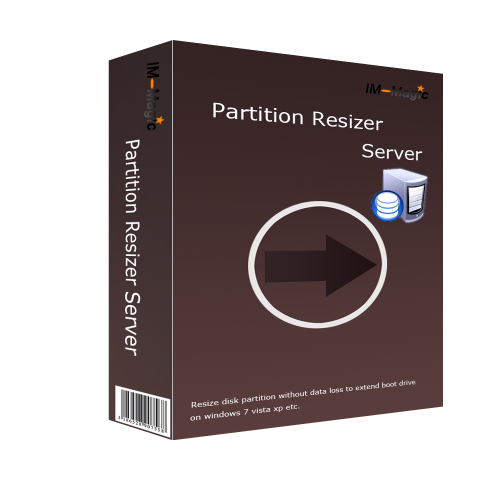
Resizing Windows Server disk partition won’t be a headache. You may safely shrink, resize, extend, and move Windows Server partitions without data loss even on the boot volume. 100% Keep OS&Data safe on All Windows Servers eg 2000/2003/2008/2012/2016/2019 32&64bits SBS etc. No downtime when extending system partition. 100% of Safety when resizing. Portable Edition/Bootable CD is available for registered users!
GIVEAWAY download basket
Comentarios en IM-Magic Partition Resizer Professional 3.6.0
Please add a comment explaining the reason behind your vote.
To those who mention Windows contains a built-in Partition Resizer, be advised it IS very LIMITED in scope and it does work well. Once you get into a need to resize or move / merge partitions around for a variety of reasons, Windows built-in one will not support that. For the question, why does one have to manage partitions, the answer becomes apparent if you are copying {as in Cloning} from one to another smaller / larger hard drive. In some of those instances, you could be left with a new, larger hard drive that only contains the same space available as the original drive and a BUNCH of unused, unformatted space left. This program is good or good enough {especially being free} to get the job done! I appreciate the offer and its simplicity. Thank you.
How is this better than the built in disk partition tool of Windows?
The ReadMe file says to "install the software by running Setup.exe, then press 'Activate' on the program menu to register the software using the registration key below." But there are only four menus in the program, and none of them have an 'Activate' option. Where am I supposed to insert the registration key?





The only thing that bothers me is that you can only reduce the size of a window that has already been reduced anyway.
Save | Cancel