Cada día ofrecemos un programa licenciado GRATIS que de otra manera tendrías que comprar!

Giveaway of the day — Image Assistant
Image Assistant estaba como Giveaway el día n 7 de marzo de 2011
Image Assistant es un convertidor de foto avanzada que soporta más de 90 diferentes formatos de imagen gráfica, y le da una gran variedad de formas para mejorar y modificar imágenes. Con el conversor de imágenes por lotes, consigue que sus fotos puedan adaptarse a cualquier lugar que queramos, que nunca había sido tan fácil! Cambiar el tamaño, rotar, marcar con marca de agua, e incluso convertir sus imágenes con facilidad. Personalizar las imágenes de su conversión a sepia o agregar un borde.
Con el Image Resizer tiene el control total para cambiar el tamaño de sus imágenes. Image Assistant es una utilidad perfecta para crear imágenes en miniatura. El programa trabaja con los principales formatos de imagen, incluyendo JPEG, GIF, BMP, PCX, TIFF, PSD y PNG.
Características:
- Convertir imágenes entre los formatos de imagen más populares;
- Procesamiento de imágenes por lotes;
- Previsualización en vivo;
- Rotar y Espejo;
- Añadir imagen / marca de agua de texto en la imagen resultante;
- Auto renombrar;
- Impresionantes efectos gráficos / color;
- Uploader integrado en Google Picasa
The current text is the result of machine translation. You can help us improve it.
Requerimientos del Sistema:
Windows 2000/ 2003/ XP/ Vista/ 7
Publicado por:
ExtraLabs SoftwarePágina Oficial:
http://www.extralabs.net/image-assistant.htmTamaño del Archivo:
5.09 MB
Precio:
$24.95


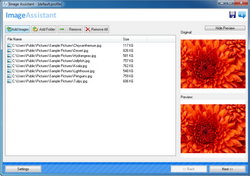
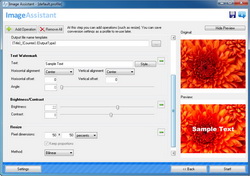
Comentarios en Image Assistant
Please add a comment explaining the reason behind your vote.
underwhelmed. FastStone Photo Resizer at least lets you set parameters for effects. this uses FreeImage [ http://freeimage.sourceforge.net/index.html ] as it's core, and doesn't go much farther. I didn't see a place to add new effects. thumbs down.
Len, there's at least one free photoshop/dog+world plugin for barrel and pincushion out there. [I use it in XNView] and the free PhotoFiltre has one too. Google and be free.
Save | Cancel
So why would you pay for this when FastStone Image resizer does the same things and is free? The FastStone products including their
terrific free Image Viewer have an excellent reputation and this piece of software has none. I don't have any connection with FastStone. Just been a very satisfied user for many years.
No thanks, I'll stick with the freebies I know and trust.
Save | Cancel
So many free tools (XnView, FastStone, IrfanView, etc., etc...) resize images in batch mode (and do very much more than that, also in batch) that it almost seems dishonest to attempt to sell the same functions (but reduced in features) for any price whatsoever. These days, and for many people, $25 is a chunk of change to pay for something available in a much better form for free. It's almost as if the developers of this similar tools are trying to take advantage of the ignorant public who absolutely would prefer XnView or FastStone for free if they just knew about them.
Save | Cancel
Easy download, installation, and registration. Initial experience with program is as expected (add basic effects, watermark, etc.) but I didn't see any help button, document, etc. other than the brief comments at each step. The developer's web site has only two flash tutorials (how to resize and add a watermark) and four screenshots. There is a forum on the web site but the entries don't appear to be very helpful either. That's about it. I suppose the author felt it was simple enough software that most users will be able to figure it out on their own. I'll have to experiment with the program some more to determine if it's worth the price after today's free offering.
Save | Cancel
I found this had few options (no cropping that I could find, for example), and I couldn't get any large images accepted.
Save | Cancel