Cada día ofrecemos un programa licenciado GRATIS que de otra manera tendrías que comprar!

Giveaway of the day — InPaint 2.3
InPaint 2.3 estaba como Giveaway el día n 4 de enero de 2010
Inpaint reconstruye el área seleccionada de la imagen a partir de pixel más cercano del área en cuestión. Inpaint puede ser usado para remover objetos indeseables de las fotografías.
Elimina cualquier objeto indeseado de tus fotos, tales como un cable eléctrico, gente, textos... El programa automáticamente identificará el área seleccionada para eliminarla.
Si un objeto inesperado arruina lo que de otra manera sería una buena foto, el Inpaint puede ser usado para removerla. Simplemente selecciona el objeto. No necesitas estar molestando con la herramienta clone!
El sorprendentemente fácil de usar. Marca una selección alrededor del objeto que quieres eliminar da la imágen, y corre la opción "smart remove". Inpaint rellenará el área seleccionada de manera inteligente generando la textura a partir de los datos de la imagen circundante.
Siempre podrás encontrar tutoriales en video de InPaint aquí.
The current text is the result of machine translation. You can help us improve it.
Requerimientos del Sistema:
Windows Vista/2003/2000/XP; 2000 MHz processor 256 Mb RAM
Publicado por:
TeoreXPágina Oficial:
http://www.teorex.com/inpaint.htmlTamaño del Archivo:
3.78 MB
Precio:
$39.99
GIVEAWAY download basket
Comentarios en InPaint 2.3
Please add a comment explaining the reason behind your vote.
Hello. This program really does what it says it does. And it is getting better and better.
It is alarmingly getting better and better !
Thank you very much. Everything works great here: no problems downloading, activating, or installing !
Windows Vista Ultimate 64x SP2
I said that rartely there is something that is good and we can use at any time.
INPAINT is not revolutionary but it is a simple usable tool to remove unwnted parts of photos. It works well and even better if you have patience and take your time about it.
I have the one offered recently and the one offered before that and there is a difference and this program has gotten better each time it has been offered here.
No not perfict but for free and us average users it is a very good tool to have. I use INPAINT more than I ever thought I would.
Version 2.3 says it has some improvements to the algorithm. I used the same Vista sample photo as last time, admittedly an easy case, but I wanted a quick result. This time, I zoomed in, and traced around the legs and body. Here's the result after the initial removal and several small cleanup removals. You can compare this to last time, where I didn't trace around the legs.
As usual, you need to hold the space key down to move or resize the source (nearly always necessary to do so), and you can keep the same destination and re-run, as each run generates a different result. The Escape key will clear the last selection.
I grabbed the 2.0 version last year and used it several times. It is definitely useful if you want to remove objects that are distinctly outlined, but it does not allow for subtly distangling and removing objects or persons that appear entangled.
Here are the changes since version 2.0 which was a past giveaway.
Inpaint Release Notes
2.3
*Improved algorithm
2.2
*Bugs fixes
2.1
+Added drag and drop support

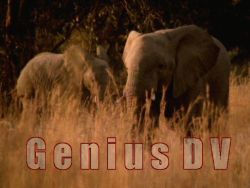



Es el mejor que he probado, su mayor característica es lo bien que deja las imágenes después del borrado pero claro depende que tan complejas sean las imágenes sera el resultado. Altamente recomendable
Save | Cancel