Cada día ofrecemos un programa licenciado GRATIS que de otra manera tendrías que comprar!

Giveaway of the day — Inpaint 9.2
Inpaint 9.2 estaba como Giveaway el día n 5 de septiembre de 2022
Inpaint reconstruye un área de imagen seleccionada a partir de los píxeles cerca del límite del área. Se puede usar para eliminar objetos no deseados de sus fotos, como líneas eléctricas adicionales, personas y texto. El programa pintará automáticamente el área seleccionada para borrarla. Si algunos objetos inesperados estropean una buena fotografía, puede eliminarlos fácilmente, simplemente seleccione el objeto. No hay necesidad de meterse con la herramienta de clonación. Es fácil de usar: simplemente dibuje una selección alrededor del objeto que desea eliminar de la imagen y ejecute la función de eliminación inteligente.
The current text is the result of machine translation. You can help us improve it.
Requerimientos del Sistema:
Windows Vista/ 7/ 8; 1000 MHz processor; 256 MB RAM
Publicado por:
TeoreXPágina Oficial:
https://theinpaint.com/Tamaño del Archivo:
14.1 MB
Licence details:
6 month license
Precio:
$9.99
Mejores Titulos

¡Elimine automáticamente un fondo y reemplácelo con una transparencia, un color sólido o una imagen de fondo con solo unos pocos clics!

PhotoStitcher combinará automáticamente fotos superpuestas para producir una imagen panorámica perfecta.

Intelligent Resizer permite nuevas formas inteligentes de cambiar el tamaño de las imágenes sin deformar o recortar el contenido.


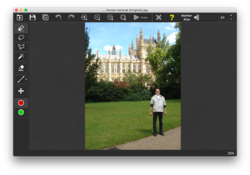
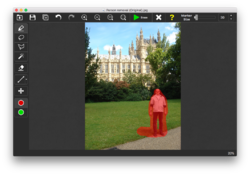
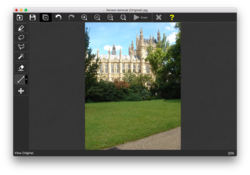


Comentarios en Inpaint 9.2
Please add a comment explaining the reason behind your vote.
Went to their website and found you can upload an image of your own and work on it. The results are rather impressive but it works best by having the remaining scene rather simple. The resultant blend between the removed area and the new is fairly good, yet for a better effect (again, particularly if the background is complex) a clone tool should be used.
Save | Cancel
"... yet for a better effect (again, particularly if the background is complex) a clone tool should be used."
The 3 biggest problems with the clone tool are 1) it's Very easy to introduce patterns, 2) it's hard to match textures & lighting gradients, & 3) it's obvious you've used the clone tool with something random like grass. The benefit is that you can choose the source of the sampled data.
The main problem with inpainting is that the process can sample replacement data from the wrong part of the image. Rather than limit yourself to photos with a simple background, as you mentioned, Inpaint has a tool or procedure to choose where in the image the replacement data comes from.
theinpaint[.]com/tutorials/online/how-to-use-donor-area
Save | Cancel