Cada día ofrecemos un programa licenciado GRATIS que de otra manera tendrías que comprar!

Giveaway of the day — Inpaint 9.2.1
Inpaint 9.2.1 estaba como Giveaway el día n 19 de julio de 2023
Inpaint reconstruye un área de imagen seleccionada a partir de los píxeles cerca del límite del área. Se puede usar para eliminar objetos no deseados de sus fotos, como líneas eléctricas adicionales, personas y texto. El programa pintará automáticamente el área seleccionada para borrarla. Si algunos objetos inesperados estropean una buena fotografía, puede eliminarlos fácilmente, simplemente seleccione el objeto. No hay necesidad de meterse con la herramienta de clonación. Es fácil de usar: simplemente dibuje una selección alrededor del objeto que desea eliminar de la imagen y ejecute la función de eliminación inteligente.
The current text is the result of machine translation. You can help us improve it.
Requerimientos del Sistema:
Windows Vista/ 7/ 8/ 10/ 11; 1000 MHz processor; 256 MB RAM
Publicado por:
TeoreXPágina Oficial:
https://theinpaint.com/Tamaño del Archivo:
14.1 MB
Licence details:
6 month license
Precio:
$9.99
Mejores Titulos

¡Elimine automáticamente un fondo y reemplácelo con una transparencia, un color sólido o una imagen de fondo con solo unos pocos clics!

PhotoStitcher combinará automáticamente fotos superpuestas para producir una imagen panorámica perfecta.

Intelligent Resizer permite nuevas formas inteligentes de cambiar el tamaño de las imágenes sin deformar o recortar el contenido.


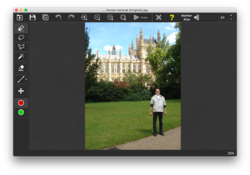
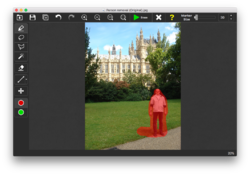
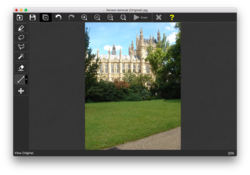


Comentarios en Inpaint 9.2.1
Please add a comment explaining the reason behind your vote.
Very nice software and easy to use. I purchased a license for it back when that could really happen, so I have a very old version. Now Inpaint is a subscription, so you have to pay for it yearly. If you spend a lot of time working with pictures that might be a decent deal. In my case, it would be a waste of money. I could end up paying $19 to adjust one picture. Last year I didn't use it even once. Still, it is free today. Grab it. Fix your pics.
Save | Cancel
Right or wrong, this is how I conduct an initial test of new software. I attempt to use it without reading any of the instructions. Software SHOULD be developed to be INTUITIVE. This software did not past the test. That's not to say it can't be great software, once you've gone through the tutorial. Example for this software, once I enlarged a section of the software I needed to re-center the image for the section I wanted. I couldn't just grab the image, I had to determine which of the buttons on the left side panel would allow me to do this. Not a good design. I would love to see a software developer submit their software to a tester without any prior knowledge of the software, and watch them attempt to used the software. Hopefully they would realize changes that could be made to make the software more intuitive. I will attempt to use the software once I've read/and or watched the tutorial and determine if using it makes sense and does what it promises.
Save | Cancel