Cada día ofrecemos un programa licenciado GRATIS que de otra manera tendrías que comprar!
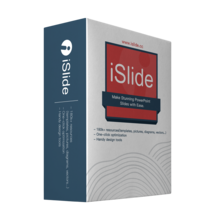
Giveaway of the day — iSlide 3.3.1 - PowerPoint add-in
iSlide 3.3.1 - PowerPoint add-in estaba como Giveaway el día n 18 de julio de 2018
iSlide es un complemento todo en uno basado en Microsoft PowerPoint. Una herramienta imprescindible para aquellos que necesitan diseñar atractivas diapositivas de PowerPoint.
12 main features:
1. One-click Optimization. Una variedad de configuraciones parametrizadas le permiten establecer rápidamente un estándar uniforme de texto de PowerPoint y luego realizar un informe de presentación profesional.
2. Design Layout. Simplemente seleccione un gráfico y deje que iSlide lo asista en la duplicación circular / de matriz con un solo clic. Una variedad de configuraciones parametrizadas satisfacen sus necesidades de diseño individuales.
3. Theme Library. Diseñado por diseñadores profesionales, la Biblioteca de temas contiene fuentes temáticas / colores / guías / ajustes preestablecidos de diseño.
4. Color Library. Los colores del tema Rock PowerPoint cambian como "piel". Los esquemas de color bien combinados le permiten hacer clic y reemplazar.
5. Diagram Library. Con más de 4000 diagramas de PowerPoint actualizados continuamente, la biblioteca de diagramas de iSlide proporciona recursos y métodos de uso más potentes para ayudar a los diseñadores a realizar rápidamente presentaciones profesionales, road shows comerciales y más.
6. Icon.Los iconos de biblioteca hacen que la información sea más intuitiva y fácil de entender.
7. Smart Diagram. Con la máxima capacidad de edición, Smart Chart le permite cambiar los iconos (100k + íconos disponibles) y datos (los gráficos de la tabla se ajustarán automáticamente con el valor) en cualquier momento.
8. Picture Library.Recopila imágenes gratis de alta calidad bajo el Protocolo Creative Commons que se puede usar en cualquier lugar. Permite la búsqueda rápida y la inserción con un solo clic. 9. Biblioteca de vectores Inserte una gran cantidad de vectores de la biblioteca con un solo clic.
9. Join Images. La función Unir imágenes permite a los diseñadores crear rápidamente prototipos de imágenes sin usar PS. Genere una imagen larga con solo un clic, lo mejor para ver en Facebook, Instagram y otros navegadores móviles.
10. Security Export. Exportar documentos de PowerPoint importantes como formato no editable y videos e imágenes con varias parametrizaciones.
11. ZoomIt. Zoom, Draw, Break, LiveZoom
NB: 6 Month Premium Membership.
The current text is the result of machine translation. You can help us improve it.
Requerimientos del Sistema:
Windows 7/ 8/ 10; Additional Requirements: Microsoft Office 2010/ 2013/ 2016/ 365
Publicado por:
iSlide Network CorporationPágina Oficial:
https://www.islide.cc/download?lang=enTamaño del Archivo:
10.3 MB
Precio:
$59.94

Comentarios en iSlide 3.3.1 - PowerPoint add-in
Please add a comment explaining the reason behind your vote.
"NB: 6-Month Premium Membership." - So is this just a 6 month license, or is that something extra that comes along with the program giveaway?
Second (but actually more important for me) question: Will this only work with MS PowerPoint, or will it work with similar programs like Softmaker Office / FreeOffice Presentations, OpenOffice, and other presentation software that work with .ppt / .pptx files?
Save | Cancel
I get that the giveaway comes with 6-months premium access. But what happens to the templates/plugins I download during the 6-month window? Will they still work after 6-months or do they become disabled? What is the difference between the "free" and "premium" solutions that are included, and what is the cost, if needed, to continue getting premium access after 6-months?
Thanks!
Save | Cancel
Jennifer, Premium account can download premium resources. Once you downloaded the resources, they are yours. You can use it anytime even if your iSlide membership expired.
Save | Cancel
Installation was smooth no issues whatsoever if you let it install to the default folder it suggests. Installed on Windows 7 with PowerPoint 2007.
Installation steps for anyone having issues:
1. Download file and unzip
2. There is a readme file. You will see a website address to register your software. Copy this url.
3. Install Application file
4. Once it installed I had to open Powerpoint manually.
5. Once it completes you will see a popup window to "login" or create an account. Instead paste the URL
you copied into your browser. It will take you to their GOTD registration page. Just fill in your email and submit.
6. Now check your email. You will receive your password. Copy this password
7. Go back to powerpoint and in the login sections use the same email you gave on the registration page and paste
the password you were sent into the password field.
Save | Cancel
Just installed iSlide 3.3.1 Powerpoint add-in...Installation was smooth no issues whatsoever. Installed on Windows 7 with PowerPoint 2016.
Installation steps for anyone having issues:
1. Download file and unzip
2. There is a readme file. You will see a website address to register your software. Copy this url.
3. Install Application file (Only took a couple of minutes if that long)
4. Once it installs it should automatically open PPT and add itself as a plugin. If it doesn't open it manually.
5. Once it completes you will see a popup window to "login" or create an account. Instead paste the URL
you copied into your browser. It will take you to their GOTD registration page. Just fill in your email and submit.
6. Now check your email. You will receive your password. Copy this password
7. Go back to powerpoint and in the login sections use the same email you gave on the registration page and paste
the password you were sent into the password field.
That's it!
Have a great day!
Save | Cancel