Cada día ofrecemos un programa licenciado GRATIS que de otra manera tendrías que comprar!

Giveaway of the day — Jet Screenshot Home 3.1
Jet Screenshot Home 3.1 estaba como Giveaway el día n 11 de abril de 2023
Jet Screenshot is a screen capture service enabling you to share screenshots online in seconds. Take a screenshot, edit and send it to the web, and immediately provide anyone with a link to the image. It is a perfect solution for specialists working remotely: programmers, designers, QA testers, bloggers, technical assistance specialists, sales managers etc.
Jet Screenshot helps make online communication easier by using images and it does it in a quick and convenient manner. You press PrintScr and select the screen area that you want to show to the other party. Add visual markers and click "Share in Web". Jet Screenshot turns the image into a URL that is automatically copied to the clipboard. All you need to do now is to press Ctrl+V to send the URL to the person you are chatting or exchanging emails with. Jet Screenshot does not require any third-party tools on either end of the line. The other person just has to click the link you sent them.
The current text is the result of machine translation. You can help us improve it.
Requerimientos del Sistema:
Windows XP/ Vista/ 7/ /8/ 8.1/ 10
Publicado por:
ArcticLine SoftwarePágina Oficial:
http://www.jetscreenshot.com/more-info.phpTamaño del Archivo:
2.87 MB
Licence details:
2 year license
Precio:
$14.95 per year
Mejores Titulos

Un complemento gratuito para Windows le permite marcar carpetas con iconos codificados por colores para que la búsqueda de información importante sea un asunto de un vistazo.

[## Featured2 ##] es una herramienta similar a Folder Marker, pero funciona con archivos. Permite a los usuarios codificar por colores los archivos en Windows como en Mac y simplificar considerablemente la administración de archivos con la ayuda de iconos adicionales para mostrar el estado, la prioridad, la integridad y el tipo de datos en un archivo. Encuentre archivos más rápido, separe sus archivos de los archivos de sus compañeros de trabajo, muestre el progreso del documento directamente en el ícono del archivo, establezca prioridades claramente visibles: ¡todo es posible con [## Featured2 ##] con solo 2 clics del mouse!
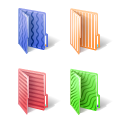
Un conjunto de 7 hermosas carpetas de colores, especialmente diseñadas para personas daltónicas. Tener carpetas codificadas por colores hace que sea mucho más fácil encontrar la que necesita y no perderá el tiempo en búsquedas innecesarias. 100% gratis.

[## feature4 ##] es un conjunto de 45 iconos de carpetas de Windows 7 dibujados profesionalmente con un gran diseño y una atención escrupulosa a los detalles. Cubriendo muchos objetos y tipos de actividades, estos íconos de carpetas abordan las necesidades e intereses de una amplia gama de personas, desde jóvenes interesados en automóviles y música hasta usuarios mayores que buscan una manera de marcar carpetas que contienen información relacionada con la salud y la televisión.

Necesita un[## destacado5 ##] er? ¡Obtenga su [## Featured5 ##] en IconDesignLAB.com! Hemos estado creando [## destacados5 ##] personalizados desde 2005.

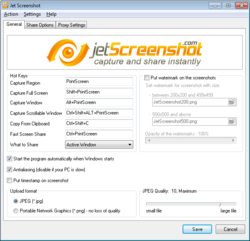
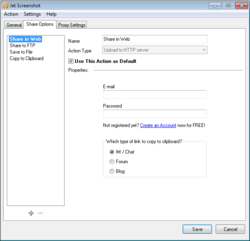
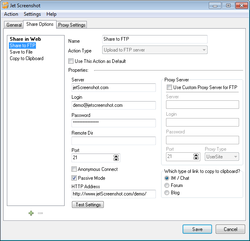
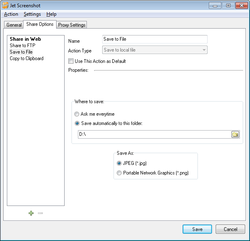
Comentarios en Jet Screenshot Home 3.1
Please add a comment explaining the reason behind your vote.
Is it possible to save the image to local comp?
Save | Cancel
EDDIE, you can do this using the built-in Windows snipping tool (if you're running a Windows computer) very easily.
Hold down the left shift key, the Windows key and the S key on your computer at the same time and that will bring up the Windows snipping tool in the most recent Windows platforms. From there, draw a box around what you're looking to capture and hit the disk icon to save.
Save | Cancel
Jennifer, Also you can set up in settings that the print screen button will bring up Windows snipping tool
Save | Cancel