Cada día ofrecemos un programa licenciado GRATIS que de otra manera tendrías que comprar!

Giveaway of the day — Joyoshare Screen Recorder 1.0
Joyoshare Screen Recorder 1.0 estaba como Giveaway el día n 3 de mayo de 2018
Joyoshare Screen Recorder para Windows es el software de grabación de pantalla más avanzado. No es solo una grabadora de video sino que también sirve como una grabadora de audio inteligente. Puede usarlo para grabar cualquier video de pantalla como conferencias, chat en vivo, transmisión de películas, llamadas de Skype, etc. en pantalla completa y guardar el video y audio como HD, MP4, AVI, FLV, MOV, SWF, MP3, AAC, M4A, M4B, etc. Una vez grabada, puede reproducirla y compartirla en dispositivos populares como iPhone, Android, Smart TV, etc. con calidad sin pérdida.
NB: Lifetime license.
The current text is the result of machine translation. You can help us improve it.
Requerimientos del Sistema:
Windows 10/ 8/ 7/ Vista/ XP
Publicado por:
Joyoshare StudioPágina Oficial:
https://www.joyoshare.com/screen-recorder-for-win/Tamaño del Archivo:
15.1 MB
Precio:
$29.95
Mejores Titulos
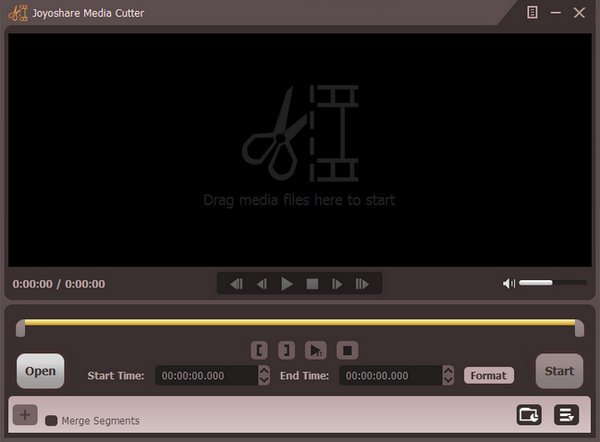
Easy-to-use video splitting tool to cut video and audio files including AVI, MP4, MPEG, VOB, WMV, ASF, RM, RMVB, 3GP, AAC, MP3, WMA, M4R, etc. It’s your best choice to cut and convert videos/audios into different kinds of media formats as well as extract audios from video files.
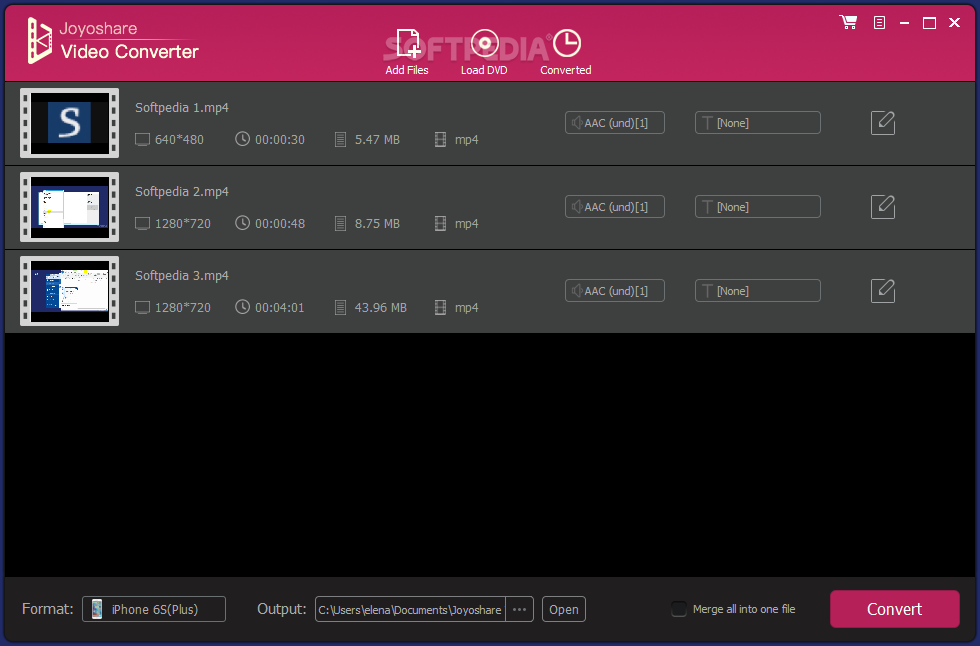
One of the best video converter software to convert between 150+ video and audio formats, like MP4, M4V, MOV, MKV, FLV, AVI, WMV, WAV, MP3, OGG, M4A, etc. as well as rip DVD to multiple formats and mobile devices, including Apple iPhone, Samsung Galaxy, HTC, Xbox, PS4, etc. Besides, it lets you edit any video with various effects, such as video crop, trim, split, rotate, etc.
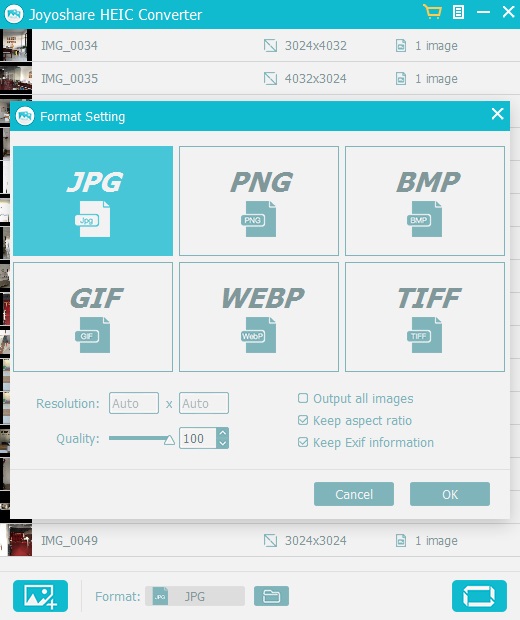
Smart iOS photo converter to convert Apple iOS 11 images on iPhone X, iPhone 8/8 Plus, iPhone 7/7Plus from HEIC/HEIF to JPG, PNG, TIFF, GIF, BMP, WEBP without picture distortion. With the help of this powerful HEIC to PNG converter, you can freely share and view any HEIC photo on any photo software, mobile device and Windows.

Comentarios en Joyoshare Screen Recorder 1.0
Please add a comment explaining the reason behind your vote.
Installation / Registration: Fine. Tells you in the license that it is going to dial home. Writes the word 'musics' instead of 'music' throughout the license agreement.
I tried it with a game and accepted the defaults and played the game while it was recording.
Pro's:
Easy to use;
good quality image;
automatically saves when you end;
will show you where the file is stored and allow you to change the name;
you can see a preview and manage the videos through the interface;
very nice mouse click indication.
Cons:
Very small interface and you can't enlarge it,
when minimised to system tray you have to go find it there to stop the video;
doesn't allow you to change the default storage area;
sound is out of sync if you play the video outside of the software's interface - and this is a deal breaker for me.
If your sound and your video doesn't start at the same time, the audio will start anyway when the video starts and not in the right place which means that the two are not in sync. So for instances where you have intermittent sounds or music this software is useless.
Save | Cancel
I have been looking for a program that works like a VCR that does live (timed) streaming recording for a long time requesting giveawayoftheday community recommendations
Screen recording vs Screen/stream capture
Capture preferred
Screen recording has drawbacks. You must devote your screen while recording and it records buffering
Thank You in advance
Save | Cancel
It would be nice if you would tell the company that you are offering the system requirements to run on only 64-bit systems! I would have spared an unnecessary installation for me. True, you can search the company's website, but since we're downloading the program from here, I'm here to look at it first. And if someone does not say that only one of them, then I assume it's good for 32 bit and 64 bit too. Thanks for the disappointment that I can not use it, but I've already wondered if I might have a good screen recorder.
Save | Cancel
Company web site say 64 bit or higher would of been nice to know before wasting time on it for my 32 bit system, head up give away folks, let us know what's needed to have it work, a lot of folks still have old systems.
Save | Cancel