Cada día ofrecemos un programa licenciado GRATIS que de otra manera tendrías que comprar!
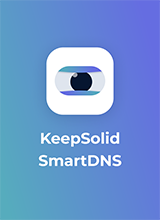
Giveaway of the day — KeepSolid SmartDNS (Win&Maс)
KeepSolid SmartDNS (Win&Maс) estaba como Giveaway el día n 13 de julio de 2020
KeepSolid SmartDNS es una respuesta directa a la geo-bloqueo de sitios web y el contenido de streaming. Fue desarrollado para aquellos que están buscando para obtener alrededor de la regional restricciones y transmitir una amplia gama de videos en HD. Además de esto, los usuarios disfrutarán de los siguientes beneficios del servicio:
Más rápido que cualquier aplicación de VPN
Nuestra aplicación no limitar su ancho de banda y la velocidad en todo. Mira tus programas favoritos sin retrasos y demoras
Utilizar sin necesidad de instalación
Usted puede registrarse en unos pocos clics la derecha a través de nuestro sitio web. Todo lo que tienes que hacer es clic en el formulario de inscripción que podéis ver en el encabezado de esta página y rellenar el formulario.
Un número ilimitado de dispositivos
Para colmo, usted puede utilizar su SmartDNS dirección IP en el número ILIMITADO de dispositivos y en cualquier plataforma que te gusta. Conseguir que nuestros SmartDNS para iOS, Android, Mac, y Smart TV ahora.
Uso SmartDNS en cualquier lugar
Estés donde estés y sin importar el dispositivo que estés utilizando para reproducir vídeo, uso KeepSolid SmartDNS para acceder a las mejores contenidos en línea, en todo el mundo.
Fácil de usar software SmartDNS
Nuestro equipo ha hecho nuestro servicio de la más intuitiva y fácil de usar DNS Proxy de la aplicación. Para asegurarse que usted puede configurar nuestra aplicación, le ofrecemos manuales de ayuda para todos y cada plataforma.
Obtener SmartDNS servidores gratis
Después de terminar el proceso de registro a través de KeepSolid SmartDNS, puede utilizar nuestra aplicación para absolutamente GRATIS durante un período de 7 días.
The current text is the result of machine translation. You can help us improve it.
Requerimientos del Sistema:
Windows 10 and higher; macOS 10.15 and higher; iOS 11 and higher; Android 5+ and higher
Publicado por:
KeepSolidPágina Oficial:
https://www.keepsolid.com/smartdns/Tamaño del Archivo:
176 KB
Licence details:
6 months
Precio:
$23.94

Comentarios en KeepSolid SmartDNS (Win&Maс)
Please add a comment explaining the reason behind your vote.
When you type giveawayoftheday[.]com in the address bar of your browser and press Enter, you don't immediately connect to the GOTD server[s]. Instead, you're connected to a DNS server that looks up that URL and then routes your connection to the IP address 204.155.149.200 . Normally you're set up to use either a DNS server provided by your ISP, or one of the free DNS servers provided by companies like Google. SmartDNS provides a paid DNS server that acts as a proxy by changing your IP address, so that any site you connect to thinks that you're in a different country. That bypasses restrictions if/when the site you connect to is not normally available where you live. The advantage is that you keep whatever bandwidth you have from your service provider -- when you reach whatever site through a VPN or by using a proxy server, you share the limited bandwidth that VPN or proxy has with other users, so your connection often slows, sometimes quite a bit.
Another advantage is that you can use their DNS server[s] by setting their IP address as the DNS server your router uses. That way any device using that router -- any device using your network -- takes advantage of that service. The disadvantage of setting SmartDNS as the default DNS server is that while it's not hard really, it is more hassle to switch your DNS server to use SmartDNS, or not, than it is to for example toggle the switch turning the Opera browser's VPN service on/off.
A VPN in contrast generally provides a special encrypted connection between you and one of the VPN's servers, so that no one has access to anything passing through that connection, e.g. your ISP or government can't capture &/or monitor anything. Using a VPN when you type in giveawayoftheday[.]com in the address bar of your browser & press Enter, you connect 1st with the VPN's server, and it in turn sends a request to a DNS server to connect with that site, then passes the contents of that site back to you over that encrypted connection. Since that request came from the VPN's server rather than from you directly, the GOTD site will see the VPN's server IP address rather than your IP address. While that part is the same as using SmartDNS, you have the advantage that everything reaching your network is encrypted, with the disadvantage that you may have reduced bandwidth depending on the VPN service's resources.
keepsolid[.]com/smartdns/manuals/setup-smartdns-on-windows-10-8-7-vista-xp
wikipedia[.]org/wiki/Domain_Name_System
Save | Cancel
Ghhh its you again.
I wonder if this works as your vpn. Btw, vpn does not work.
I got proton, windscribe and they works very well.
Error message: connection error, change server or contact support.
Even if a connection is established there is no internet connection.
So your service will be uninstalled.
Save | Cancel
userOfThatGiveaway, VPN works very well.
Save | Cancel
If the VPN is to be really private and anonymous, you should never fill any forms or register e-mail addresses or devices, that defeats the point of being private online. They capture your IP address anyway, so why register?. What they do with your info? Is there really anonymous browsing?
Save | Cancel
Mike, According to our Privacy Policy - "KeepSolid does not monitor, store, or log your online activity, including your browsing history, connection times, metadata, downloads, server usage, or data content during your session in the VPN Services. For a list of categories of personal data that KeepSolid collects, see Section 2 of this Privacy Policy.
KeepSolid also never stores or logs your IP address after the end of your session in the VPN Services – KeepSolid always removes your IP address after your session ends. See Section 7 of this Privacy Policy."
You can find more information here:
https://www.keepsolid.com/privacy-policy
Save | Cancel
2 problems before downloading:
- Windows 10 only ... versus use on any device anywhere ... but no WIndows 7? How does any program even know or care?
- use for 7 days free ... versus 6 month license ... versus whatever the perpetual value of whatever this is is.
Oy, yet another new-to-marketing-lack-of-clarity company to figure out.
Does anyone have any clues what an accurate and appropriate promotion teaser ought to say for whatever this product and offering is?
.
Save | Cancel
Peter Blaise, you can find more information about SmartDNS and how to use it on different devices (including Windows 7) on our website - https://www.keepsolid.com/smartdns/
Moreover, we offer 24/7 support, you can reach out to them via support@keepsolid.com to get assistance anytime.
Save | Cancel