Cada día ofrecemos un programa licenciado GRATIS que de otra manera tendrías que comprar!
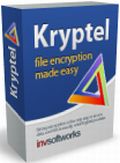
Giveaway of the day — Kryptel 6.1.4 Enterprise edition
Kryptel 6.1.4 Enterprise edition estaba como Giveaway el día n 7 de octubre de 2011
Toda persona tiene datos privados, y si los datos necesitan ser protegidos, entonces Kryptel es lo que sigue. Kryptel es una herramienta fácil de usar, incluso para que un usuario nuevo equipo se sienta cómodo. Desea cifrar un archivo? Sólo tiene que arrastrar hasta el icono Kryptel, y Kryptel hará el resto.
Pero fácil de usar, no quiere decir simple o inseguro. Kryptel se basa en la norma de cifrado avanzado y moderno lleva a cabo una amplia gama de tareas de cifrado - tales como la encriptación de archivos, con las funciones básicas de arrastrar y soltar, esto para trabajos complejos de encriptación automatizada.
Características:
- Easy File and Folder Encryption: Simplemente haga clic en un archivo o una carpeta y seleccione 'Cifrar' - o arrastrarlo al icono de escritorio Kryptel.
- Strong Encryption: utiliza la última aprobada por el NIST Advanced Encryption Standard, varios adicionales de buena reputación cifras están disponibles para usuarios avanzados.
- File Sets: Definir un trabajo de encriptación y cifrado de miles de archivos con un solo clic!
- Encrypted Backups: Ideal para el almacenamiento de datos seguros. Gracias a una fuerte encriptación, los archivos de copia de seguridad Kryptel se pueden almacenar en cualquier lugar - grabarse en un DVD, y trasladarlos a la red local de almacenamiento, o incluso enviar a un servidor público remoto.
- Easy to Automate: Todo lo puede hacer con el ratón, o también puede hacer uso de la interfaz de línea de comandos.
- Failure Resistant: Incluso si el equipo se bloquea en el medio de paso para la encriptación, no se perderán los datos. Y si un archivo cifrado se daña debido a una falla de hardware, Kryptel de recuperación de datos le da una buena oportunidad para recuperar los datos.
The current text is the result of machine translation. You can help us improve it.
Requerimientos del Sistema:
Windows 2000/ Server 2003/ XP (x32/x64)/ Server 2008/ Vista (x32/x64)/ 7 (x32/x64)
Publicado por:
Inv SoftworksPágina Oficial:
http://www.kryptel.com/products/kryptel.phpTamaño del Archivo:
13.8 MB
Precio:
$39.95

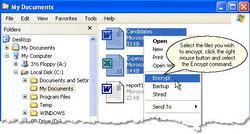
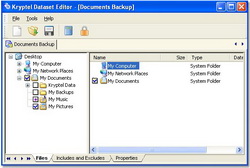

Comentarios en Kryptel 6.1.4 Enterprise edition
Please add a comment explaining the reason behind your vote.
"Subscription" means last date when you can install free update. The license itself never expires, sofware will work forever.
Even if the installed software is lost, you won't need to buy a commercial version to decrypt your data. Just use free Kryptelite edition.
Save | Cancel
Installed on Windows 7 64 bit with no problem, but seems to take an awfully long time to encrypt even a small 25k jpg done as a test.
It does work but I did three tests by right-clicking the file, and on one of them I clearly made a mistake when entering the original password. Must have pressed the wrong key somwhere.
When attempting to Decrypt the file, the password I entered that I thought was correct was refused.
File now no longer accessible! Luckily I did my usual overnight daily backup! Maybe you can change the preferences to verify the password, but if not, this is too dangerous to use. Imagine hitting the wrong ket when selecting the whole My Documents folder!
Save | Cancel
Oh dear.
38% thumbs up and 62% thumbs down ... and "no comments yet".
I'd so hoped that someone would say 'why' because I've never used an encryption program before and feed back from others would be wonderfully helpful.
Thanks so much.
Save | Cancel
@2
There are several good programs available to do this job. i have many Encryption program and have all I need. I like to use open source or freeware to do this. the best program is truecrypt. The easiest to use is the freeware from Jetico called Best Crypt Traveler. there is Ozmiff portable. So there are so many excellent options. I think most people are happy with what they have. It is best to stick with one program that works for you. I will not be trying this program. Nothing new or exciting.
Save | Cancel
Keith Alston:
"Installed on Windows 7 64 bit with no problem, but seems to take an awfully long time to encrypt even a small 25k jpg done as a test."
It was not the encryption time, it was Windows' application start time, which may be quite large on Win7 x64. Try a larger file or several files.
"Maybe you can change the preferences to verify the password, but if not, this is too dangerous to use. Imagine hitting the wrong ket when selecting the whole My Documents folder!"
Use the "Re-enter" button when entering your password. Password re-entering option can also be forced, check the Crypto Settings panel.
Save | Cancel