Cada día ofrecemos un programa licenciado GRATIS que de otra manera tendrías que comprar!

Giveaway of the day — Lazesoft Recovery Suite Pro 4.2.3
Lazesoft Recovery Suite Pro 4.2.3 estaba como Giveaway el día n 13 de junio de 2017
Lazesoft Recovery Suite Professional Edition es el primer paquete de recuperación todo en uno, que ofrece muchas herramientas útiles. Estas funciones útiles se encuentran en diferentes módulos de Lazesoft Recovery Suite, incluyendo recuperación de datos, recuperación de contraseña, así como imagen de disco y clonar. Proporciona funciones estables, potentes y fáciles de usar para resolver los problemas comunes de Windows, como pérdida de contraseña de inicio de sesión de Windows, unidad formateada accidentalmente, problema de arranque, disco de sistema de clon para actualizar o migrar, sistema de copia de seguridad en línea y sin conexión. Tiene un constructor de medios para crear discos CD / DVD / USB de arranque. Los usuarios pueden utilizar este software para resolver los problemas, incluso Windows no arranca normalmente o se bloquea.
New Features:
- Create a Windows 10 PE boot disk;
- Recover data from the EXFAT file system;
- Recover Windows 8/8.1/10 OEM product key from BIOS;
- Add Network Interface Card Drivers in the boot disk;
- Supports Incremental image backup;
- Set screen resolution in the boot disk;
- Encrypt the backup image.
The current text is the result of machine translation. You can help us improve it.
Requerimientos del Sistema:
Windows XP with Service Pack 3/ Vista/ 7/ 8/ 8.1/ 10 (x32/x64); Intel Pentium 500MHz processor; 1024MB of RAM; 800x600 monitor resolution
Publicado por:
LazesoftPágina Oficial:
http://www.lazesoft.com/lazesoft-recovery-suite.htmlTamaño del Archivo:
66.4 MB
Precio:
$49.99
Mejores Titulos

Lazesoft Mac Data Recovery is one of the most powerful real free data recovery software for the Mac OS X operating system, which allows you to recover unlimited GB of data without paying one penny.
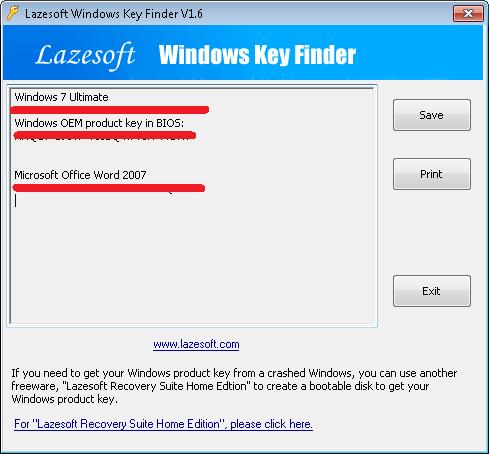
Lazesoft Windows Product finder is a free Micrsoft Product key finder for Windows 2000, XP, 2003, Vista, Server 2008, 8, 8.1, 10, Server 2012 and all versions of Microsoft Office. Lazesoft Windows Product can retrieve windows 8, 8.1 and 10 product key both from BIOS and registry file.
Comentarios en Lazesoft Recovery Suite Pro 4.2.3
Please add a comment explaining the reason behind your vote.
Lazesoft Recovery Suite Pro is worth checking out IMHO. If you plan on being able to use the bootable USB stick/disc it can create, Do Test it before you actually need to use it. That's not a fault in or with Lazesoft Recovery Suite Pro -- nowadays with Secure Boot, plus UEFI & Legacy Bios hybrid modes, it can be iffy.
If the USB stick you make with LRSP won't work, if your device has a DVD drive, a bootable CD/DVD might work instead -- some bios will automatically switch to a legacy mode booting from an optical disc. Another option would be to create an ISO using the LRSP wizard, then use the free Rufus to create a bootable USB stick with that ISO -- it has a few options, & one of those will hopefully work with your device.
Note to Lazesoft & GOTD visiters -- the guide: "How to Boot a Computer from a Lazesoft Recovery USB Device" at lazesoft[.]com/create-a-bootable-recovery-usb-disk.html *may* be incorrect for your Windows device. On many new devices there is no boot menu screen, & to get into the bios settings you have to A) go through Windows 10 Recovery menus or page to boot into the bios, or B) shift + right click on restart on the Windows 10 login screen. You will probably want the bootable USB stick plugged in so the bios sees it. Note that many new devices will not retain the boot order setting you make in the bios, so the boot order has to be set each time you want to boot from removable media.
If you want to create a conventional WinPE USB drive or CD/DVD, see info here:
docs[.]microsoft[.]com/en-us/windows-hardware/manufacture/desktop/winpe-create-usb-bootable-drive
Note that with Windows 10 1703 [creators update] you can now create a WinPE USB drive with both a FAT32 & NTFS partition -- the FAT32 partition may be needed to boot UEFI, while the NTFS partition is needed for files over 4 GB -- but you may also need to patch the ADK.
blogs[.]technet[.]microsoft[.]com/configurationmgr/2017/04/14/known-issue-with-the-windows-adk-for-windows-10-version-1703/
You can also create a Windows To Go USB drive using the wizard in Windows 10's Control Panel. You'll need a Windows 10 Enterprise ISO mounted -- an Insider ISO will work fine -- a small free app called: "Windows ISO Downloader" may make it easier. There will be some minor restrictions because 10 is not activated, e.g. can't use a PIN to log on.
heidoc[.]net/joomla/technology-science/microsoft/67-microsoft-windows-iso-download-tool
Windows To Go is a full Windows 10 installation -- when you use it to boot your device it will initially look for needed drivers from Windows Update & install them, but start normally from then on with that device. That means that it's both relatively large & will continue to grow as you use it with additional devices. At around 1.5 GB, an ISO created using MistyPE is one alternative.
mistyprojects[.]co[.]uk/mistype/mistype.docs/readme.html
When i tried to install it on my Windows 10 PC it appeared to install very quickly and the usual Successfully Activated screen popped up and opened my browser. But where was the software?
I downloaded it again and tried again, same results.
In the end I had to turn off AVAST antivirus for 10 minutes and it then installed without any problems. I got no messages or warnings, but AVAST must have blocked something.
The FREE version, I've been successfully using for months, is almost identical:
http://www.lazesoft.com/lazesoft-recovery-suite.html
When I Googled this product looking for reviews I found that the professional version can be downloaded for free. So what is special about the Giveaway of the Day?
andrew wiggin, Lots of programs that come with a price tag are free to download ... emphasis on "DOWNLOAD" ... generally come with a trial period of between 10 to 30 days as is the case here.
Installed successfully under windows 10 64 bits.
A very interesting software for backuping, cloning and recovering. I created a USB flash drive with ease, made a image of my system drive.
A lot of other possibilities, but not necessarily for beginners. Definitively a keeper for me. Thanks to Giveaway and Lazesoft.



Downloaded four times. Always says that setup files are corrupted. Is it just me?
Save | Cancel