Cada día ofrecemos un programa licenciado GRATIS que de otra manera tendrías que comprar!
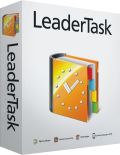
Giveaway of the day — LeaderTask Personal Organizer Standard 9.0
LeaderTask Personal Organizer Standard 9.0 estaba como Giveaway el día n 14 de octubre de 2014
LeaderTask es un organizador de negocios popular, así como una agenda diaria. Le ayuda a planificar sus tareas, reuniones, gestionar proyectos y empleados. LeaderTask tiene todas las características necesarias para un hombre de negocios: lista de tareas, calendario de citas, libreta de direcciones, de almacenamiento de archivos en el organizador, versión móvil para Android, iPad, iPhone e incluso más ...
Key Features:
- Organice sus tareas, reuniones y contactos de una manera intuitiva y eficiente.
- Coloque los artículos en una cuadrícula de estilo calendario y las tareas para arrastre en el calendario.
- Ver las tareas por día, semana o mes.
- Disfrute de funciones de gestión de proyectos.
- Proteja sus datos confidenciales con cifrado.
Nota: No se permite el uso comercial
The current text is the result of machine translation. You can help us improve it.
Requerimientos del Sistema:
Windows 2000/ XP/ Vista/ 7/ 8; IBM PC compatible computer; 533 MHz CPU; 256 MB of RAM; 20 MB of free space on HDD or SSD
Publicado por:
Almeza CompanyPágina Oficial:
http://www.leadertask.com/Tamaño del Archivo:
17.6 MB
Precio:
$73

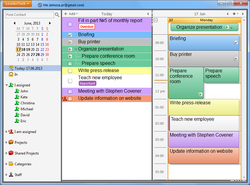
Comentarios en LeaderTask Personal Organizer Standard 9.0
Please add a comment explaining the reason behind your vote.
Installed and self registered without problems on a Win 8.1.2 Pro 64 bit system.
A Russian company with address:
LeaderTask LLC, Kosmonavtov Str., 11, office 6, Yaroslavl, Russian Federation
We had had LeaderTask Standard 8.2.2.1 on March 11th 2014, this standard version could not synchronise with mobile devices.
Today's version is a little bit diffuse. The homepage does not give any details about synchronization. You have to create an account, what I did and I received the message :
License Trial period expires 28.11.2014 (45 days left)
But wait, if you want to synchronize, you have to pay:
3 month syncronization : $13.29
6 month : $23.29
12 month : $33.29
It is on the German version of their homepage. I did not find any English version of this:
http://www.de.leadertask.com/content/view/8/25/
With the English purchase page, you purchase it (rent) for 7 USD per month.
I started the program, a good structured diary entry page opened. I did not find any entry or option for synchronizing the program either with other mobile leader task, nor with google calender.
I am afraid, that this "standard" version cannot syncronize either.
If this really should be, than this is extremely misleading from description and homepage.
I simply don't know, where I can put in the data for google or my created account on their site.
Uninstalled via reboot.
Save | Cancel
FAR BETTER FREE ALTERNATIVE:
http://www.visiotask.com
Enjoy!! ^_^
Save | Cancel
Installation and registration went smoothly, opened up to one of the modern interfaces, try and guess where you are supposed to click!!
I don't need anything as complex as this my age, and by the look of it I would not be willing to pay such a high price.
The pricing structure is beyond my comprehension, on this page it states $73 (up from $35 a few years ago) if you go to their website and under purchase it states seven dollars per month.
This appears to allow you to synchronise between your various devices but I did not see anything for those who only need it on their desktop device.
I really dislike the interface and it was uninstalled as quickly as possible.
Save | Cancel
Installed easily on Win7 Ultimate. Interesting interface. Comprehensive. Also have good discussion forums related to this product. However, does not synchronize with Outlook, nor Google (task, calendar)
Pricing is ridiculous! $73?! $7/month? Who are they kidding? I'll stick with Google. Free and simpler. Suggest you don't waste your time on this.
Uninstalled. Bye Bye.
Save | Cancel
Free alternatives with syncing with Smartphone (iphone, android, Windows phone, etc..)
http://todoist.com
http://www.any.do/
https://www.evernote.com
http://www.rememberthemilk.com
Any of these may be accessed through your browser. No need to install anything in your computer.
Save | Cancel