Cada día ofrecemos un programa licenciado GRATIS que de otra manera tendrías que comprar!

Giveaway of the day — Leawo DVD Creator 5.3.0.0
Leawo DVD Creator 5.3.0.0 estaba como Giveaway el día n 22 de febrero de 2014
Leawo DVD Creator es un programa profesional para creación de DVD. Se ofrece una solución para hacer DVD en casa, fácil de usar y amigable para ayudarle a convertir y grabar vídeo a el contenido del DVD para cualquier uso.
Es un convertidor de video DVD de gran alcance soporta varios convertidores de DVD, como AVI a DVD, MKV a DVD, MP4 a DVD, WMV a DVD, Xvid a DVD, etc, con funciones de edición de vídeo ingeniosas disponibles, este creador de DVD crea películas en DVD individualizados fácilmente. Los usuarios pueden personalizar libremente los vídeos antes de grabar vídeos a DVD con el editor de vídeo interno, entre ellas: la longitud de corte de vídeo, recortar el tamaño del vídeo, ajustar de efectos de vídeo, aplicar una imagen o texto como marca de agua, etc. Puede generar vídeo directo a la grabadora de DVD, también permite a la gente grabar vídeo a DVD con las personalizaciones mediante la aplicación de menú y plantillas a DVD preestablecido. +40 modelos del menú de disco y plantillas están disponibles para que los usuarios puedan elegir. Lo que es más, este creador de DVD podría actuar también como un creador de DVD en 3D, lo que permite grabar a vídeo 2D normal, a DVD 3D para disfrutar de películas en 3D en varios reproductores 3D.
The current text is the result of machine translation. You can help us improve it.
Requerimientos del Sistema:
Windows XP/ Vista/ 7/ 8/ 8.1; Processor: 1 GHz or above Intel Processor; RAM: 256MB Memory (512MB recommended); Free Hard Disk: 512MB hard disc space or above; Microsoft DirectX 8.1 or above
Publicado por:
Leawo SoftwarePágina Oficial:
http://www.leawo.org/dvd-creator/Tamaño del Archivo:
54.4 MB
Precio:
$29.95
Mejores Titulos

Leawo Blu-ray Creator is a combined Blu-ray and DVD burner program to burn video to DVD and Blu-ray content easily. It could create DVD-9/DVD-5/BD25/BD50 discs, folders or even ISO files out of common/HD videos. People could even choose to create 3D Blu-ray/DVD movies with various 3D movie effects selectable. Only $9.95 Upgrade to Blu-ray Creator for GOTD users: GOTD30
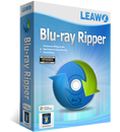
Leawo Blu-ray Ripper comprises Blu-ray ripper, Blu-ray to video converter, Blu-ray to audio converter, DVD ripper, DVD to video converter, DVD to audio converter, video editor and 3D movie creator. It could decrypt, rip and convert Blu-ray/DVD movies to video and audio in 180+ formats for multiple media players and portable devices. Special 50% OFF coupon code for GOTD users: GOTD50

Leawo Video Converter Pro is a combined media converter toolbox that is consisted of video converter, audio converter, DVD to video converter, video editor and 3D movie creator. It could convert video (up to 1080P HD video included) and audios between 180+ formats for various media players and devices such as iPhone 5, iPad 4, Galaxy S 4, HTC One, Xperia Z, Lumia 1020, etc. Also, it could decrypt, rip and convert DVD to video and extract audio off DVD movie to save in different formats for multiple uses. Special 50% OFF coupon code for GOTD users: GOTD50

Leawo Tunes Cleaner offers professional but easy to use solutions to help music fans clean up iTunes music library and other music collections. As a professional music cleanup program, it could detect and delete song duplicates, get album artwork for music files, download and add music tags like album, song name, artist, year, etc. to complete music info, allow manual editing of music tags, save unfixed music files for future fixing, apply fixed music files to iTunes or original music folders in one click, etc. Special 50% OFF coupon code for GOTD users: GOTD50

Comentarios en Leawo DVD Creator 5.3.0.0
Please add a comment explaining the reason behind your vote.
Installed and registered on a Win 8.1 Pro 64 bit system.
The registration link in the readme file is wrong, Use this link, shown after installation :
http://www.leawo.org/cooperation/giveaway-of-the-day.html
A chinese company, based in Shenzen?, founded 2007, focussed on video software. No adress, but a photo of the staff. (really?)
A simple and understandable interface.
I tried to add some files for a DVD collection. The program comes back with an error: failed to load file and with a bug report, which could be sent to Laewo.
They claimed the failure was caused by an "non-english" character. But this is really bad. I renamed the file, still could not load the file, which is playable by all video players on my machine. Tried a third time. Could not load.
Stopped the test. If the program can not load some files from my machine...
Uninstalled via reboot.
Save | Cancel
Nice Giveaway! Thanks GOTD and the Developer!
For users, there is a full review about this product which might be useful. Check it here:
http://discbackup.blogspot.com/2014/02/leawo-dvd-creator.html
Save | Cancel
Eventually got program installed and registered thanks to #4 Karl for posting the correct link.
It looked promising initially, in particular the menu setup page, but unfortunately it was unable to load one of my video files, it claimed that there was a foreign in character in the name, there wasn't.
In my case this only happened with one video file, it happily loaded a considerable number of other files without problem.
I'm going to stick with it purely because I like the menu interface, if you don't have a DVD creator it’s better than nothing because of its ease-of-use.
Save | Cancel
Dear GOTD users!
Please use this page http://www.leawo.org/cooperation/giveaway-of-the-day.html to get the activation code.
The readme file is fixed now.
Sorry for the inconvenience and have a nice giveaway!
Sincerely,
GOTD team
Save | Cancel
Warning - if you use your PC to edit video, DO NOT install the K-Lite CODEC package. K-lite codecs are optimized for playback, but really suck at video encoding. Your NLE probably installed better codecs.
Save | Cancel