Cada día ofrecemos un programa licenciado GRATIS que de otra manera tendrías que comprar!

Giveaway of the day — Leawo DVD Creator 8.1.0
Leawo DVD Creator 8.1.0 estaba como Giveaway el día n 21 de abril de 2019
Leawo DVD Creator hace el mejor DVD de todas las fuentes de video, incluidos clips hechos en casa y películas descargadas en formatos de video como AVI, MKV, MP4, WMV, Xvid, MOV, FLV y más. Con este creador de DVD, puede grabar video en un disco DVD-5, DVD-9, carpeta y / o imagen ISO, y grabar directamente el archivo ISO en un disco DVD.
- Convierta todos los archivos de video como MP4, AVI, MKV a DVD rápidamente;
- Cree un disco DVD-5, DVD-9, carpeta y / o imagen ISO sin pérdida de calidad;
- Operación de 1 clic para crear presentaciones de fotos y grabarlas en un DVD fácilmente;
- Presentar múltiples plantillas de menú y diseño personalizado;
- Fácil edición de efectos de video, admite conversión de 2D a 3D.
Tenga en cuenta: el software incluye una licencia de 1 año. Leawo DVD Creator funciona como un módulo de Leawo Prof. Media suite.
The current text is the result of machine translation. You can help us improve it.
Requerimientos del Sistema:
Windows 7/ 8/ 8.1/ 10; Processor: 1 GHz or above Intel Processor; RAM: 256 MB (512 MB recommended); Free Hard Disk: 512 MB or above
Publicado por:
Leawo SoftwarePágina Oficial:
http://www.leawo.org/dvd-creator/Tamaño del Archivo:
127 MB
Precio:
$29.95
Mejores Titulos
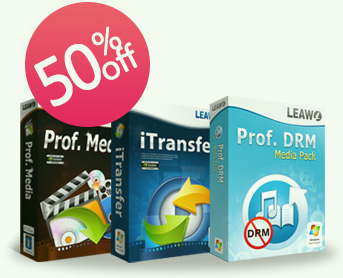
Prof. Media + iTransfer + Prof. DRM Media Pack. 13-in-1 package to download and convert video, copy, rip and burn Blu-ray/DVD, transfer iOS data, remove DRM protection, convert iTunes video/music/audiobooks, and download Spotify music. Special 50% OFF Sale for GOTD users!

Leawo Blu-ray Creator delivers practical but quite easy solutions in converting and burning videos in various formats to Blu-ray/DVD disc, folder or ISO Image files. With 40+ disc menu and template models preset, Leawo Blu-ray Creator still allows personalizing disc menu and template with personal images, audios, icons, etc. Aside from video to Blu-ray/DVD burning, it also features built-in video editor, 2D to 3D converter, built-in media player and screenshots snapping, etc. Special 40% OFF Sale for GOTD users!

Leawo Blu-ray Copy is one the best Blu-ray copy programs to copy and shrink Blu-ray/DVD disc, folder and/or ISO image file to computer or blank disc. It could copy and backup Blu-ray/DVD disc to computer in folder and/or ISO file, or backup Blu-ray/DVD disc to blank disc in 1:1 rate. Special 40% OFF Sale for GOTD users!
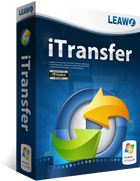
Leawo iTransfer provides perfect solutions for iPhone, iPad and iPod transfer issues. It’s quite easy to transfer 12 kinds of files, including apps, photos, music, videos, SMS, contacts, and so on between iOS devices, iTunes and PCs. It can also back up iPhone, iPad and iPod (touch) files to computer. Special 30% OFF Sale for GOTD users!

Comentarios en Leawo DVD Creator 8.1.0
Please add a comment explaining the reason behind your vote.
Leawo DVD Creator works, and it will let you create playable video DVD discs. DVD video quality can vary -- better to best quality can be watchable on a 1080p HDTV, but up-sampled like that it will never look as good as native HD video. With so many ways to view video on TVs nowadays, the only reason to consider the DVD format is for the menu systems that are possible, and then only as a lower cost alternative to Blu-ray.
Overall if the relatively higher cost of a Blu-ray player [vs. the DVD player you likely already have] isn't a problem, or if you can use Leawo's Blu-ray player software, you're better off using Leawo's Blu-ray Creator software. Unlike most Blu-ray authoring software, it will also create Blu-ray on DVDs, which is actually part of the spec, but just very often ignored. That can save you the cost of a Blu-ray burner & discs.
Leawo DVD Creator is a very easy way to create video DVDs, but it is not pro level DVD authoring software, but then pro level DVD authoring software is not easy -- the process itself, from designing menus, menu buttons, & highlights etc., to managing the scripting is time consuming and difficult.
DVD video itself is more difficult to create and work with, so you want to use software designed for DVD video, both for creation & playing. For best results DVD video longer than an hour generally should be Variable Bit Rate [VBR] mpg2, which unfortunately usually means more expensive software -- the ffmpeg code that so many video apps use won't do it. The higher the bit rate, the larger the video file, but the higher the quality. VBR lets you use higher bit rates when called for, like high motion scenes, but lower bit rates when acceptable, e.g. scenes without much motion. Because DVD video has to fit on a DVD, VBR is just more efficient than Constant Bit Rate [CBR] video, and able to give you higher quality for scenes that demand it.
Again Blu-ray's a better alternative, being easier to work with, and giving you better looking results.
Save | Cancel