Cada día ofrecemos un programa licenciado GRATIS que de otra manera tendrías que comprar!
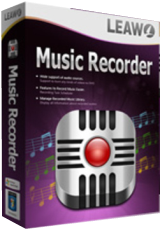
Giveaway of the day — Leawo Music Recorder 2.3.1
Leawo Music Recorder 2.3.1 estaba como Giveaway el día n 12 de octubre de 2018
Como un software de grabación de audio altamente elogiado, Leawo Music Recorder puede ayudar a los amantes de la música a obtener fácilmente cualquier fuente de audio. Puede actuar como grabadora de audio de transmisión para grabar audio de Mic y otra transmisión de audio de entrada incorporada. También puede servir como una grabadora de audio de computadora para grabar archivos de audio de computadora en la biblioteca de música local. El audio grabado se puede guardar en formato MP3 o WAV como lo desee el usuario. Con el asistente del programador de tareas de grabación, este software de grabación de música le permite a los usuarios programar la grabación a la hora de inicio de grabación y duración de grabación. Leawo Music Recorder también puede descargar automáticamente y agregar etiquetas de música como el álbum, la portada del álbum, el artista, el nombre de la canción, etc. a las grabaciones.
Key features:
- Records audio and music from computer audio and online music sources like AOL Music, Last.fm, etc.;
- Records Mic or other built-in input audio stream like Realtek High Definition Audio, Realtek Digital Input, etc.;
- Recording Task Scheduler sets recording start time and recording duration;
- Records audios of any built-in input or computer stream audio and save in MP3 or WAV format;
- Automatically downloads and adds music tags including title, artist, album, year, genre and album artwork to recordings;
- Supports manual music tags editing with a built-in music tag editor;
- Sets time gap to let this music recording software automatically filter or split recordings;
- Play back recordings for preview and create, edit or delete playlist for recordings;
- Apply recorded music files to iTunes music library with one click.
The current text is the result of machine translation. You can help us improve it.
Requerimientos del Sistema:
Windows Vista/ 7/ 8/ 10; Processor: 1 GHz or above Intel/AMD; RAM: 512MB (1024MB or above recommended); Others: Internet Connection
Publicado por:
Leawo SoftwarePágina Oficial:
http://www.leawo.org/music-recorder/Tamaño del Archivo:
29.7 MB
Precio:
$29.99
Mejores Titulos
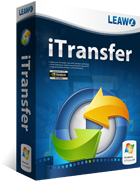
Leawo iTransfer provides perfect solutions for iPhone, iPad and iPod transfer issues. It’s quite easy to transfer 12 kinds of files, including apps, photos, music, videos, SMS, contacts, and so on between iOS devices, iTunes and PCs. It can also back up iPhone, iPad and iPod (touch) files to computer. Special 40% OFF Sale for GOTD users!

Leawo Prof. DRM is an all-in-one iTunes DRM removal suite, which integrates DRM video converter, DRM music converter and DRM audiobook converter into the program suite. Special 40% OFF Sale for GOTD users!
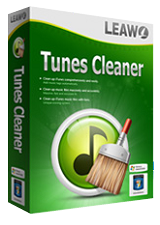
Leawo Tunes Cleaner is an all-in- one iTunes cleanup program that could smartly clean up iTunes library, detect and delete duplicates in iTunes, get album artwork iTunes, download and add music tags like album, song name, artist, year, etc. to complete music info, allow manual editing of music tags, save unfixed music files for future fixing, etc. Special 40% OFF Sale for GOTD users!
GIVEAWAY download basket
Comentarios en Leawo Music Recorder 2.3.1
Please add a comment explaining the reason behind your vote.
Recording streamed music this way is impractical and results in questionable quality. (Digital source, recorded after conversion to analog by your sound card, stored digitally by compressing it to mp3, then played back through the soundcard again converting it to analog... too many needless conversions.)
There are dozens of free audio extractors that will digitally extract the sound from YouTube videos directly from the online file, no analog bullshit in between your source and your resulting mp3 file. As for ID3 tagging, any good mp3 player can do that... Windows 10 has 2 separate players built right in! Even your clumsy old iTunes can do that!
If you really need to record the audio produced by your PC, Audacity will do that and way way more... for free.
Your criticism is wrong, that's not how Leawo audio recorder works on most systems. It records the digital stream to the sound card, no analog involved.
I've used this program for a couple of years, and while version 1 had a bug that resulted in stuttering sound recording, version 2 cleaned that up and has worked very well.
This programme caused my Windows 10 Insider preview to crash when installing the driver. I had to do a system restore to get back up and running. This happened three times before I gave up on it.
Could not insert registration code - whether by cut and paste or manually. Kept getting 'invalid code'. Will uninstall and never try to install again.
P.S. Never had a problem before installing software GOTD.
Solved the registration problem ..
Older version of the program must be completely uninstalled before installing this newer version. I used Revo Uninstaller to delete all leftover files then reinstalled and registration # worked.


Thanks, very nice software indeed, it will be perfect if could be portable without installing any drivers ;)
Leawo record the mic or computer audio with very good audio quality, the user interface is modern and the interface to play the recorded audios is very useful, and more important Leawo records and saves directly on the fly the mp3 file, and have scheduler and more nice features.
The only issue is that it requires admin rights to run, and have some issues with its audio driver.
Of course, the best opensource free audio editor and recorder is "Audacity", undoubtedly. The only issue of Audacity for recording is that we need extra time to save the recorded mp3 file.
I highly recommend another alternative, and for me the best free audio recorder, fast mini-editor and excellent cue points cutter: "mp3DirectCut" mpesch3.de1.cc/mp3dc.html We need to support this kind of project!
As the developer says: "mp3DirectCut is a fast and extensive audio editor and recorder for encoded MP3. Without re-encoding you can directly cut, crop or split your MP3 and AAC tracks, change the volume on MP3 and much more. Direct editing saves encoding time and preserves the original audio quality of your tracks. The built in recorder creates MP3 on the fly. Using Cue sheets, Pause detection or Auto cue you can easily divide long files".
Frank.
Save | Cancel