Cada día ofrecemos un programa licenciado GRATIS que de otra manera tendrías que comprar!

Giveaway of the day — Leawo PowerPoint to Video Converter Pro 2.7.3
Leawo PowerPoint to Video Converter Pro 2.7.3 estaba como Giveaway el día n 22 de enero de 2015
Leawo PowerPoint to Video Pro es una potente herramienta de presentación para convertir PowerPoint de varias versiones para más de 180 formatos de video más populares en lotes. Es compatible con varios archivos de PowerPoint de entrada, como ppt, pps, pot, pptx, ppsx, potx, potm, ect. de casi todas las versiones de 32 bits y 64 bits de PowerPoint y diversos formatos estándar y vídeo de alta definición como la producción, tales como MP4, AVI, WMV, FLV, MOV, MKV, MPEG, etc. Este PPT a convertidor de vídeo garantiza la retención completa de los elementos originales de PowerPoint, como animaciones, transiciones, música, narraciones y clips de película. Por otra parte, el PowerPoint rico en características le da al video de salida un aspecto completamente nuevo al añadir música de fondo, así como añadir marcas de agua y el logotipo. Este programa combina a la perfección la experiencia con la creatividad para dar a los usuarios una mejor experiencia para hacer el vídeo de PowerPoint.
Características:
- Totalmente compatible con PowerPoint de 32-bit y 64-bit 2000/2002/2003/2007/2010/2013;
- Convertir PowerPoint a casi cualquier formato de vídeo que te puedas imaginar para su amplio uso;
- Conserva animaciones, transiciones, sonidos y clips de vídeo de los archivos de PowerPoint originales;
- Los vídeos de salida pueden ser fácilmente compartidos en YouTube y Facebook;
- Múltiples perfiles de salida de vídeo integradas para las tabletas y los teléfonos móviles como iPad, iPhone, Galaxy y más;
- Añadir logotipo específico o música de fondo para tu presentación de vídeo de salida;
- Soporta la conversión por lotes en poco tiempo.
The current text is the result of machine translation. You can help us improve it.
Requerimientos del Sistema:
Windows 2000/ XP/ Vista/ 7/ 8/ 8.1; 1 GHz or above Intel/AMD Processor; RAM: 512 MB (1024MB or above recommended); Free Hard Disk: 2GB or larger of free space
Publicado por:
Leawo SoftwarePágina Oficial:
http://www.leawo.org/powerpoint-to-video-pro/Tamaño del Archivo:
33 MB
Precio:
$44.95
Mejores Titulos

Leawo PowerPoint to DVD Pro is a master program that helps you to burn PowerPoint to DVD movie for enjoying on TV or projector with DVD player. Smart DVD menu editor creates wonderful DVD menus for manually or automatically quick navigating when playing on TV with a DVD player. Special 30% OFF coupon code for GOTD users: GOTD012215
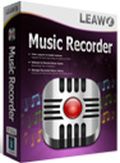
Leawo Music Recorder is a highly-praised audio recording software app that could help music lovers easily get music from any audio source for free. It can record music and audio from both computer audio and input audio, record audio from built-in input sources like Realtek High Definition Audio, Realtek Digital Input, etc. Special 30% OFF coupon code for GOTD users: GOTD012215
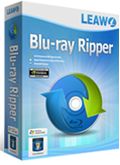
Leawo Blu-ray Ripper is the best Blu-ray ripping software that could help you easily decrypt, rip and convert Blu-ray/DVD to video and extract audio off Blu-ray/DVD for saving in multiple formats and playing back on various media players. It can decrypt Blu-ray discs with AACS, BD+ and the latest MKB protection, and convert CSS-DVD discs. Also, it allows you to edit source Blu-ray/DVD videos, create 3D movies off 2D Blu-ray/DVD. Special 30% OFF coupon code for GOTD users: GOTD012215
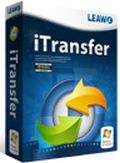
Leawo iTransfer is a piece of multifunctional transfer software for iPhone, iPad and iPod. This software enables users to transfer various kinds of files among iOS devices, iTunes and PCs without the sync of iTunes, including apps, music, movies, TV shows, ringtones, ebooks, photos and Camera Roll. It also helps users to backup iPhone, iPad and iPod files to computer with ease. Special 30% OFF coupon code for GOTD users: GOTD012215

Comentarios en Leawo PowerPoint to Video Converter Pro 2.7.3
Please add a comment explaining the reason behind your vote.
Installed and registered without problems on a WIn 8.1.3 Pro 64 bit system.
The installer installs a YYTOOL.exe on several places.
Upon start a small not resizable window opens. The program cannot work without an installed Microsoft PowerPoint. It does not work with the other known Office Suites.
http://i.imgur.com/vd52oj5.png
But you can download the additional 61 MB Microfsoft power point viewer. The software does not recognize the installed Power Point Viewer either. It IS installed on my computer:
http://i.imgur.com/NtIXshh.png
The program simply fails with "non-standard" configurations. Does anybody really test such a program?
After a second try, I can select and open a PPT file. Still the program fails to recognize the opened PPT file. See the background!
http://i.imgur.com/CNqXXjX.png
No further test. I am not the debugger. May work with a standard implementation of Microsoft PPT.
Uninstalled via reboot.
Save | Cancel
Oops, there is missing some text due to a rewrite.
A Chinese company without name&address. Digitally signed as Shenzen Moyea Software.
The German translation is a catatrophe, even in spelling. The English is better.
Some User reviews on their page. One from February 2014, the rest from 2013.
Their list of "Featured Customers" goes from Apple, over Microsoft to IBM and Sony. Whow!
Save | Cancel
Thanks as usual to Giveawayoftheday and to Karl. I have learned a lot from him since he arrived here and voluntarily took on the role formerly held by Ashraf. What I've noticed (and appreciated) more and more with Karl's reviews are the incredibly helpful images he links to his text. I see they're hosted by imgur but can't fathom out how imgur works because its Help section isn't that um, helpful. If Karl or anyone else here can explain how to use imgur to get a little picture of their own to accompany their own review, that would be great. I'm guessing it is all very simple but unfortunately I'm a bit of a dumbo on this type of tech task! Once again, thank you to Karl and GOTD.
Save | Cancel
I would have tried out this program because it would allow a PowerPoint slide show to be passed to somebody else as a file that just plays, and I have a use for that. A video format would also be a useful archive format for those PPT files which I will not be modifying again but might run again as a slide show. However when I read Karl's statement that it only runs with MS PowerPoint installed and I am perfectly happy with LibreOffice, I decided not to waste my time installing it.
I did look up YYTOOL and it seems to be a registration type 'phone home' feature that talks to a cloud somewhere. I can put up with that behaviour from within a program that I am running (though I would always look to see if there was a set-up option to turn it off) but I draw the line at a separate process which runs in the background whether I am running the program which spawned it or not, especially one like this which re-installs itself after it is deleted if the spawning program is re-run. While YYTOOL is part of the package, I wouldn't touch this with a barge-pole.
Save | Cancel
I don't understand the need.
Seems PPT exports to EMF and there are a host of video converters.
https://support.office.com/en-us/article/Turn-your-presentation-into-a-video-c140551f-cb37-4818-b5d4-3e30815c3e83
What does this do that MS doesn't?
SS
Save | Cancel