Cada día ofrecemos un programa licenciado GRATIS que de otra manera tendrías que comprar!

Giveaway of the day — Leawo PowerPoint to Video Pro
Leawo PowerPoint to Video Pro estaba como Giveaway el día n 28 de abril de 2013
Leawo PowerPoint to Video Pro es una potente herramienta de presentación para convertir PowerPoint a varias versiones de +180 formatos de vídeo popular por lotes. Es compatible con varios archivos de PowerPoint como entrada, tales como: ppt, pps, .pote, .pptx, .ppsx, .potx, .potm, etc. a partir de casi todas las versiones de PowerPoint tanto de 32 bits y 64 bits, (incluyendo el más reciente PowerPoint 2013) y diversas normas y formatos de vídeo de alta definición de salida, tales como MP4, AVI, WMV, FLV, MOV, MKV, MPEG, etc
Este PPT a convertidor de vídeo, garantiza la retención completa de los elementos originales de PowerPoint, como animaciones, transiciones, música, narraciones y clips de película. Por otra parte, las ricas características de PowerPoint al convertidor de vídeo, le dan a su salida de vídeo un nuevo aspecto mediante la adición de música de fondo, de igual manera puede añadir marcas de agua y logotipos. Este programa combina a la perfección experiencia con la creatividad para dar a los usuarios una mejor experiencia para hacer el vídeo a partir de PowerPoint.
The current text is the result of machine translation. You can help us improve it.
Requerimientos del Sistema:
Windows 2000, XP, Vista, 7, 8; 1 GHz or above Intel/AMD Processor; RAM: 512 MB.
Publicado por:
Leawo SoftwarePágina Oficial:
http://www.leawo.com/powerpoint-video-converter/Tamaño del Archivo:
30.7 MB
Precio:
$44.95
Mejores Titulos

Download, use, test and give feedback of our brand-new Blu-ray Player(value of $49.95) to get it FREE! We look forward to your kind response to make this most reviewed Blu-ray playing software even better. So you can enjoy the extremely superb experience of watching full Blu-ray, DVD and HD movie in your home theater.
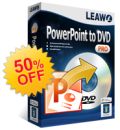
Leawo PowerPoint to DVD Pro is an all-in-one tool which enables you to burn PPT to Blu-ray Disc, burn PPT to DVD and convert PPT to video. It features fast conversion speed and perfect performance in preserving all original PowerPoint effects (e. g. animations, transitions, music and video clips). It also enables you to add menu, music, watermark and logo to create a Blu-ray/DVD slideshow. Special 50% OFF coupon code for GOTD users: PPGOTD50

Leawo iTransfer is an all-inclusive data transfer app to transfer files between all iOS devices, iTunes, computer and non-iOS devices. This program provides three ways for you to select source files for transferring. It could help you transfer files without any limitation so as to let you freely share files on different devices easily. Special 50% OFF coupon code for GOTD users: PPGOTD50

Software description: Leawo Video Converter Ultimate is a comprehensive 5-in-1 media solution combo to help convert between common/HD video, audio and DVD, and download online videos smoothly with high quality. It also allows you to create 3D movies in various 3D effects and edit video/DVD contents for customization. Special 50% OFF coupon code for GOTD users: PPGOTD50
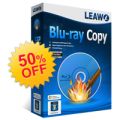
Leawo Blu-ray Copy is the best Blu-ray replication software for you to backup Blu-ray (BD25/BD50) and DVD (DVD-5/DVD-9) to DVD disc or hard drive. It could copy Blu-ray/DVD to file folder, ISO image, 1:1 disc replication, and compress BD50 to BD25 or DVD-9 to DVD-5 without quality loss. Special 50% OFF coupon code for GOTD users: PPGOTD50

Comentarios en Leawo PowerPoint to Video Pro
Please add a comment explaining the reason behind your vote.
This GAOTD did its dirty job pretty well for me.....ok it's not an unforgettable GEM but for sure it's worth much more than 27% THUMBS UP!!
Preserves linked pictures, original animations and transitions from PPT to video, enabling you to add background music in the output video.
73% THUMBS DOWN is certainly due to the fact that most people here use OPEN OFFICE or LIBRE OFFICE instead of OFFICE because they can't afford to buy it...LOL...so they gave to this tool a THUMBS DOWN simply because they can't use it ===> ABSOLUTELY LUDICROUS!!
I'm afraid that, because of this silly behaviour, most developers out there (especially the most serious ones) will never release any good software of theirs here but only their crappiest one....
Well done dude...keep on doing like this!!
BEST (but not BETTER) FREE ALTERNATIVES
http://www.effectmatrix.com/PowerPoint-Video-Converter/Free-PowerPoint-Video-Converter.htm (the FREE VERSION even supports PPT to HD video format conversion exactly as this GAOTD worth $ 45 ==> COOL!!)
http://www.softpedia.com/get/Multimedia/Video/Encoders-Converter-DIVX-Related/Acoolsoft-PPT-to-Video-Free.shtml
If you don't have OFFICE installed in your machine because you are a beggar or not clever enough to get it for cheap (hint, hint...LOL!!), but at the same time you'd love to make great online presentations on your website for your online audience, well don't worry & be happy...with Giovanni there's always a (FREE) solution for you:
http://www.authorstream.com
http://www.powerbullet.com/index.php
As you can see, the second FREETOOL mentioned above allows you to export your presentations as Flash embedded in HTML format or even as an .exe file: cool isn't it??
Ciao
Giovanni
Save | Cancel
Not sure why GOTD didn't post the full system requirements for this. Here they are, from Leawo's page:
-Microsoft PowerPoint Version: 32-bit and 64-bit PowerPoint 2000/2002/2003/2007/2010/2013 and PowerPoint Viewer 2007/2010
-Supported OS: Microsoft ® Windows 2000, Windows XP, Windows Vista, Windows 7, Windows 8
-Processor 1 GHz or above Intel/AMD Processor
-RAM: 512MB RAM (1024MB or above recommended)
-Free Hard Disk: 2GB or larger of free space
-Others: Internet Connection; DirectX 8.1 or above; Windows-compatible sound card
Save | Cancel
I have downloaded and install the programme without any problems. Only when I tried to register my copy, the first time I didn´t receive any code, but when I tried again I got my license key immediately.
I have converted one presentation so far. The resulting image quality was much higher than I expected and the sound quality was not bad either. The only problem, though crucial one, was the animation timing. While the original powerpoint was carefully timed so that it corresponded with the sound, the video output ignored the timing and the resulting film is useless.
I might have missed something in the setting, but I doubt it. If it happens every time I will probably delete the software as I cannot see any use for it.
Save | Cancel
Only 29% of viewers rate this as a YES and 9 votes on the sole suggestion yet I seem to be the only one to post - and I have not even downloaded this offer yet. They cannot all have tried it - 97 NOs.
Miserable so-and-sos.
The suggestion on compatibility with Open and Libre Office (and all the others) is valid and I guess most home users either have free office suites or ancient versions of MS Office (which should work here.) Unless you are very lucky to have MS software bundled with a new machine or you are loaded $$$ wise, most users at home will not splash out on 'real thing' because it costs far too much.
Perhaps the Developer could explain why popular free software is not supported? Is there some MS convention that prevents this?
With support for 180+ conversions in the video classifications and most 32/62 bit software (and hardware too?) it seems slightly strange to find the PowerPoint 'side' of this programme is limited.
Surely some free formats are okay? Come on Leawo, have you missed a trick?
Having said all of that, I at least am going to download this offering and give it a good try.
No doubt 'someone' will post alternative freebies in due course.
Thanks to Leawo and GAOTD for the opportunity. (GAOTD - can you not ditch that voting system, nobody who posts here seems to like it!)
Save | Cancel
Wow! All you people moaning that it isn't compatible with Open Office or Libre really need to stop.
This program will work for you, as well, because all that is required is for you to save your work in those programs to a MS Office format. OO and Libre have both had the "Save as *MSO file*" feature for the last several updates (OO allows you to set the MS formats as your default format, as well). So just save your work as a PPT and Voila! You have a file you can convert with this program.
Save | Cancel