Cada día ofrecemos un programa licenciado GRATIS que de otra manera tendrías que comprar!

Giveaway of the day — Leawo Video Converter
Leawo Video Converter estaba como Giveaway el día n 19 de agosto de 2009
Leawo Video Converter es un práctico convertidor de video que puede convertir video y audio entre todos los más populares formatos, tales como AVI, MP4, 3GP, MPEG, MOV, RMVB, WMV, y otros. Con este Video Converter, puede fácilmente compartir los videos en YouTube y pasarlos a tus medio portátiles, tales como iPod, iPhone, PSP, etc.
Características:
- Convierte videos y audios de un archivo a otro.
- Soporta archivos HD RMVB como archivo de ingreso y salida.
- Soporta todos los requerimientos de video cropado y trimado.
- Mejores efectos de salida por tener parámetros de video customizados.
- Interfase de usuario y alta velocidad de conversión.
The current text is the result of machine translation. You can help us improve it.
Requerimientos del Sistema:
Windows NT/2000/XP/Vista
Publicado por:
Leawo SoftwarePágina Oficial:
http://www.leawo.com/leawo-video-converter/Tamaño del Archivo:
14.1 MB
Precio:
$29.95
Mejores Titulos
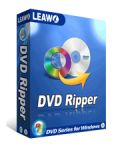
Leawo DVD Ripper is to convert DVD to video in all formats like AVI, MP4, 3GP, MOV, etc. Not only rip DVD to video, this all-in-one DVD converter also enables you to get video edited for a better enjoyment of DVD in Internet, Portable media players, and so on.

Leawo PowerPoint to DVD is designed to burn your PowerPoint presentation both onto DVD disc and to convert PowerPoint to video. This software features a good performance in preserving all the original effects from PowerPoint (e.g. animations, sounds, transitions, movie clips and internal links) and offering a rich range of DVD menus.

Leawo Mac Video Converter is used on Mac OS that can perfectly convert videos & audios among all pop formats. With this Mac Video Converter, you also can get the video cropped, trimmed, and watermarked. Thus our Mac users can well enjoy videos on YouTube, iPod, iPhone, etc.

Leawo iPod Converter Pro is an easy-to-use video to iPod Converter, with which you can convert all video to iPod compatible MP4 file with fast conversion speed and extremely high quality.

Comentarios en Leawo Video Converter
Please add a comment explaining the reason behind your vote.
The Good
* Nice clean interface.
* Easy to use.
* Supports many input and output video formats.
* Also does audio converting.
* Has many predefined profiles for different gadgets, such as the PSP and the XBox 360.
* Can rip audio from videos.
* Allows you to do some video editing, such as crop, trim, flip, change contrast, volume level, etc.
* Supports batch processing.
* Supports drag + drop.
* Good quality of output formats.
* You can merge videos together.
* You can preview the video after you load it.
* Not too bad on computer resources.
The Bad
* Does not convert FLVs (as input).
* Does not convert SWFs (as input and output).
* Lacking a built in Help file.
* Developer not 100% clear on all supported input formats.
* Doesn't seem to be able to add subtitles like claimed.
* Organization of profile selection can be improved upon (in my opinion).
* Audio Bit rate is shown in bits/sec instead of kbits/sec.
* Kind of slow conversion speed.
* Output video size estimate is inaccurate.
Free Alternatives
FormatFactory
For final verdict, recommendations, and full review please click here.
Save | Cancel
Comments #2 and #3 look like part of the sales pitch for the application. We could really do without that. Please don't try to con the mugs.
Save | Cancel
My comments on this are much the same as the previous Leawo offering. It has horrible installation, horrible coding, and is an extreme security risk. I'm not going to bother with Leawo any more. As I mentioned last time, Leawo and Moyea are the same. This installs and registers a bunch of common codecs in its own folder. This always requests Internet access, uses the Moyea Updater, requests direct disk access (extreme security risk, which I block, and apparently keeps Leawo applications from functioning), etc. If you don't care about security or screwed-up codecs, use it at your own risk. I'd rather GOTD skip a day than offer crapware. There's no reason at all why Leawo can't write clean code. Regarding codecs, it's not only fine but strongly preferred for an application to install its own copies in its own folder, unregistered and strictly for use by that application. There's no good reason for the vast majority of applications to blindly install and register crapware codecs, breaking lots of other multimedia applications.
Save | Cancel
Again, this is a really good piece of software but there are so many freeware ones out there such as Format Factory as The_one said. (6)
Its a really good clean interface but format factory can convert video all formats even flv's which this can't and it an even convert music files and images.
Thanks But No Thanks GOTD
Save | Cancel
Other free alternatives:
* HandBrake (very good open source in my opinion): http://handbrake.fr/
* WinX Video Converter (recently became freeware after it was a giveway on GOTD): http://www.winxdvd.com/download.htm
Save | Cancel