Cada día ofrecemos un programa licenciado GRATIS que de otra manera tendrías que comprar!

Giveaway of the day — Leawo Video Converter 7.6.0
Leawo Video Converter 7.6.0 estaba como Giveaway el día n 10 de febrero de 2017
Leawo Video Converter proporciona las mejores soluciones y todo incluido para HD, la conversión de vídeo común y las conversiones de audio. Se puede convertir fácilmente vídeo de alta definición, vídeo común y audio entre varios formatos como AVI, MP4, WebM, RMVB, RM, MPG, MPEG, VOB, MOV, M4V, FLV, F4V, MKV, FLAC, AAC, AC3, AIFF, AMR , M4A, MP2, MP3, etc. Junto con los ajustes de parámetros avanzados para ajustar el tamaño del archivo de vídeo, la calidad, el códec de vídeo, velocidad de bits, relación de aspecto, frecuencia de cuadros, códec de audio, canal, etc. Leawo Video Converter puede convertir vídeo HD / común y de audio para vario uso: la reproducción en diferentes reproductores, edición de vídeo, o subir a Internet para compartir.
Características:
- Convertir vídeo y audio a más de 180 formatos predefinidos para varios jugadores;
- Convertir video y audio para diversos fines: la reproducción en diversos reproductores multimedia como el iPhone 5, Lumia 920, Galaxy S IV, iPad, etc. la edición en iMovie, FCP, etc. o subir a YouTube, blog, etc.;
- Crear películas en 3D de vídeo 2D en 6 diferentes efectos 3D: Rojo / cian, rojo / verde, rojo / azul, azul / amarillo, intercalada, al lado del otro;
- Personalizar los vídeos a través de funciones de edición de vídeo: recortar la duración del vídeo, el tamaño de recorte de vídeo, ajuste de efectos de vídeo, añadir imagen o texto de agua, etc;.
- Seleccionar subtítulos y pistas de audio para la salida, incluso agregar subtítulos externos;
- Barra de configuración del perfil Asegura la configuración del perfil rápidos;
- La conversión por lotes ahorra energía y equipo.
Tenga en cuenta: El programa se ofrece como un módulo de Leawo Prof. Medios de comunicación. La clave de registro es válida sólo para vídeo convertidor. El software incluye una licencia de 1 año.
The current text is the result of machine translation. You can help us improve it.
Requerimientos del Sistema:
Windows XP/ Vista/ 7/ 8/ 10; Processor: 1 GHz or above Intel/AMD Processor; RAM: 512MB RAM (1024MB or above recommended); Free Hard Disk: 5GB+ Free hard disk space; Graphic Card: NVIDIA GeForce GTX 260 and above
Publicado por:
Leawo SoftwarePágina Oficial:
http://www.leawo.com/pro/video-converter.htmlTamaño del Archivo:
73.1 MB
Precio:
$29.95
Mejores Titulos
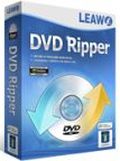
Leawo DVD Ripper can effortlessly escalate your home DVD movie experience without any stumble DVD player. It can decrypt DVD and convert DVD to video in 180+ video formats including MP4, WMV, MKV, FLV, and F4V. Special 30% OFF coupon code for GOTD users: 0210_BD
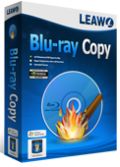
Leawo Blu-ray Copy is one the best Blu-ray copy programs to copy and shrink Blu-ray/DVD disc, folder and/or ISO image file to computer or blank disc. It could copy and backup Blu-ray/DVD disc to a computer in folder and/or ISO file, or backup Blu-ray/DVD disc to blank disc in 1:1 rate. Special 30% OFF coupon code for GOTD users: 0210_BD
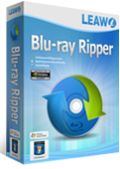
Leawo Blu-ray Ripper can help you easily decrypt and convert Blu-ray/DVD to video and extract audio out Blu-ray/DVD for saving in multiple formats and playing back on various media players. It decrypts Blu-ray discs with AACS, BD+ and the latest MKB protection, and converts CSS-DVD discs. Special 30% OFF coupon code for GOTD users: 0210_BD

Leawo Video Converter Ultimate is a total video converter suite to handle conversions between video, audio, DVD, Blu-ray and online videos. It comprises video converter, Blu-ray ripper, Blu-ray creator, DVD burner, DVD converter, photo slideshow maker and burner, and video downloader. Special 30% OFF coupon code for GOTD users: 0210_BD

Comentarios en Leawo Video Converter 7.6.0
Please add a comment explaining the reason behind your vote.
I have installed several Leawo video products in the past. I have always uninstalled them after a brief use. The reason is that so far all of them insist on being the default application for whatever they are supposed to do, and if I turn that off it will reset itself. I have emailed tech support about this problem and have yet to receive a response. For this reason I will not be installing this software. Good luck to those who do and I hope it works well for you.
Save | Cancel
Have used Leawo products in the past...while not too bad in the myriad of converters out there...
I still find Freemake to be the only one I've ever needed...
http://downloads.techradar.com/downloads/freemake-video-converter
And...it's FREE...always.
BTW...I run Windows 10 on a custom build machine...use Windows Defender and never...NEVER
disable anything to install anything. Had Microsoft Security Essentials before updating to Windows 10...so don't rant and rave about how crappy it is.... I have never picked up a virus or any unwanted program with that either. If it won't install because of the firewall...then I don't install it. Even the geeky guys who built my computer don't bother with all the other BS anti virus/firewall crap out there.
Save | Cancel
Mothman, Never should have followed your lead. Trojans in this program plus it adds other programs that are not wanted and not given a chance to delete. I picked the build where you select the options you want and it came up and then just continued. Removing everything, Here is the Trojan: http://my.jetscreenshot.com/16452/20170210-mszo-14kb
Save | Cancel
A few results.
A photo to a video?:
2 examples[60-100Kb]:
https://ootjegotd.stackstorage.com/s/TowhhUmai1sZhWn
https://ootjegotd.stackstorage.com/s/rhW1hbNYTlsZOv5
7 photo's to 1 video:
https://dl.dropboxusercontent.com/u/10366431/_GOTD/LeawoVideoConverter760_20170210/FotoMerge.png
Result [7Mb]:
https://ootjegotd.stackstorage.com/s/PsAm5pfqoi88aPV
A video and a photo:
https://dl.dropboxusercontent.com/u/10366431/_GOTD/LeawoVideoConverter760_20170210/VideoFotoMerge.png
[78Mb]:
https://ootjegotd.stackstorage.com/s/OakmckVqsPN2zQV
Save | Cancel
Kept the format, just added a picture as watermark - the resulting video was completely out of sync.
I'll stick with Avidemux.
Save | Cancel
Wayne Interessierts,
"the resulting video was completely out of sync."
You might want to provide details, e.g. the format of the original audio/video to Leawo support. It's unusual for one of their apps.
"I'll stick with Avidemux."
Nothing wrong with that -- there's a new version out today BTW, & it's also available in a portable version @ videohelp[.]com. Both AviDemux & Leawo Video Converter use ffmpeg however, meaning that with the same input & output there should be no difference in the results. AviDemux focuses on simple editing -- Leawo Video Converter provides presets for lots of common devices & may be easier to use.
Save | Cancel