Español
Cada día ofrecemos un programa licenciado GRATIS que de otra manera tendrías que comprar!

$10.00
EXPIRÓ
Giveaway of the day — LiteManager 4.9
Software de acceso remoto para la administración de los ordenadores a través de Internet!
$10.00
EXPIRÓ
Votación de Usuario:
31
Déjanos un Comentario
LiteManager 4.9 estaba como Giveaway el día n 11 de noviembre de 2019
Hoy en Giveaway of the Day
¡Aumente la seguridad y la conveniencia con una tecla de hardware de inicio de sesión de Windows!
LiteManager — software de acceso remoto para la administración remota de equipos a través de Internet o de control remoto en una red local, para la formación a distancia, proporcionando soporte remoto a los usuarios y a la supervisión de la actividad de trabajo de los empleados.
¿Qué hay de nuevo?
- Dominio de la importación con la jerarquía de la OU.
- Pantalla de configuración de la grabadora en el lado del Servidor.
- Active la ventana de conexión con las Pantallas de los monitores remotos.
- El cifrado para la PELÍCULA del Visor de archivos de configuración (config_3.xml, connections_3.4.xml).
- Los registros de administrador.
- Varios puertos para NOIP con el tipo de conexión. (Visor o de la conexión del Servidor).
- Limitaciones de la versión para los clientes.
- La optimización de la RSA/AES de cifrado, y también totalmente PELÍCULA de cifrado.
- Las cuentas personales en NOIP. Los derechos de acceso, registros, licencias y dirección de gestión de la libreta.
- para la plataforma x64.
- Auto agregar Servidores de LM de NOIP.
- Audio-chat de vídeo se ha mejorado el modo de conferencia.
NOIP
The current text is the result of machine translation. You can help us improve it.
Requerimientos del Sistema:
Windows XP/ Vista/ 7/ 8/ 10
Publicado por:
LiteManagerTeamPágina Oficial:
http://litemanager.comTamaño del Archivo:
48 MB
Precio:
$10.00
GIVEAWAY download basket
Developed by Informer Technologies, Inc.
Developed by IObit
Create videos and snapshots using your webcam camera.
Transfer data between your computer and Garmin devices.
Ofertas de hoy para iPhone »
DudeDoula turns your iPhone into the quintessential labor and delivery companion.
$0.99 ➞ gratis hoy
$0.99 ➞ gratis hoy
Quick and easy access to a number of calculations used in Water Damage Restoration, Construction, HVAC.
$5.99 ➞ gratis hoy
$0.99 ➞ gratis hoy
$3.99 ➞ gratis hoy
Ofertas de hoy para Android »
$4.99 ➞ gratis hoy
$1.99 ➞ gratis hoy
$1.49 ➞ gratis hoy
$0.99 ➞ gratis hoy
Himawari is elegant yellow icon pack that will make your screen look bright.
$1.49 ➞ gratis hoy


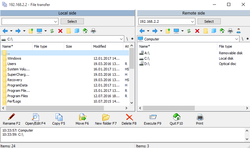

Comentarios en LiteManager 4.9
Please add a comment explaining the reason behind your vote.
Having used Log Me In (before business pricing went through the roof) firstly and then Team Viewer (until they locked me out as I didn't have the latest version installed on the computer that I wanted to connect to and without warning) I now use Splashtop. Cheaper, faster and easier to use than the previous 2.
Save | Cancel
Team Viewer would be my first choice but they currently thank everyone is a commercial account and have slammed every non commercial user with a time limit
LiteManager works but I don't like it as well
Save | Cancel
MOV, Anydesk is my favourite
Save | Cancel
AnyDesk (free) has been working nicely the last month on our four PCs, and after starting a ticket and then emailing with TeamViewer and upgrading all my PCs to TV 14 (with a special subversion of 14 for my one remaining XP PC), TV also seems to be back to non-commercial free (at least for now).
Computerworld.com has a nice article from this past January about Chrome Remote Desktop, which I have not used.
Good luck, and have fun.
Save | Cancel
can one use this remotely on a laptop from a PC without having someone sign into that PC?
Save | Cancel
drvajra,
Start -> Windows Accessories -> Remote Desktop Connection
Save | Cancel