Cada día ofrecemos un programa licenciado GRATIS que de otra manera tendrías que comprar!

Giveaway of the day — LiteManager 5.0 (5015)
LiteManager 5.0 (5015) estaba como Giveaway el día n 11 de diciembre de 2021
LiteManager: software de acceso remoto para la administración remota de computadoras a través de Internet o control remoto en una red local, para aprendizaje a distancia, brindando soporte remoto a los usuarios y supervisando la actividad laboral de los empleados. Ventajas del producto: * Puede controlar y visualizar el escritorio de una computadora remota. Control de escritorio remoto. * Administrador de archivos para trabajar con archivos y carpetas. * Administrador de tareas remoto * Administración de energía * Chat de texto y chat de audio y video * Control Telnet de la computadora a través de la línea de comandos. * Administrador de dispositivos e inventario. * Grabador de pantalla. * Mapa de red. * Conexión de un servidor con una dirección IP dinámica y funcionalidad de conexión en cascada que permite trabajar en redes complejas. * Instalación y actualización remota. * Búsqueda de servidor. * Editor de registro. * Conéctese por ID y aplicación NoIP.
The current text is the result of machine translation. You can help us improve it.
Requerimientos del Sistema:
Windows XP/ Vista/ 7/ 8/ 10
Publicado por:
LiteManagerTeamPágina Oficial:
http://litemanager.comTamaño del Archivo:
41.7 MB
Licence details:
Lifetime
Precio:
$10.00



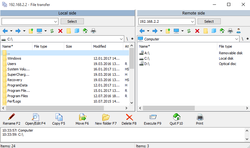
Comentarios en LiteManager 5.0 (5015)
Please add a comment explaining the reason behind your vote.
The viewer is lifetime free, but the computer you want to connect to, you have to pay for.
From the website:
"Examples of calculation
1. Calculation for 10 computers.
The cost of one license $10, then $10, so $10 * 10 = $100 – the cost of the license package for 10 computers."
I guess we can connect to one computer with this software for free? Why is this a better solution than one of the free alternatives?
Save | Cancel
After adding keys and restart the program, the interface is still with "Trial pro mode 30 days left"
How to solve this?
Save | Cancel
What does it mean, 30 free keys? Still says I am in free version after registration key was added. How do you get it to say Pro version?
Save | Cancel
do I need that the other computers to have installed the LiteManager as well???
Save | Cancel
eugene, It is not that easy as it sounds, you have to install two modules first and how are you going to install the remote module if you are 100s or 1000s of miles away and the persons on the remote side has no idea how to download and install software with an user permission?
From their web site: " The program’s server module Server is designed for installation on a remote computer, to which you want to get access.
The client module Viewer is installed on a local computer of the administrator or manager. It is the computer that allows to remotely control computers."
Good luck wit it.
Save | Cancel