Español
Cada día ofrecemos un programa licenciado GRATIS que de otra manera tendrías que comprar!

$10.00
EXPIRÓ
Giveaway of the day — LiteManager 4.9
Software de acceso remoto para la administración de los ordenadores a través de Internet!
$10.00
EXPIRÓ
Votación de Usuario:
41
Déjanos un Comentario
LiteManager 4.9 estaba como Giveaway el día n 10 de agosto de 2020
Hoy en Giveaway of the Day
Le ayuda a recuperar todo tipo de datos perdidos o eliminados en los dispositivos Android.
LiteManager — software de acceso remoto para la administración remota de equipos a través de Internet o de control remoto en una red local, para la formación a distancia, proporcionando soporte remoto a los usuarios y a la supervisión de la actividad de trabajo de los empleados.
¿Qué hay de nuevo?
- Dominio de la importación con la jerarquía de la OU.
- Pantalla de configuración de la grabadora en el lado del Servidor.
- Active la ventana de conexión con las Pantallas de los monitores remotos.
- El cifrado para la PELÍCULA del Visor de archivos de configuración (config_3.xml, connections_3.4.xml).
- Los registros de administrador.
- Varios puertos para NOIP con el tipo de conexión. (Visor o de la conexión del Servidor).
- Limitaciones de la versión para los clientes.
- La optimización de la RSA/AES de cifrado, y también totalmente PELÍCULA de cifrado.
- Las cuentas personales en NOIP. Los derechos de acceso, registros, licencias y dirección de gestión de la libreta.
- para la plataforma x64.
- Auto agregar Servidores de LM de NOIP.
- Audio-chat de vídeo se ha mejorado el modo de conferencia.
NOIP
The current text is the result of machine translation. You can help us improve it.
Requerimientos del Sistema:
Windows XP/ Vista/ 7/ 8/ 10
Publicado por:
LiteManagerTeamPágina Oficial:
http://litemanager.comTamaño del Archivo:
48 MB
Licence details:
Lifetime
Precio:
$10.00
GIVEAWAY download basket
Developed by Informer Technologies, Inc.
Create videos and snapshots using your webcam camera.
Developed by OmicronLab
Developed by IObit
Ofertas de hoy para iPhone »
$9.99 ➞ gratis hoy
Set days/dates to pray for various items plus reminders with call/text/email actions, search, tags.
$0.99 ➞ gratis hoy
Over a thousand unusual, confronting and funny quotes from the Bible and from well known religious skeptics.
$3.99 ➞ gratis hoy
Record the routes/tracks of your hikes, bike tours, excursions, trips or sporting activities and evaluate them on a map.
$2.99 ➞ gratis hoy
Pepi Bath 2 es un juego de rol, un juguete y un pequeño auxiliar – depende de lo que se está buscando.
$2.99 ➞ gratis hoy
Ofertas de hoy para Android »
efense RPG is to train heroes, towers and pets to defend the Castle against enemies.
$1.59 ➞ gratis hoy
The ultimate digital card maker, making it easier to create a calling card, networking card, or name card.
$4.99 ➞ gratis hoy
$1.49 ➞ gratis hoy
An AppLocker or App Protector that will lock and protect apps using a password or pattern and fingerprint.
$84.99 ➞ gratis hoy
Meteoroid - Icon pack is a Unique Meteor shaped icon pack with material colors.
$1.49 ➞ gratis hoy



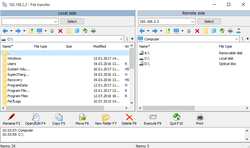
Comentarios en LiteManager 4.9
Please add a comment explaining the reason behind your vote.
I purchased LiteManager 3 years ago, and it's been a rock-solid remote access program. It has an absolute TON of features, most of which, I'll never use and don't fully understand. Over the years, I've a had a few questions, and the author has always addressed them. The licensing for the program is inexpensive, so I later purchased another license, partly because it was handy at-the-time, and partly to support the author. I use the program almost daily to monitor a remote machine- by placing a thumbmail-sized image of the remote screen on my desktop. I can't read the remote screen, but at-a-glance, I can see if a remote dialog box has appeared/disappeared; letting me know IF the remote machine needs any sort of intervention. Worth every penny!
Save | Cancel
prashant, I realise the question was asked to Johnny but here's my take. Everything Johnny said plus the issue I had. With the covid restrictions I got 'trapped' 1200km from home. Used teamviewer to access it. I receive my personal emails and newsfeeds on that laptop. All I did was read/delete. The occasional interesting link I would open to read and infrequently share on social media. Teamviewer decided to block me for 'identifying commercial use'. I'm now using dwservice, slow and limited but it works without a licence and would appear to be secure
Save | Cancel
Hi, sorry for the questions, but I'm hoping someone might be able to help me. I tried to get the information I'm looking for on LiteManager's site, but a migraine is interfering with my complete understanding today and, since this is a time limited offer, I thought I'd take a chance that someone here who is more knowledgeable about this software could clarify for me. I have someone in my life who occasionally needs help with issues that come up on her computer and she is unable to fix them, so I do. Am I understanding correctly that I would be able to fix those issues (many of them, at least, if it's not something like hardware failure, etc) from my own computer? And, if that is the case (which I think it is), does this software need to be downloaded on both computers? That's my main question. It sounds like this software could be quite beneficial to me. So, first, thank you for offering it, LiteManager...and, second, thank you to anyone willing to help clarify and let me know if I need to download it on both computers.
Save | Cancel
Kris, It needs to be installed on both computers. The one who needs help (server) will get a window with ID and password, they tell you those and you use them on your client to initiate a connection.
Similar programs are TeamViewer (bloated, nags for subscription, don't support old OS anymore) and AnyDesk (lightweight, yet has all needed functions).
All three programs can also be used on a phone/tablet.
Save | Cancel
Online I see there are 2 versions a free one and a Pro version. Is this the Pro version, the free version or something in-between as a special giveawayoftheday version?
Save | Cancel