Cada día ofrecemos un programa licenciado GRATIS que de otra manera tendrías que comprar!

Giveaway of the day — Loaris Trojan Remover 3.1.20
Loaris Trojan Remover 3.1.20 estaba como Giveaway el día n 30 de marzo de 2020
Loaris Trojan Remover es una herramienta poderosa para resistir a las diversas formas modernas de amenazas cibernéticas. El propósito principal del programa es eliminar el malware. Será de ayuda en los casos donde estándar de las aplicaciones anti-virus no hacer frente con la identificación y correcta eliminación de estas amenazas. El programa escanea, detecta y elimina troyanos y otros programas maliciosos de su PC. La aplicación tiene una interfaz simple e intuitiva, la disposición de que no es muy diferente de otros programas similares.
Características:
- Un rápido escaneo de los archivos importantes y un análisis exhaustivo de la totalidad de su PC.
- La eliminación de Malware: Troyanos, gusanos, adware y spyware.
- Elimina del sistema adicional de los cambios que se hacen a menudo por el malware.
- Registros de acciones para ayudar a detectar los objetos dañados.
- Protección de datos de carácter personal y la privacidad.
Contiene varias herramientas útiles para la restauración de restablecer los ajustes por aplicaciones maliciosas:
- restablecer la configuración del navegador;
- restablecer el archivo HOSTS;
- restablecer Windows Update;
- sistema de recogida de la información.
The current text is the result of machine translation. You can help us improve it.
Requerimientos del Sistema:
Windows 7/ 8/ 8.1 10 (x32/x64); 486 CPU or higher (Pentium recommended); 128 MB RAM; 90 MB free hard drive space; Minimum 800 x 600 Screen resolution; Internet connection is required
Publicado por:
LoarisPágina Oficial:
https://loaris.com/single/Tamaño del Archivo:
65.8 MB
Licence details:
1 year single license
Precio:
$28.65
Mejores Titulos
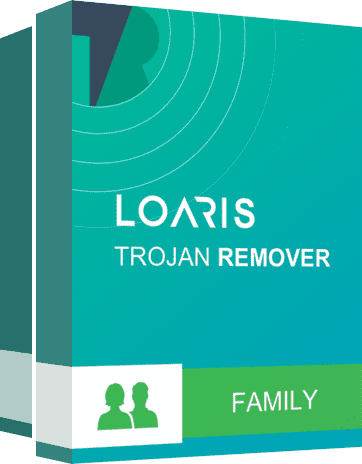
Licencia de cobertura se otorga por varios PCs en su familia. Tener la paz de la mente con todos sus PCs para el hogar protegido!

Ahora la seguridad de su negocio es en virtud de defensa confiable. Confíe su seguridad a los profesionales!

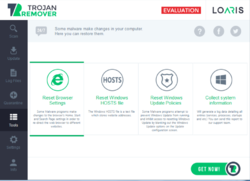
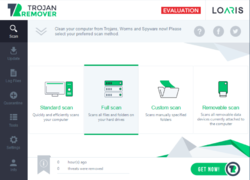

Comentarios en Loaris Trojan Remover 3.1.20
Please add a comment explaining the reason behind your vote.
will not upgrade to the 1-year license, just keeps saying to check my internet connection! There is nothing wrong with my internet connection
Save | Cancel
it finally upgraded to the 1-year licence and after scanning my computer it found 3 trojans, I hit the button to quarantine them and was directed to the Loaris web page tell me to pay for the program. I deleted the Loaris Trojan Remover 3.1.20. That is 20 minutes of my life I will not get back.
Save | Cancel
Dear users, please accept our sincere apologies for the inconvenience caused by the temporary load on the server. All issues are resolved now.
We remind you that for the correct use of the program, it should be activated with the key received on the email address specified during registration.
To do this, go to the Info tab of the main window of the program and insert the received key into the Activation Key field.
If you have any problems or questions - we will be happy to answer them here - https://support.loaris.com/ or via support@loaris.com
Thank you for choosing our program!
Loaris Support Team
Save | Cancel
Loaris Team, Still not working!
Downloaded and installed. Still says FREE TRAIL and won't remove Trojans.
Save | Cancel
Downloaded from Giveawayoftheday and followed the instructions. Registration key was blocked. Tried to go on to my account at loaris.com and a 'Whoops, looks like something went wrong' was on the page so all in all a big wash-out.
Save | Cancel
Download complete, installed as per instructions and receive my key. registed/activated and tried to run program. Sent to page for details on how to PAY. Software shows as Evaluation only and will not run Scan nor Updates please sort it out or I will uninstall.
Save | Cancel