Cada día ofrecemos un programa licenciado GRATIS que de otra manera tendrías que comprar!
Luminance Studio 2.17 estaba como Giveaway el día n 12 de abril de 2021
Luminance Studio es un producto de Pixarra en la serie Studio con un enfoque en la pintura con luminancia tanto para medios naturales como para el estilo de diseño de obras de arte. Se basa en el éxito de otros productos de estudio de Pixarra, dándole a usted, el artista, una herramienta dedicada a lograr su visión más rápido y mejor que otras opciones.
Características:
- Interfaz de usuario limpia.
- Textura de papel.
- Paneles de Acceso rápido.
- Panel de Comandos Rápidos.
- Potente Sistema de Efectos de Pincel.
- sistema de pintura a color de 64 bits para las mezclas más suaves disponibles en cualquier lugar.
- El motor de pincel más potente y flexible del mundo con el sistema de efectos de pincel Pixarra.
- Guardar automáticamente varias copias de su trabajo en curso.
- Compatibilidad del pincel con otros productos de Pixarra Studio.
- Papel de calcar para usar como guía.
- Hasta 9 paneles flotantes de imagen de referencia para contener fotos de referencia cuando se trabaja en su arte.
- Sketchbook sistema que guarda automáticamente tu trabajo en tu sketchbook.
- Guardar su trabajo en una variedad de formatos de imagen estándar.
Cambiar de página en su libro con una sola tecla (Página Arriba o Página Abajo).
The current text is the result of machine translation. You can help us improve it.
Requerimientos del Sistema:
Windows Vista/ 7/ 8/ 10; 500MB disk space; 1024x768 minimum display resolution; 4GB RAM (8GB or more recommended)
Publicado por:
Pixarra Inc.Página Oficial:
https://www.pixarra.com/luminance_studio.htmlTamaño del Archivo:
35 MB
Licence details:
Lifetime
Precio:
$29.00
Mejores Titulos

TwistedBrush Pro Studio es un programa para artistas digitales de cualquier nivel: desde principiantes hasta profesionales. Fuerte centrarse en la pintura de medios naturales, edición de fotos y estilos ilustrativos. TwistedBrush tiene más de 9000 pinceles en más de 250 ArtSets!

Si desea una versión simplificada para pintar y dibujar con una nueva interfaz elegante, entonces Paint Studio es para usted. TwistedBrush Paint Studio elimina la complejidad y lo que queda son los mejores pinceles de medios naturales disponibles, así como las características clave que siempre han hecho que TwistedBrush sea genial.

Tree Studio es un producto nacido de TwistedBrush Pro Studio pero con un enfoque en la creación de árboles 2D con un interfaz más simple y optimizada. Tree Studio tiene pares de pinceles para cada tipo de árbol. Uno para el marco y otro para las hojas. El marco se genera algorítmicamente por lo que será diferente cada vez. Esto le permite crear una variedad infinita de cada tipo de árbol.

Selfie Studio le proporciona las herramientas creativas para editar sus fotos para obtener el aspecto que desea.

Los pinceles Blob le permiten modelar y dar forma a sus objetos y luego pintarlos con los pinceles incluidos con los resultados que son líneas nítidas que puede ver en el software de ilustración, pero sin la necesidad de enmascarar nada. Incluso puede seguir dando forma a sus objetos después de que se pintan.

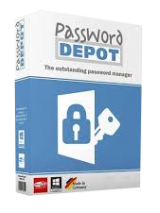
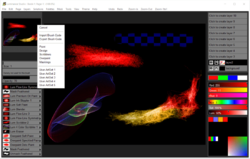
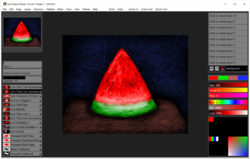
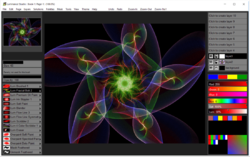
Comentarios en Luminance Studio 2.17
Please add a comment explaining the reason behind your vote.
Due to time constraints at this moment I have not had opportunity to do actual work with this software. However, I can tell you that installation, activation and registration (GAOTD license code) was easy and very smooth. Kudos for that !
Running through the plethora of options and brushes everything ran smoothly. In particular, I noted that despite so many brushes there isn't really any duplication; each brush would be very valuable when painting with light. The only limit would be your creativity and knowledge of the software.
Speaking of knowledge of the software, there are no great differences in the overall feel and the other great Pixarra offerings. All are well thought out and easy to implement. And if you are on a more basic level, Pixarra provide online tutorials to get you up to speed. Moreover, they provide a scratchpad if you will, a place to experiment with your subject without mucking up the original. Adobe should learn from this, especially with Photoshop.
Suffice it to say that this version of Luminance Studio will be a lot of fun. It's like getting a whole big box of crayons or sidewalk chalk ! I can hardly wait to get back and really into this "playhouse". ;)
Any reservations? Not really. There are a couple of screen transitions where the workspace is a little jerky. I would clean that up a bit in a future version.
The only thing that I expected to see and didn't find was the option to "Edit Preferences"; things like output folder, work folder for instance just so we could set overrideable defaults. The other edit I expected was whether to check for updates, which for a GAOTD offering is really key. We don't want to lose our Giveaway license.
All in all this is a great offering from a great developer. A BIG thank you for their kindness and generosity.
Highly recommended !
Save | Cancel
Works great, no issues with registering.
I added a background image and painted over it. I got some nice results playing with the different brushes.
One thing I wished it showed was a brush history. I created an effect, then did a couple others and then used the eraser to clean up some areas, but wanted to go back to an effect I used earlier. I'm sure I will find it going through them, but it would be quicker with a history.
Save | Cancel