Cada día ofrecemos un programa licenciado GRATIS que de otra manera tendrías que comprar!

Giveaway of the day — Mailbox Downloader Business 1.8.0.0
Mailbox Downloader Business 1.8.0.0 estaba como Giveaway el día n 17 de abril de 2021
Mailbox Downloader es una gran herramienta que te ayuda a guardar todos tus correos electrónicos con archivos adjuntos desde cualquier buzón (Gmail, Hotmail o cualquier correo electrónico privado). Puede mantener fácilmente estos correos electrónicos en su computadora. Se guardarán como archivos locales por separado: correos electrónicos y archivos adjuntos, ordenados por fecha, año y remitente. La licencia comercial permite utilizar la herramienta a nivel de empresa con fines comerciales.
The current text is the result of machine translation. You can help us improve it.
Requerimientos del Sistema:
Windows XP/ Vista/ 7/ 8/ 10; Microsoft .NET Framework 4 or later installed
Publicado por:
ByteScout SoftwarePágina Oficial:
https://bytescout.com/products/enduser/misc/mailboxdownloader-business.htmlTamaño del Archivo:
288 KB
Licence details:
Lifetime
Precio:
$19.99
Mejores Titulos

PDF.co Web API - esta es una API de la nube de REST. Permite:
- dividir y combinar archivo PDF;
- convertir DOC a PDF, así como convertir PDF a CSV, PDF a JSON, PDF a HTML; leer archivos PDF.

PDF.co es una herramienta en línea que le permite:
- ponga una firma electrónica en sus documentos, invite a otros a firmar el documento con firmas electrónicas legalmente vinculantes;
- crear pdf, convertir PDF a txt, CSV, JPG, TIFF, JSON y más;
- dividir y combinar archivos PDF;
- guardar PDF en HTML;
- generar códigos de barras y leer códigos de barras de la cámara.

PDF Extractor SDK es una fantástica herramienta que extrae texto de PDF, extrae imágenes incrustadas, metadatos, permite la búsqueda de texto con expresiones regulares, repara imágenes dañadas, convierte PDF a CSV, Excel y XML, tiene funcionalidades de OCR, fusiona y divide archivos PDF y mucho más.

Document Parser SDK es una nueva herramienta de ByteScout para trabajar con documentos. Proporciona un editor de plantillas incorporado para un procesamiento de documentos rápido y sin problemas. Admite múltiples documentos y tablas, procesamiento de imágenes, escaneos de PDF y más

ByteScout RPA Tools es innovador para automatizar el trabajo con facturas. Le ahorra tiempo en tareas rutinarias. Los robots RPA son ajustables y totalmente automatizados. La herramienta funciona sin conexión e incluye plantillas integradas.
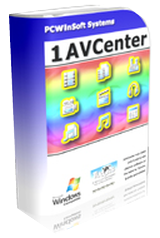
Comentarios en Mailbox Downloader Business 1.8.0.0
Please add a comment explaining the reason behind your vote.
"The tool saves the information as local files." there is no any information about output format for the email messages. I suggest you to add this info on your website. So what is the output format, it is msg, eml, tnef, pdf or anything else?
Save | Cancel
I have tried to use it several times but it just hangs at "Logging to IMAP Server..." The server type, IMAP, is correct. The server is correct and the login/password are correct. Sorry, but for me this is a fail.
PS You may wish to change Tutotial to Tutorial on the main screen.
Save | Cancel
In response to [ Howard ] who can't get past IMAP connection ...
Some email services are limiting access to their email to any apps NOT designed by them, such as Yahoo has new blocks against non-Yahoo email apps.
To permission non-Yahoo email apps, Yahoo has a special password generator for non-Yahoo email apps, see
https :// login. yahoo. com/account/security
Go to:
-> Manage app passwords
-> Other App
-> type in a "description-of-our-choice" such as "BSMDB" ( ByteScout Mail Downloader Business )
-> Generate
Copy the generated password, it will copy without the white spaces.
Use the generated password in the app instead of our Yahoo password.
Yahoo says we only need to use it once, the first time, to "teach" Yahoo that we are legit, but I found that I need to use the generated password all the time in the non-Yahoo app instead of using my own Yahoo password.
So, whoever is your email provider may have their own permission scheme for access by email apps they do not design, so search and contact your email service for information.
ByteScout needs to update their awareness of this if they do not provide this information along with the product.
Let us know if this or some other workaround works for you.
.
Save | Cancel
Why is the program returning a login/Password error when I try to access the server imap.mail.yahoo.com? I use these login and assword data everyday to access my yahoo mail.
Save | Cancel
Installed (nothing to really install, just put the files wherever you prefer) and Registered with no issues.
I have always had good results with ByteScout software but unfortunately, sorry ByeScout, this does not appear to function as described;
1: Adding info, if using "POP3" most accounts of that type do not use TLS/SSL thus uncheck that box, Some email providers have set different ports for their services other than the old default ports so make sure that is changed to the correct port as well. (It would be nice to have a test account function with failure results).
2: After entering the necessary server, login info, etc., the status bar states "Checking Required Fields" then changes to "Checking Server Type" and proceeds no farther. Therefore a user has no idea whether the account is actually working.
3: Using "Webmail" service to access my account to verify email exists on the server then running Mailbox Downloader receives nothing therefore something is not functioning within this program and since there are no error notifications it is impossible for any user.tech etc. to determine the cause.
Save | Cancel