Cada día ofrecemos un programa licenciado GRATIS que de otra manera tendrías que comprar!
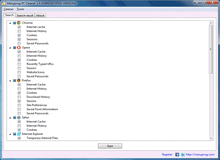
Giveaway of the day — Manyprog PC Cleaner 1.9
Manyprog PC Cleaner 1.9 estaba como Giveaway el día n 6 de septiembre de 2017
Un programa simple y muy rápido Manyprog PC Cleaner le ayuda a limpiar su computadora de archivos temporales, así como otros archivos innecesarios. Estos datos obstruyen significativamente el disco duro. Puede obtener gigabytes de espacio libre en su computadora mediante esta utilidad. La aplicación no sólo puede limpiar las carpetas temporales y eliminar archivos innecesarios dejados por algunos programas, sino también limpiar los navegadores - eliminar cookies, borrar el historial de visitar sitios, limpiar el caché y borrar archivos temporales de Internet. La interfaz del programa es tan simple que incluso los usuarios novatos de PC pueden trabajar fácilmente con él.
The current text is the result of machine translation. You can help us improve it.
Requerimientos del Sistema:
Windows XP/ Vista/ 7 /8/ 10
Publicado por:
ManyprogPágina Oficial:
http://manyprog.com/pc-cleaner.phpTamaño del Archivo:
29.7 MB
Precio:
$49.00
Mejores Titulos
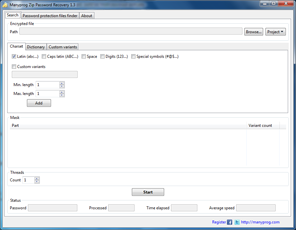
A simple and fast program Manyprog ZIP Password Recovery will help you to recover a forgotten password for ZIP archives. Unfortunately, passwords are sometimes forgotten, and this utility will become an indispensable helper in such situations. To successfully recover the password, it is sufficient to specify the location of the file and some search criteria. This utility finds passwords to ZIP archives created with the help of most known archives.
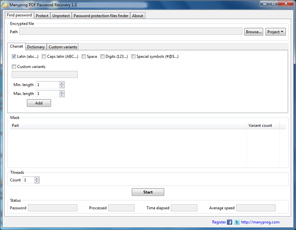
A quick and easy program Manyprog PDF Password Recovery helps you find the lost password to a PDF file. To do this, it is sufficient to specify some criteria for searching for a password. This software allows you to work with files encrypted with both the user's password and the owner's password. This multifunctional utility allows, in addition, setting a password for a PDF document, as well as unprotecting the PDF document at the specified password of the owner. The program can find the password to PDF files protected by any encryption methods.
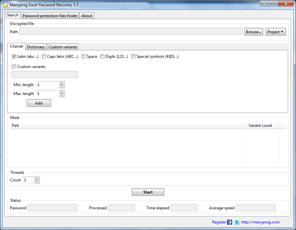
A simple and fast utility Manyprog Excel Password Recovery helps you to recover a forgotten password to an Excel file. This simple tool allows you not only to find the password set on the entire Excel document, but also to find passwords that protect each page separately. To successfully search for a password, the user should only specify the path to the file and some criteria for finding the password. This software for finding the password for documents and Excel worksheets can successfully work with xls and xlsx files and is suitable for encrypted files created in any version of MS Excel.
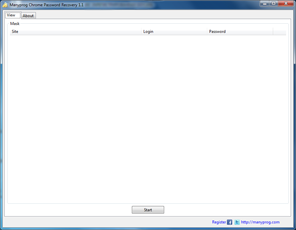
A very simple program Manyprog Chrome Password Recovery will help you find all the passwords stored in the Google Chrome browser. For its successful operation it is enough simply to press the "Start" button. Within one minute, the user will receive a list of passwords stored in the browser, as well as the login and address of the sites to them. The main advantage of this software is the simplicity of the interface and quick work.
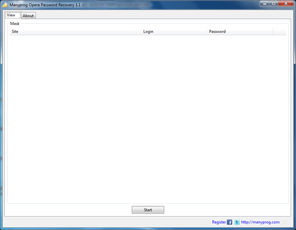
A very fast program Manyprog Opera Password Recovery will help you see all the passwords stored in the Opera browser. This simple utility will be useful in cases where you cannot remember the password in order to go to a particular site. To successfully search for a password, simply click on the "Start" button. The program will show not only all the saved passwords, but also logins to them along with the addresses of the sites.

Comentarios en Manyprog PC Cleaner 1.9
Please add a comment explaining the reason behind your vote.
50 bucks for this kind of software? There are a lot around, even freeware. One must be crazy to pay an arm and a leg for a cleaner. Good bye, Manyprog !
Save | Cancel
According to this developer, this app is a simple cleaner that retails at $49. According to me, I'm a simple computer user. But not entirely mad. No thanks, Manyprog, for any prog if this prog is typical of your wares.
Save | Cancel
I downloaded this program just to try it out as I saw all of the negative comments from folks that didn't do that. Immediately jumping on the CC Cleaner bandwagon. Yes, I use that one as well as a couple of others. It just never ceases to amaze me that folks are all set and ready to give a thumbs down to a program without even trying it. Which is, after all, what this site is all about.
This program downloaded with no issues. One must extract the files to a directory which is already provided by the program. Easy enough to do as you DO need the GCD file that's provided by GAOTD.
Installation was smooth and there were no hidden sneaky programs to worry about. Installed quite fast and was ready to go. I did a quick basic scan that went, seemingly, faster the the CC Cleaner. But then I always have that one set for a deep scan. Found a lot of temporary files and showed them in a directory tree like structure. Easy to look through the files and give you the option of choosing to delete them. One or all.
Very easy to use and understandable interface. Even though it appears very basic. All in all a pretty powerful tool. Although I would be hesitant to purchase with so many other freeware programs that do much the same thing.
Save | Cancel
After reading the short description which didn't seem to indicate anything unique about this cleaner vs. tried & true ones like those listed below I went to the product website and still came away in the dark. Statements like "This data (temporary files) significantly clogs the hard drive" are not very helpful. I would hope that any publisher in the future demonstrating their wares on GAOTD would list what specifically makes them different/better than the well known free alternatives.
While I appreciate the offer it's just not worth the time or risk to participate in this one for no clear benefits.
Save | Cancel
i wonder whats the difference between this pricey program and the free ccleaner that i have used for years with never a problem?
Save | Cancel
clas, Well, then maybe you should try it. Maybe then after you try it you could write a review for those who may also be wondering the same.
Save | Cancel